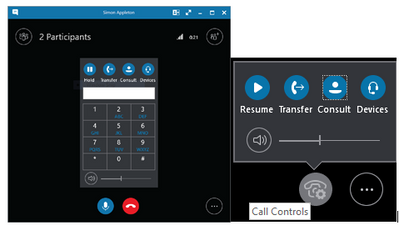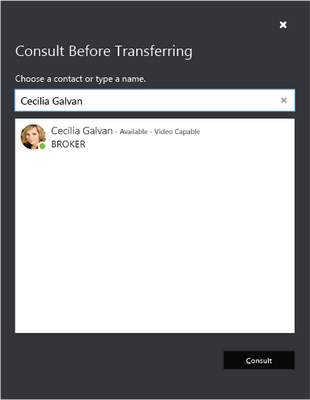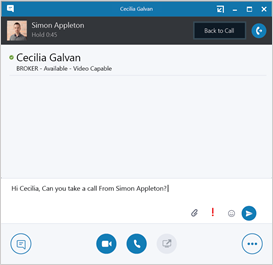- Home
- Skype for Business
- Skype for Business Blog
- Skype for Business 2016 on Windows: Consultative Transfer
- Subscribe to RSS Feed
- Mark as New
- Mark as Read
- Bookmark
- Subscribe
- Printer Friendly Page
- Report Inappropriate Content
Based on feedback Microsoft received from customers, we are making user interface improvements to how calls can be transferred.
Current Skype for Business Consultative Transfer behavior
When screening calls, Assistants may often wish to consult with their executive before agreeing to transfer a call to them. Skype for Business enables this today by providing assistants with the ability to place an incoming call on hold, initiate a new call or chat with their boss to check on their availability, and either transfer the call or take a message.
While past versions of Skype for Business provide all the tools necessary to accomplish this task, we’ve received customers feedback that the current process is cumbersome and inefficient – requiring assistants to juggle multiple call windows and dialogs to perform the task.
New Skype for Business Call Transfer behavior
With the introduction of Consultative Transfer, we address these concerns by providing a new, streamlined workflow for conferring with an executive before transferring a call. In our new model, assistants can click a new “Consult” button from the call window, choose who to consult with, perform a consultation and complete the transfer in a single window.
Consultative Transfer workflow
To initiate a consultative transfer, click the “consult” button from within the call window or under call controls depending if you are currently on a PSTN or Skype for Business call.
A dialog will open, enabling you to search for the person you’d like to consult with. If the call was received on behalf of an executive, the executive’s name will be pre-selected. Once the person you would like to consult with is selected click on “Consult”.
After you click on “Consult”, an IM window will automatically open, enabling the assistant to confer with the executive via Instant Message or initiate a voice call by clicking on the call button. When the assistant has concluded their consultation, they can complete the transfer with a single click of the blue transfer button in the upper right hand corner, or return to the original call to talk the caller by clicking on “Back to Call”.
Consultative Transfer design
When we designed consultative transfer, we wanted to be sensitive to the fact that different organizations have different protocols for handling calls. In the United States it’s not uncommon for assistants to consult with their executives over IM, while In Europe executives and assistants prefer to talk on the phone.
To ensure that consultative transfer meets the needs of your organization we’ve provided settings enabling the organization to set how an initial consultation should occur – either over IM or by phone. It’s simple to configure and ensures that Skype for Business can meet your organization’s unique needs and cultural preferences.
When will this feature be available?
All dates are an estimate and subject to change. Depending on feedback we receive on new features, features might also change or not be released at all.
Office 365 ProPlus Channel
- Insider Fast: Currently available
- Current Channel or First Release Deferred Channel: February 2017
- Deferred Channel: June 2017
In order to see this consultative transfer feature users must be running a minimum Office 365 ProPlus build of 16.0.7766.2000 and later.
For more information on how the update channels for Office 365 ProPlus work, please see the following page: https://technet.microsoft.com/en-us/library/mt455210.aspx
I would encourage you to provide your feedback and submit questions in the Skype for Business Tech Community at the following address: https://techcommunity.microsoft.com/t5/Skype-for-Business/ct-p/SkypeForBusiness
Customers using Skype for Business 2015 or Skype for Business 2016 (MSI) will not see any changes to their current notifications at this time.
You must be a registered user to add a comment. If you've already registered, sign in. Otherwise, register and sign in.