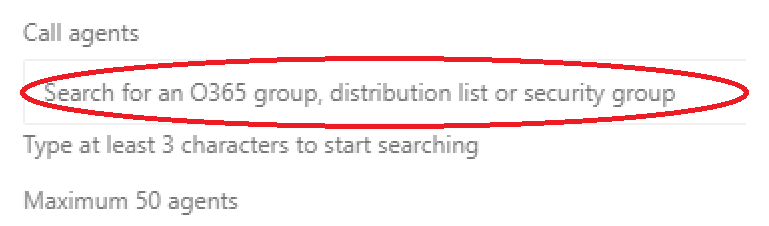- Home
- Skype for Business
- Skype for Business Blog
- Call Queues: Serial Routing, Timeout in seconds, support for Agents in O365 Groups are available
- Subscribe to RSS Feed
- Mark as New
- Mark as Read
- Bookmark
- Subscribe
- Printer Friendly Page
- Report Inappropriate Content
Today, we are pleased to announce that the following new Call Queue features are available to all Skype for Business Online customers with Phone System (formerly CloudPBX) SKU:
- Serial Routing - calls will be distributed to the Call Queue Agents one by one
- Timeout in seconds - Admins can specify a sub-minute value as a max allowed call wait time
- Agents in Office 365 Groups - Office 365 Groups can be used with Call Queues to add Agents
Serial Routing
In addition to default Attendant Routing, which sends the call at the head of the Queue to all the available Agents at the same time, a new Serial Routing option has been added in Call Queues. With Serial Routing, the call at the head of the Queue will ring Agents one by one, starting from the beginning of the Agent list. If an Agent dismisses or does not pick up a call, the call will ring the next Agent on the list.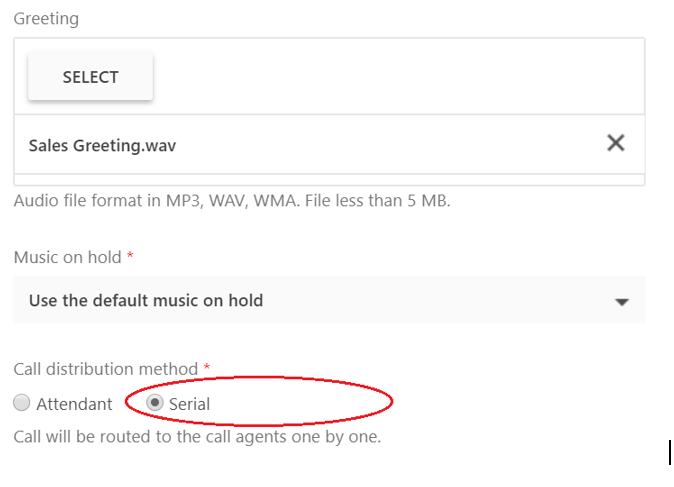
Timeout in seconds
For a more granular call flow control in Call Queues, it is now possible to set the Timeout in seconds rather than in minutes. The following timeout intervals can be selected: 0, 15, 30 and 45 seconds.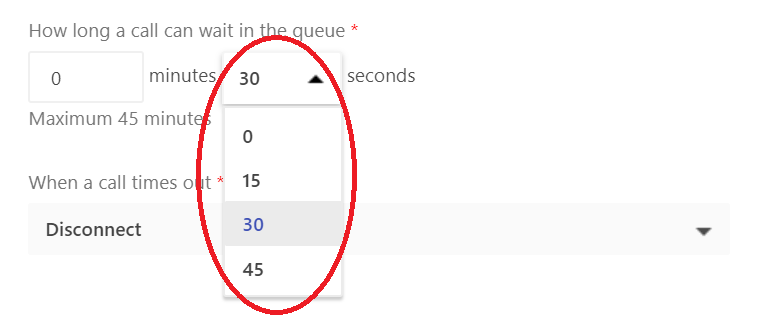
Admins can now use Office 365 Groups to add Agents to Call Queues. Multiple Office 365 Groups can be added, and a mix of Distribution Lists, mail-enabled Security Groups and Office 365 Groups can be used in the same Call Queue:
For more information on Serial Routing, Timeout in seconds and Agents in Office 365 Groups in Phone System Call Queues and corresponding PowerShell cmdlets updates, please refer to Call Queue documentation here.
You must be a registered user to add a comment. If you've already registered, sign in. Otherwise, register and sign in.