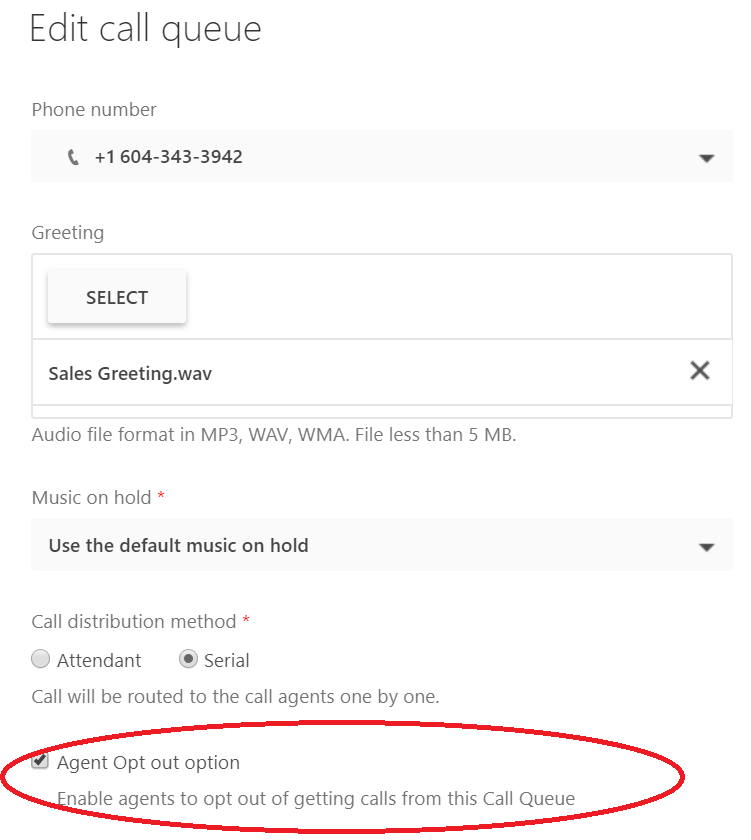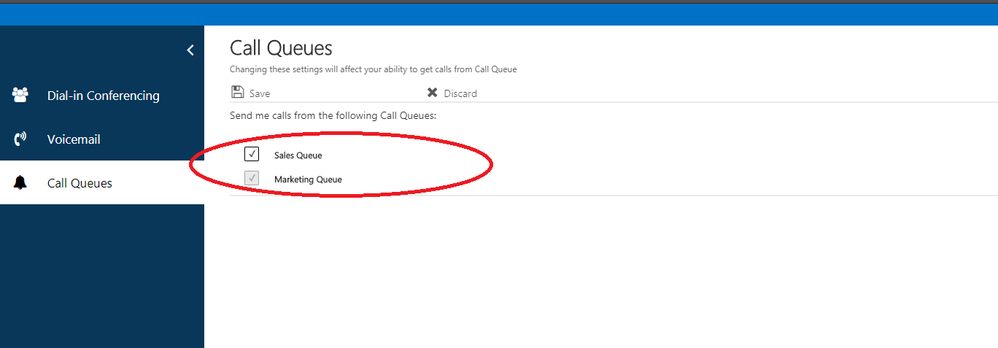- Home
- Skype for Business
- Skype for Business Blog
- Call Queues: Agent Opt In/Out feature has been rolled out to all customers
- Subscribe to RSS Feed
- Mark as New
- Mark as Read
- Bookmark
- Subscribe
- Printer Friendly Page
- Report Inappropriate Content
Call Queue Agent Opt In/Out feature is now rolled out to all Skype for Business Online customers with Phone System (formerly CloudPBX) SKU in all Regions. This update allows Admins to grant Call Queue Agents an ability to Opt In and Out from taking calls from a particular Queue at will.
For all newly created Call Queues, Agent Opt In/Out option will be enabled by default. For pre-existing Call Queues, Admins will need to enable this feature manually:
Enabling Agents to Opt out will allow them to manage their own ability to receive calls from a Call Queue. Note that this Call Queue option can be disabled at any time, upon which all the Agents in the Queue will automatically become Opted In and would no longer be able to change their status on their own.
To Opt out of a Call Queue, Agents can use Call Forwarding Tab in their Windows Desktop Skype for Business Client, and then select Edit settings online link:
Clicking on Edit setting online link will open Office 365 User Settings Page, where all Agents can manage their Queue membership status in Call Queues Tab:
Additionally, all Agents, including users on OPCH deployments (i.e.: Hybrid Voice users), can Opt out via the following link: https://aka.ms/cqsettings
Since this aka link (https://aka.ms/cqsettings) points to Agents' personal User Settings page in Office 365, Agents need to be logged into their accounts in order to access it. If the Agents are not logged in, they will be redirected to the login portal before they can access their User Settings page.
For more information on Agent Opt In/Out option in Phone System Call Queues and corresponding PowerShell cmdlets updates, please refer to Call Queue documentation here.
You must be a registered user to add a comment. If you've already registered, sign in. Otherwise, register and sign in.