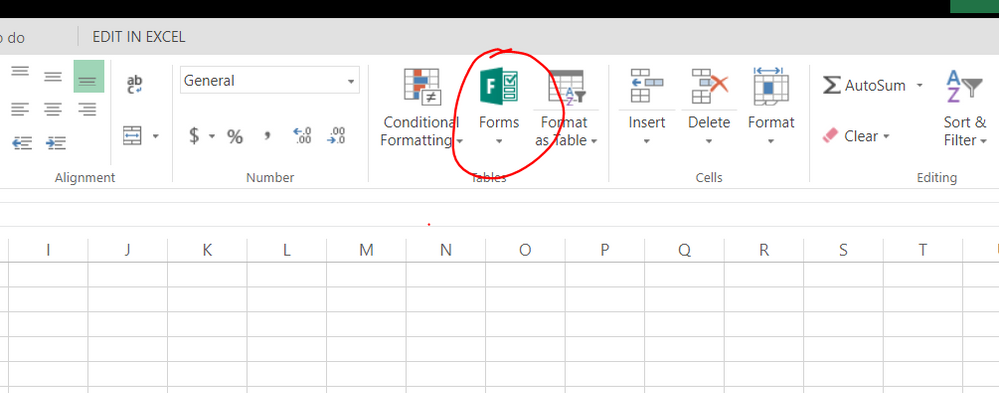- Home
- Microsoft 365
- Excel
- excel sheet protect using password ?
excel sheet protect using password ?
- Subscribe to RSS Feed
- Mark Discussion as New
- Mark Discussion as Read
- Pin this Discussion for Current User
- Bookmark
- Subscribe
- Printer Friendly Page
Feb 20 2018
02:42 AM
- last edited on
Jul 25 2018
09:40 AM
by
TechCommunityAP
- Mark as New
- Bookmark
- Subscribe
- Mute
- Subscribe to RSS Feed
- Permalink
- Report Inappropriate Content
Feb 20 2018
02:42 AM
- last edited on
Jul 25 2018
09:40 AM
by
TechCommunityAP
I want to collect the responses online from multiple people in the excel file, but I want to protect individual excel sheet with a password, is it possible? I want to have responses in excel sheets/tabs, so responders cant see other's responses. So I want to protect an individual sheet, is it possible?
- Labels:
-
Sharing & Publishing
-
Show and Tell
- Mark as New
- Bookmark
- Subscribe
- Mute
- Subscribe to RSS Feed
- Permalink
- Report Inappropriate Content
Feb 20 2018 03:44 AM
I'm not certain this is possible. What I am certain of is this is not a good idea. Whilst Excel password protection has improved over the years, I don't consider it secure enough for handling anything sensitive.
If there's any way you can redesign your process so that the same file / workbook is not being passed between people who should not have access to data from any other participants, you should go that route.
Otherwise, you will perhaps encounter someone like me who will generally poke and prod at something like a protected workbook to find out what is being hidden. Last time I looked, which was more than 2 years ago, there were either 'instant crack' tools to remove Excel workbook protections or GPU accelerated tools for password guessing.
I hope someone can contradict me and make some assurances regards Excel security in the latest version.
- Mark as New
- Bookmark
- Subscribe
- Mute
- Subscribe to RSS Feed
- Permalink
- Report Inappropriate Content
Mar 09 2018 10:08 PM
Hi Prakash,
Do you have Office 365? If so there's a "Forms" button on there that sounds perfect for your needs. You can create a survey really easily and the data gets saved in a table in the Excel file. The users can't see anyone else's results.
- Mark as New
- Bookmark
- Subscribe
- Mute
- Subscribe to RSS Feed
- Permalink
- Report Inappropriate Content
Mar 12 2018 11:57 PM
Thank you Hopkins,
Yes, I know about forms but there was some conditional formatting in the excel- using different color codes. That is the reason I wanted to use excel.
- Mark as New
- Bookmark
- Subscribe
- Mute
- Subscribe to RSS Feed
- Permalink
- Report Inappropriate Content
Mar 13 2018 12:05 AM
Ah, OK then @Prakash Nimbalkar.
Unfortunately there is currently no way to do this in Excel Online.
With Excel desktop you can write VBA to protect and hide sheets based on passwords but
a) Only 1 user can enter data at a time
b) as @Stefan Holmes mentions it's nearly impossible to make worksheets 100% secure
Sending out independent templates and then using Power Query to consolidate them is my current process.
- Mark as New
- Bookmark
- Subscribe
- Mute
- Subscribe to RSS Feed
- Permalink
- Report Inappropriate Content
Mar 13 2018 12:30 AM
@Wyn Hopkins wrote:
Hi Prakash,
Do you have Office 365? If so there's a "Forms" button on there that sounds perfect for your needs. You can create a survey really easily and the data gets saved in a table in the Excel file. The users can't see anyone else's results.
Thank you Hopkins,
Yes, I know about forms but there was some conditional formatting in the excel- using different color codes. That is the reason I wanted to use excel.