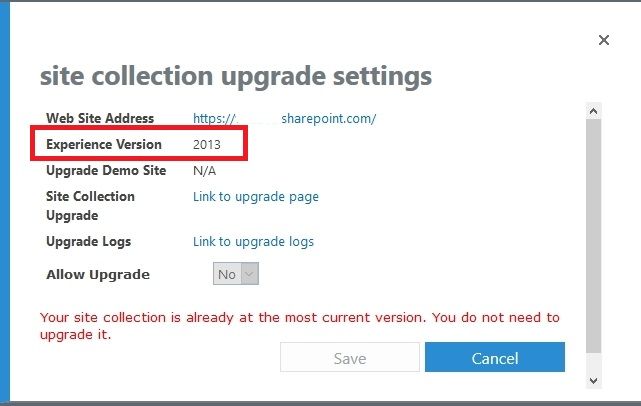- Home
- Content Management
- Discussions
- Which Sharepoint Online version am I using? SharePoint Experience Version 2013 or 2016
Which Sharepoint Online version am I using? SharePoint Experience Version 2013 or 2016
- Subscribe to RSS Feed
- Mark Discussion as New
- Mark Discussion as Read
- Pin this Discussion for Current User
- Bookmark
- Subscribe
- Printer Friendly Page
- Mark as New
- Bookmark
- Subscribe
- Mute
- Subscribe to RSS Feed
- Permalink
- Report Inappropriate Content
Aug 01 2017 11:44 PM
Hello All,
Pls help to clarify this point is which SharePoint platform version is used for SharePoint Online, 2013 or 2016? We have a customer they need to check their O365 SharePoint Online is 2013 or 2016 version now. Because they see the 15 in the URLs of their SharePoint sites, it means SharePoint 2013: https://tenant.sharepoint.com/_layouts/15/sharepoint.aspx.
I think the SharePoint Online has been changing and updating one by one, the current version is latest one (2016, not 2013), no need to upgrade. But the SharePoint Admin Center is old. Is that right?
And another one is the current experience version is 2013.
- Labels:
-
2016
-
SharePoint Online
-
Sites
- Mark as New
- Bookmark
- Subscribe
- Mute
- Subscribe to RSS Feed
- Permalink
- Report Inappropriate Content
Aug 02 2017 12:27 AM
The "15" in URL's is no clear indicator of the version of SharePoint being used.
This article provides a lot of detail on different versions, hope this helps
- Mark as New
- Bookmark
- Subscribe
- Mute
- Subscribe to RSS Feed
- Permalink
- Report Inappropriate Content
Aug 02 2017 12:34 AM
SolutionDon't worry that the URL states _layouts/15/..., it's the same in 2013 and 2016.
As you can see from your screenshot; you are on experience version 2013 and your site collection is already updated.
- Mark as New
- Bookmark
- Subscribe
- Mute
- Subscribe to RSS Feed
- Permalink
- Report Inappropriate Content
Aug 02 2017 01:05 AM
Hi Wictor,
Tks a lot for your reply. I think Microsoft hasn't updated the current Sharepoint Online Admin Center to the new version. Is it right?
- Mark as New
- Bookmark
- Subscribe
- Mute
- Subscribe to RSS Feed
- Permalink
- Report Inappropriate Content
Aug 02 2017 01:46 AM
- Mark as New
- Bookmark
- Subscribe
- Mute
- Subscribe to RSS Feed
- Permalink
- Report Inappropriate Content
Aug 02 2017 02:16 AM
Also, you can use PnP PowerShell to get your build number:
Connect-PnPOnline https://mytenant.sharepoint.com Get-PnPContext
This will return:
RetryCount : 10
Delay : 1000
Web : Microsoft.SharePoint.Client.Web
Site : Microsoft.SharePoint.Client.Site
RequestResources : Microsoft.SharePoint.Client.RequestResources
FormDigestHandlingEnabled : True
ServerVersion : 16.0.6719.1204
Url : https://mytenant.sharepoint.com/
ApplicationName : SharePoint PnP PowerShell Library
ClientTag : PnPCore:1706:
DisableReturnValueCache : True
ValidateOnClient : True
AuthenticationMode : Default
FormsAuthenticationLoginInfo :
Credentials : Microsoft.SharePoint.Client.SharePointOnlineCredentials
WebRequestExecutorFactory : Microsoft.SharePoint.Client.DefaultWebRequestExecutorFactory
PendingRequest : Microsoft.SharePoint.Client.ClientRequest
HasPendingRequest : True
Tag :
RequestTimeout : 1800000
StaticObjects : {[Microsoft$SharePoint$SPContext$Current, Microsoft.SharePoint.Client.RequestContext]}
ServerSchemaVersion : 15.0.0.0
ServerLibraryVersion : 16.0.6719.1204
RequestSchemaVersion : 15.0.0.0
TraceCorrelationId : 60460b9e-b0b7-4000-2b6d-f12317e564ad
Accepted Solutions
- Mark as New
- Bookmark
- Subscribe
- Mute
- Subscribe to RSS Feed
- Permalink
- Report Inappropriate Content
Aug 02 2017 12:34 AM
SolutionDon't worry that the URL states _layouts/15/..., it's the same in 2013 and 2016.
As you can see from your screenshot; you are on experience version 2013 and your site collection is already updated.