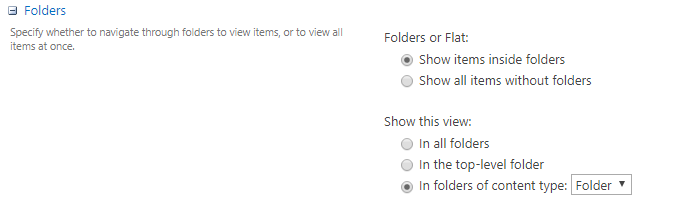- Home
- Content Management
- Discussions
- View Folder Options in SharePoint 2013 Online
View Folder Options in SharePoint 2013 Online
- Subscribe to RSS Feed
- Mark Discussion as New
- Mark Discussion as Read
- Pin this Discussion for Current User
- Bookmark
- Subscribe
- Printer Friendly Page
- Mark as New
- Bookmark
- Subscribe
- Mute
- Subscribe to RSS Feed
- Permalink
- Report Inappropriate Content
Dec 07 2017 06:04 AM

1) doesn't show the Folders option at all
2) Shows Folder Options but has only two radio buttons
3) Shows Folder Options but has additional options.
How to get a consistent behavior? Is there any settings or require some fix?
- Labels:
-
SharePoint Online
- Mark as New
- Bookmark
- Subscribe
- Mute
- Subscribe to RSS Feed
- Permalink
- Report Inappropriate Content
Dec 07 2017 06:18 AM
- Mark as New
- Bookmark
- Subscribe
- Mute
- Subscribe to RSS Feed
- Permalink
- Report Inappropriate Content
Dec 08 2017 10:10 AM
Thanks Chris. Is there a way to identify the template that is associated with a view either using CSOM or Powershell?
Also where to locate those .aspx pages created for those views?
Thanks in advance - Deen