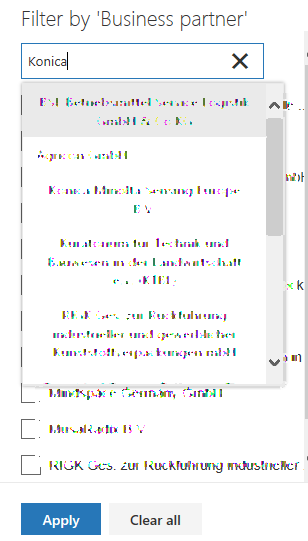- Home
- Content Management
- Discussions
- Using column filter search box returns any value (text column in modern list)
Using column filter search box returns any value (text column in modern list)
- Subscribe to RSS Feed
- Mark Discussion as New
- Mark Discussion as Read
- Pin this Discussion for Current User
- Bookmark
- Subscribe
- Printer Friendly Page
- Mark as New
- Bookmark
- Subscribe
- Mute
- Subscribe to RSS Feed
- Permalink
- Report Inappropriate Content
Mar 12 2018 08:36 AM - edited Mar 12 2018 08:44 AM
I have a library with a lot of columns. Some of these are single line of text columns. When I want to filter by values in a column I click the column header and choose 'Filter by'. This opens the filter pane with lots of values and a search box at top. It has 'type text to find a filter' in it. When I try to type a word or phrase to search for relevant column values, the list of suggestions that pop up shows not only item values that match the search, but seems like it returns any value.
Seems like this seach functionality simply does not work. Hope MS gets this working soon.
Here I am searching for column values that contain 'Konica'. There should only be one value returned whereas the drop down with suggestions show lots.
- Labels:
-
Filter Pane
-
Metadata
-
modern list