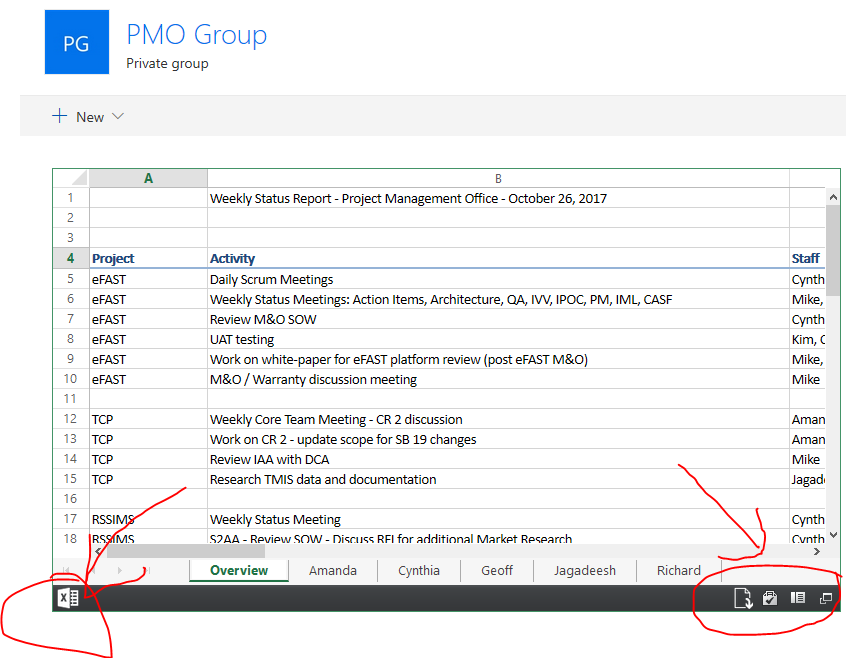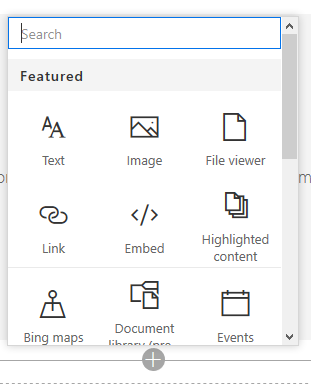- Home
- Content Management
- Discussions
- Unable to edit or download embedded spreadsheet
Unable to edit or download embedded spreadsheet
- Subscribe to RSS Feed
- Mark Discussion as New
- Mark Discussion as Read
- Pin this Discussion for Current User
- Bookmark
- Subscribe
- Printer Friendly Page
- Mark as New
- Bookmark
- Subscribe
- Mute
- Subscribe to RSS Feed
- Permalink
- Report Inappropriate Content
Oct 31 2017 12:28 PM
I have embedded a spreadsheet from OneDrive for Business into my company's Office 365 Sharepoint site (private group). None of the buttons at the bottom in the black stripe work, in fact the 4 on the right aren't even clickable. See below:
This feels like a bug. It was embedded using the "File viewer", and then selecting a shared file from the OneDrive.
I can click around in the sheet, but I can't edit anything. I am the owner of the sheet. I should be able to edit via the edit button on the lower left (it just pops up a new O365 homepage) or click the download button on the lower right, right?
Suggestions? Thoughts?
- Labels:
-
OneDrive
-
SharePoint Online
- Mark as New
- Bookmark
- Subscribe
- Mute
- Subscribe to RSS Feed
- Permalink
- Report Inappropriate Content
Nov 01 2017 12:11 PM
This is absolutely a bug, and not one that has always existed. My organization relies on embedded spreadsheets for our website for over a year, and only today did we notice buttons there have stopped working--I would go so far as to guess that this is a widespread issue, as I couldn't get the buttons to work whether I was using my organization's files or my own from a personal OneDrive account. I've put in a ticket describing these symptoms--I would recommend doing the same, that usually gets us faster resolutions.
- Mark as New
- Bookmark
- Subscribe
- Mute
- Subscribe to RSS Feed
- Permalink
- Report Inappropriate Content
Nov 01 2017 08:34 PM
SolutionIn your modern sharepoint site, you have added the "File viewer" SPFx web part. From this web part, you have pointed it to one of the ~270 supported file formats, Excel.
What was announced at Ignite 2017:
I haven't played with it yet. So that I understand, although the *file viewer* is allowing you to view the excel workbook, you expect the workbook to be *editable*?
Is that the case when you use other formats, like PDF or Word or any of the other supported formats?
Did you try this with any other workbooks - perhaps one with just a single worksheet?
I will test this over the weekend myself.
Accepted Solutions
- Mark as New
- Bookmark
- Subscribe
- Mute
- Subscribe to RSS Feed
- Permalink
- Report Inappropriate Content
Nov 01 2017 08:34 PM
SolutionIn your modern sharepoint site, you have added the "File viewer" SPFx web part. From this web part, you have pointed it to one of the ~270 supported file formats, Excel.
What was announced at Ignite 2017:
I haven't played with it yet. So that I understand, although the *file viewer* is allowing you to view the excel workbook, you expect the workbook to be *editable*?
Is that the case when you use other formats, like PDF or Word or any of the other supported formats?
Did you try this with any other workbooks - perhaps one with just a single worksheet?
I will test this over the weekend myself.