- Home
- Content Management
- Discussions
- Synced SharePoint Library is read-only
Synced SharePoint Library is read-only
- Subscribe to RSS Feed
- Mark Discussion as New
- Mark Discussion as Read
- Pin this Discussion for Current User
- Bookmark
- Subscribe
- Printer Friendly Page
- Mark as New
- Bookmark
- Subscribe
- Mute
- Subscribe to RSS Feed
- Permalink
- Report Inappropriate Content
Apr 24 2018 03:04 AM
Hi!
I spent 2 days searching for a soution but now I'm getting a little bit frustrated. My Problem is, that actually without chaning anything, I can't sync any SharePoint Library on a one of our Websites without the warning, that the Website is read-only.
Screenshot is in german - but ist says on the bottom (with grey Background): "This Website is read-only - you can't make any changes on Files or Folders".
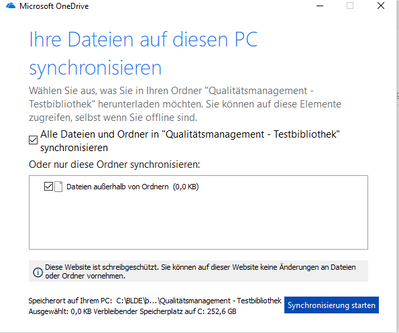
I found different solutions, like that required columns in the library are maybe the problem or that disabling the Versioning could solve the Problem - nothing helped.
What am I missing?
- Mark as New
- Bookmark
- Subscribe
- Mute
- Subscribe to RSS Feed
- Permalink
- Report Inappropriate Content
Apr 24 2018 04:02 AM
Does it happen on all the PCs that sync locally the library?
- Mark as New
- Bookmark
- Subscribe
- Mute
- Subscribe to RSS Feed
- Permalink
- Report Inappropriate Content
Apr 24 2018 04:28 AM
Thank you for the response. Yes - tried it on three different pc's and users. Always the same result.
- Mark as New
- Bookmark
- Subscribe
- Mute
- Subscribe to RSS Feed
- Permalink
- Report Inappropriate Content
Apr 24 2018 05:16 AM
Hence the problem should be in the library settings.
Please review very carefully the restrictions and limitations listed in this document: https://support.microsoft.com/en-us/help/3125202/restrictions-and-limitations-when-you-sync-files-an...
- Mark as New
- Bookmark
- Subscribe
- Mute
- Subscribe to RSS Feed
- Permalink
- Report Inappropriate Content
Apr 24 2018 10:20 AM
- Mark as New
- Bookmark
- Subscribe
- Mute
- Subscribe to RSS Feed
- Permalink
- Report Inappropriate Content
Apr 26 2018 05:25 AM
Yes we do have costum columns - but I read a few support forum threads and for my understanding, just columns which have to be filled are causing that issue. Did I get something wrong?
- Mark as New
- Bookmark
- Subscribe
- Mute
- Subscribe to RSS Feed
- Permalink
- Report Inappropriate Content
Apr 26 2018 05:27 AM
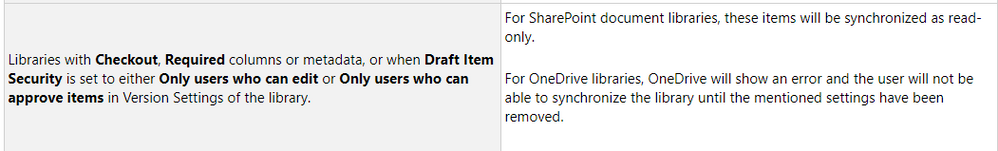
- Mark as New
- Bookmark
- Subscribe
- Mute
- Subscribe to RSS Feed
- Permalink
- Report Inappropriate Content
- Mark as New
- Bookmark
- Subscribe
- Mute
- Subscribe to RSS Feed
- Permalink
- Report Inappropriate Content
Mar 26 2019 11:59 PM
@DeletedThanks a bunch. Was wondering why the locks appeared and now that I have removed the custom columns sync is working again. Was really vexing issue.