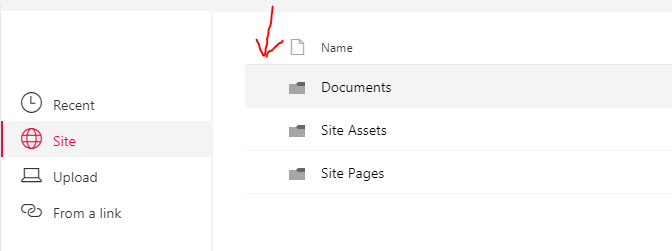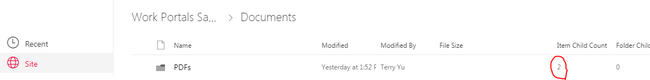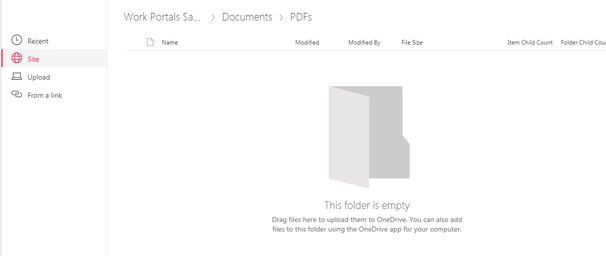- Home
- Content Management
- Discussions
- Site Option in Modern Quick Links web part
Site Option in Modern Quick Links web part
- Subscribe to RSS Feed
- Mark Discussion as New
- Mark Discussion as Read
- Pin this Discussion for Current User
- Bookmark
- Subscribe
- Printer Friendly Page
- Mark as New
- Bookmark
- Subscribe
- Mute
- Subscribe to RSS Feed
- Permalink
- Report Inappropriate Content
Sep 20 2017 03:01 PM
Hello Community,
Does anyone experience a behavior which you are no longer able to select A Document Library, A folder, or PDF file using the site option in the modern Quick Links web part?
1. In the Site option, there used to have a checkbox besides the folder icon where you can pick a Document Library and the webpart would create link for you. But it's no longer there...
2. PDFs aren't selectable anymore either. Even though you can see 2 items child count in a folder, list returns no result when opening this folder
Functions above used to work, and it was until this morning that we are experiencing this behavior on multiple O365 tenancies.
Any help would be appreciated.
- Mark as New
- Bookmark
- Subscribe
- Mute
- Subscribe to RSS Feed
- Permalink
- Report Inappropriate Content
Sep 20 2017 11:11 PM
- Mark as New
- Bookmark
- Subscribe
- Mute
- Subscribe to RSS Feed
- Permalink
- Report Inappropriate Content
Sep 21 2017 08:07 AM
@Juan Carlos González Martín Would you mind to share in your case which web parts are getting change? Just curious.