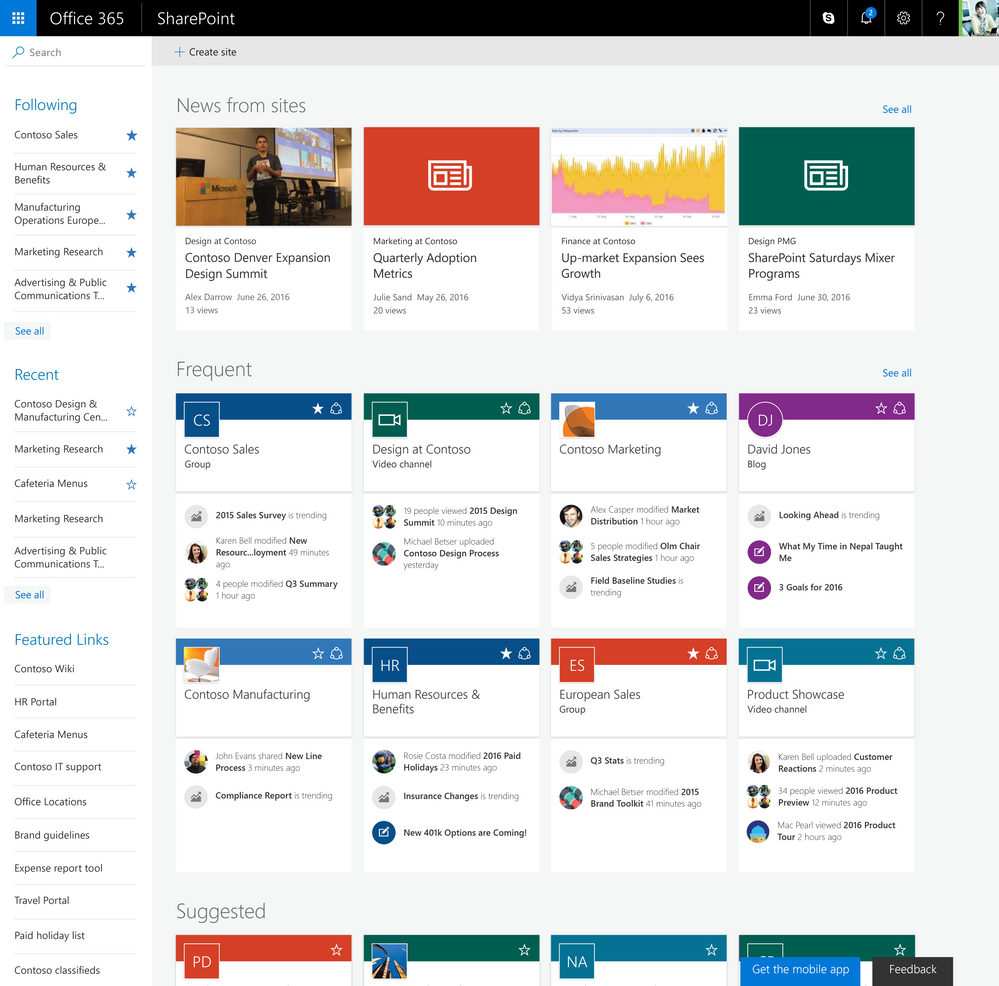- Home
- Content Management
- Discussions
- Re: Shipped to First Release: Discovering the SharePoint mobile apps
Shipped to First Release: Discovering the SharePoint mobile apps
- Subscribe to RSS Feed
- Mark Discussion as New
- Mark Discussion as Read
- Pin this Discussion for Current User
- Bookmark
- Subscribe
- Printer Friendly Page
- Mark as New
- Bookmark
- Subscribe
- Mute
- Subscribe to RSS Feed
- Permalink
- Report Inappropriate Content
Apr 11 2017 12:11 PM - edited Apr 11 2017 02:04 PM
Today, we shipped the first of many features to help people get even more out of SharePoint by finding and downloading the SharePoint mobile apps! Your SharePoint Home experience will now feature a “Get the mobile app” button at the bottom of the page. Selecting the button will open a new tab with information about the apps across iOS, Android, and the Windows 10 platforms. Coming soon, users will also be able to email or use sms to send themselves an app invite.
The SharePoint mobile apps work with SharePoint Online in Office 365, SharePoint Server (2013 and 2016) on-premises and your hybrid environment. This feature is currently shipped to First Release and will be expanded to the rest of Production in the next few weeks.
We’re eager to hear your feedback and use it to continuously provide the best SharePoint Home experience. Send us inputs via comments in this thread, posts and votes to SharePoint UserVoice, or through the feedback option on SharePoint Home itself.
- Labels:
-
Mobile
-
SharePoint Online
- Mark as New
- Bookmark
- Subscribe
- Mute
- Subscribe to RSS Feed
- Permalink
- Report Inappropriate Content
Apr 19 2017 11:10 AM
- Mark as New
- Bookmark
- Subscribe
- Mute
- Subscribe to RSS Feed
- Permalink
- Report Inappropriate Content
Apr 19 2017 01:56 PM
@Quincy Thomas and @Philip Worrell we updated the OneDrive website with a fix for this about a month ago. You should be able to copy to any site that has a document library now.
-Ahmed
- Mark as New
- Bookmark
- Subscribe
- Mute
- Subscribe to RSS Feed
- Permalink
- Report Inappropriate Content
Apr 20 2017 01:24 AM
If we create standard out of the box doc libraries yes that works. If however you have a site template created with configured settings these do not show up at all.
- Mark as New
- Bookmark
- Subscribe
- Mute
- Subscribe to RSS Feed
- Permalink
- Report Inappropriate Content
Apr 20 2017 01:54 AM
Using the sharepoint online client browser app I can compare the object of a document library that does show up and one that doesn't.
I'm seeing only the following differences
Library that does not appear
Base template is 80000
Base type is still DocumentLibrary
Content types enabled is True
Major Version limit 10
Object version 56
On a default library
Base template is 101
Content types enabled is False
Major Version limit is 500
Object version is 16
One other question, if the site does not have a default documents library. Does that cause a problem?
I know it does with Microsoft teams as it expects the library.
If I add an out of the box library to the site it appears without a problem.
- Mark as New
- Bookmark
- Subscribe
- Mute
- Subscribe to RSS Feed
- Permalink
- Report Inappropriate Content
Apr 20 2017 05:02 AM
Microsoft recommends using ADFS for SharePoint 2013 and SharePoint 2016 and the mobile Apps will not work.
Is it on your schedule to support ADFS with your mobile Apps in the future ?
- Mark as New
- Bookmark
- Subscribe
- Mute
- Subscribe to RSS Feed
- Permalink
- Report Inappropriate Content
Apr 20 2017 07:19 AM
Hi Dominik... we do have it on our backlog, but I don't have a timeline currently.
Thanks!
Nate
- Mark as New
- Bookmark
- Subscribe
- Mute
- Subscribe to RSS Feed
- Permalink
- Report Inappropriate Content
Apr 20 2017 09:33 AM
Sorry, I may have misunderstood. Does the Library not show up or do the sites not show up? Also, no we don't depend on the default document library, we'll automatically jump there if it's the only one available, but it's not required.
-Ahmed
- Mark as New
- Bookmark
- Subscribe
- Mute
- Subscribe to RSS Feed
- Permalink
- Report Inappropriate Content
Apr 20 2017 09:04 PM
So if I take a site where no libraries are showing up and I add a document library app. That new one will show up but none of the existing template created libraries will display.
The sites themselves show up ok regardless.
- Mark as New
- Bookmark
- Subscribe
- Mute
- Subscribe to RSS Feed
- Permalink
- Report Inappropriate Content
Apr 25 2017 04:03 PM
- Mark as New
- Bookmark
- Subscribe
- Mute
- Subscribe to RSS Feed
- Permalink
- Report Inappropriate Content
Apr 25 2017 04:32 PM
- Mark as New
- Bookmark
- Subscribe
- Mute
- Subscribe to RSS Feed
- Permalink
- Report Inappropriate Content
May 03 2017 06:46 AM
Try to add the library to the quicklaunch navigation by opening the Library settings -> Title, description navigation -> Display this document library on the Quick Launch -> Yes.
Adding the library to the navigation by manually adding it as a link to the quicklaunch doesn't work. I believe if you add it using the library settings, it works :)
I think if you do it like this, the library is visible in the SharePoint Online mobile app, and also on the Copy-To functionality from OneDrive for Business. But please let me know if this works.
- Mark as New
- Bookmark
- Subscribe
- Mute
- Subscribe to RSS Feed
- Permalink
- Report Inappropriate Content
May 03 2017 08:16 AM
At least not on our environment.
Creating new out of box libraries in the same sites work.
Thanks for the info.
- « Previous
-
- 1
- 2
- Next »