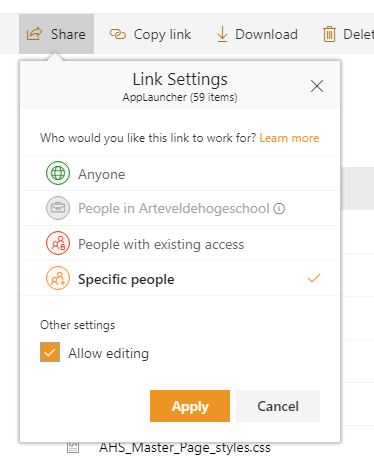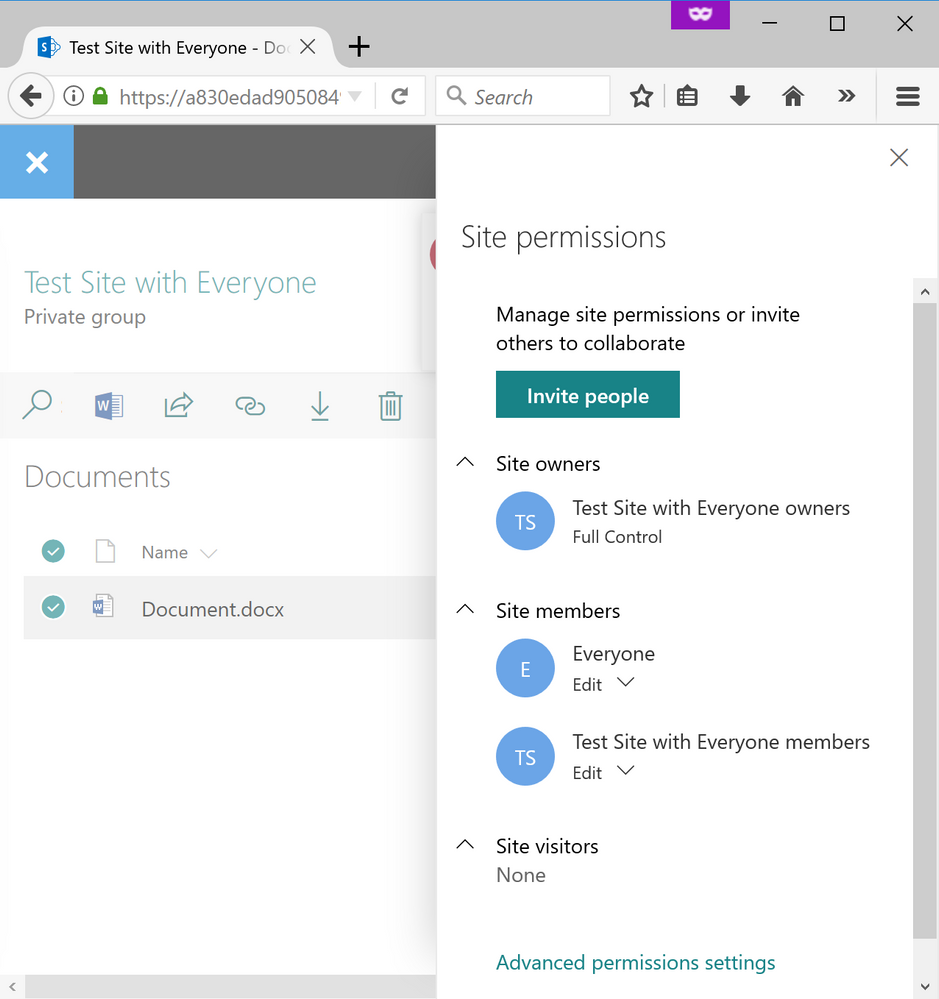- Home
- Content Management
- Discussions
- Re: Sharing with everyone available but sharing within organization is disabled
Sharing with everyone available but sharing within organization is disabled
- Subscribe to RSS Feed
- Mark Discussion as New
- Mark Discussion as Read
- Pin this Discussion for Current User
- Bookmark
- Subscribe
- Printer Friendly Page
- Mark as New
- Bookmark
- Subscribe
- Mute
- Subscribe to RSS Feed
- Permalink
- Report Inappropriate Content
Oct 30 2017 05:32 AM
I understand their are a zillion places where sharing is configured, but I can't find how this is possible:
Creating a "link for everyone" is possible, but it is not possible to share within the organisation?
- Labels:
-
SharePoint Online
- Mark as New
- Bookmark
- Subscribe
- Mute
- Subscribe to RSS Feed
- Permalink
- Report Inappropriate Content
Oct 30 2017 05:43 AM
I noticed this, too, and I'm glad someone brought it up. I suspect that this occurs in sites that are shared with "everyone," as I've only noticed in sites where I've done that. Haven't gotten around to testing this further to confirm, though.
- Mark as New
- Bookmark
- Subscribe
- Mute
- Subscribe to RSS Feed
- Permalink
- Report Inappropriate Content
Oct 30 2017 05:54 AM
Hi @bart vermeersch,
I just checked within a document library and the People in Organisation is available. Then I created a custom list and the link is disabled. It seems to depend on the type of list/library you have for this option to be enabled.
- Mark as New
- Bookmark
- Subscribe
- Mute
- Subscribe to RSS Feed
- Permalink
- Report Inappropriate Content
Oct 30 2017 07:52 AM
@Pieter Veenstra, interesting observation. Bart's screenshot indicates a document library, and that's been my experience as well; not sure what that means for when this pops up.
- Mark as New
- Bookmark
- Subscribe
- Mute
- Subscribe to RSS Feed
- Permalink
- Report Inappropriate Content
Oct 30 2017 08:36 AM
In my case it's a siteassets library.
- Mark as New
- Bookmark
- Subscribe
- Mute
- Subscribe to RSS Feed
- Permalink
- Report Inappropriate Content
Oct 30 2017 09:05 AM
Adding @Stephen Rice
- Mark as New
- Bookmark
- Subscribe
- Mute
- Subscribe to RSS Feed
- Permalink
- Report Inappropriate Content
Oct 30 2017 11:13 AM
Odd... let me investigate and I'll get back to you all. Thanks!
Stephen Rice
OneDrive Program Manager II
- Mark as New
- Bookmark
- Subscribe
- Mute
- Subscribe to RSS Feed
- Permalink
- Report Inappropriate Content
Oct 30 2017 11:27 AM
Can you give me some more details on how the site is set-up and what exactly you are sharing? Are you trying to share the entire Site Assets folder or just some items inside of it? When I open up the Site Assets library, the "Share" button is greyed out so I'm not sure how you're getting to the dialogue. Thanks!
Stephen Rice
OneDrive Program Manager II
- Mark as New
- Bookmark
- Subscribe
- Mute
- Subscribe to RSS Feed
- Permalink
- Report Inappropriate Content
Oct 30 2017 12:26 PM
Hello @Stephen Rice thanks for looking into it!
The Share button is shown (and enabled) as soon as we select a file (or folder).
It is a folder we wanted to share within the siteassets in the root site of our tenant
https://tenant.sharepoint.com/SiteAssets/
I checked the behavior in another library of that site and it is identical.
The group Everyone has already read access to the library, so the link for people with existing access will work as well, maybe that is the reason the option is grayed out?
If that's the case, the information is in the information popup is incorrect (your organisation is preventing you from selecting this option) and the reason is not that intuitive for the user trying to create a link for the entire organisation?
- Mark as New
- Bookmark
- Subscribe
- Mute
- Subscribe to RSS Feed
- Permalink
- Report Inappropriate Content
Oct 30 2017 02:21 PM
Hi @bart vermeersch,
Thanks for the additional details. Can you check one more thing for me? Using the SharePoint Online Management Shell, it is possible to disable only organization links on a single site collection. The parameter is "DisableCompanyWideSharingLinks" in Get/Set-SPOSite. Can you check the value for that site? Thanks!
Stephen Rice
OneDrive Program Manager II
- Mark as New
- Bookmark
- Subscribe
- Mute
- Subscribe to RSS Feed
- Permalink
- Report Inappropriate Content
Oct 30 2017 02:26 PM
@Stephen Rice, I would really encourage you to take a look at the effect "everyone" has on this situation. Both bart and I have reported that this circumstance happens in libraries where "everyone" has already been granted access to the library. My assumption is, because "everyone" is there, the ability to create organization links is turned off since they do no more than a link made for those with existing permissions would do.
- Mark as New
- Bookmark
- Subscribe
- Mute
- Subscribe to RSS Feed
- Permalink
- Report Inappropriate Content
Oct 30 2017 02:26 PM
I just create a new doc library and a custom list and I got a different sharing experience. See: https://veenstra.me.uk/2017/10/30/sharepoint-online-sharing-list-items-vs-documents/
- Mark as New
- Bookmark
- Subscribe
- Mute
- Subscribe to RSS Feed
- Permalink
- Report Inappropriate Content
Oct 30 2017 02:28 PM
@Pieter Veenstra, is "Everyone" used in permissions to this site you spun up?
- Mark as New
- Bookmark
- Subscribe
- Mute
- Subscribe to RSS Feed
- Permalink
- Report Inappropriate Content
Oct 30 2017 02:32 PM
- Mark as New
- Bookmark
- Subscribe
- Mute
- Subscribe to RSS Feed
- Permalink
- Report Inappropriate Content
Oct 30 2017 02:39 PM
Info from get-sposite
LastContentModifiedDate : 30/10/2017 21:35:06
Status : Active
ResourceUsageCurrent : 0
ResourceUsageAverage : 0
StorageUsageCurrent : 43
LockIssue :
WebsCount : 3
CompatibilityLevel : 15
DisableSharingForNonOwnersStatus :
LocaleId : 2067
LockState : Unlock
Owner : s-1-5-21-2299809472-3029442445-1811343435-3607576
StorageQuota : 1048576
StorageQuotaWarningLevel : 838861
ResourceQuota : 40000000
ResourceQuotaWarningLevel : 30000000
Template : STS#0
AllowSelfServiceUpgrade : True
DenyAddAndCustomizePages : Disabled
PWAEnabled : Unknown
SharingCapability : ExternalUserAndGuestSharing
SandboxedCodeActivationCapability : Disabled
DisableCompanyWideSharingLinks : NotDisabled
DisableAppViews : NotDisabled
DisableFlows : NotDisabled
StorageQuotaType :
ShowPeoplePickerSuggestionsForGuestUsers : False
SharingDomainRestrictionMode : None
SharingAllowedDomainList :
SharingBlockedDomainList :
- Mark as New
- Bookmark
- Subscribe
- Mute
- Subscribe to RSS Feed
- Permalink
- Report Inappropriate Content
Nov 09 2017 08:04 AM
- Mark as New
- Bookmark
- Subscribe
- Mute
- Subscribe to RSS Feed
- Permalink
- Report Inappropriate Content
Nov 09 2017 11:20 AM
Hey all,
I just tried to repro this myself and wasn't able to get it to work. How are you adding the "Everyone" group to the site? Here is my set up:
- Mark as New
- Bookmark
- Subscribe
- Mute
- Subscribe to RSS Feed
- Permalink
- Report Inappropriate Content
Nov 09 2017 01:13 PM
All, just asking a couple of 'dumb questions'.
Does this setting have anything to do (or could be a conflict) with whether the site was created from the SP Admin portal or via the SharePoint portal (Create site)? And, if it was created from the SP Admin portal, does it have anything to do with the general Sharing settings or the Sharing settings on the individual site?
I can't replicate this issue. We allow (a) for Sharing, 'Allow users to invite and share with authenticated external users', and for individual sites where sharing is allowed, 'Allow external users who accept sharing invitations and sign in as authenticated users'
- Mark as New
- Bookmark
- Subscribe
- Mute
- Subscribe to RSS Feed
- Permalink
- Report Inappropriate Content
Nov 10 2017 03:12 AM
In our case it's our root tenant site (which was provisioned automaticaly).
Our users have no access on the site itself, only on the libraries (images and pages).
- Mark as New
- Bookmark
- Subscribe
- Mute
- Subscribe to RSS Feed
- Permalink
- Report Inappropriate Content
Nov 10 2017 06:50 AM
So, if I understand well, you have modified the standard permissions of the root site collection of the tenant (i.e. "tenantname.sharepoint .com").
And you have broken inheritance for a bunch of document libraries under the root site and implemented additional permissions for such doclibs.
Correct?
Could perhaps this be the reason for the odd behavior of sharing in such doclibs?
Just an idea...