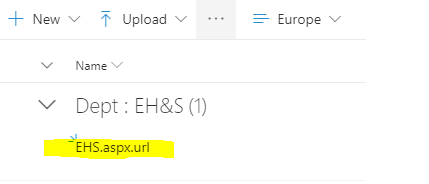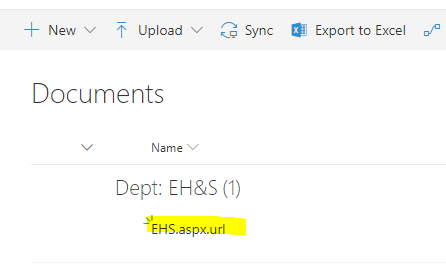- Home
- Content Management
- Discussions
- Re: SharePoint will download URL and not open in browser from Document Library
SharePoint will download URL and not open in browser from Document Library
- Subscribe to RSS Feed
- Mark Discussion as New
- Mark Discussion as Read
- Pin this Discussion for Current User
- Bookmark
- Subscribe
- Printer Friendly Page
- Mark as New
- Bookmark
- Subscribe
- Mute
- Subscribe to RSS Feed
- Permalink
- Report Inappropriate Content
Apr 18 2019 10:17 AM
Hey all, I'm wondering if anyone knows a fix for this and its a little confusing so bare with me. We have a document library with a URL link to another document library that we want to open in the browser. However when it is click on from Document Library web part it actually downloads the URL. To make it even more confusing when you click on the URL from Site Contents > Documents > Click URL it will open the URL in the browser. Here are some pictures to help illustrate.
This will download the page when clicked on
What we want to have happen is this but this is from Site Contents which users have to click the See All button to get to
When clicked on will take you to the EHS page
Hope this makes sense and any help would be appreciated.
- Labels:
-
Document Library
-
SharePoint Online
- Mark as New
- Bookmark
- Subscribe
- Mute
- Subscribe to RSS Feed
- Permalink
- Report Inappropriate Content
Apr 19 2019 04:15 PM
Hello @Alex Mans,
URL files download because of limitations with the Document Library web part.
Have you considered using the Quick Links web part instead of a URL file?
I hope this helps.
Norm
- Mark as New
- Bookmark
- Subscribe
- Mute
- Subscribe to RSS Feed
- Permalink
- Report Inappropriate Content
Apr 22 2019 08:06 AM
SolutionHi @Norman Young I actually decided on using a Custom List, looks like it will do everything we want.
- Mark as New
- Bookmark
- Subscribe
- Mute
- Subscribe to RSS Feed
- Permalink
- Report Inappropriate Content
Jul 17 2019 01:47 PM
Please go upvote this feature update here: https://sharepoint.uservoice.com/forums/329214-sites-and-collaboration/suggestions/37373770-the-docu...
And check out MSFT response here:
Accepted Solutions
- Mark as New
- Bookmark
- Subscribe
- Mute
- Subscribe to RSS Feed
- Permalink
- Report Inappropriate Content
Apr 22 2019 08:06 AM
SolutionHi @Norman Young I actually decided on using a Custom List, looks like it will do everything we want.