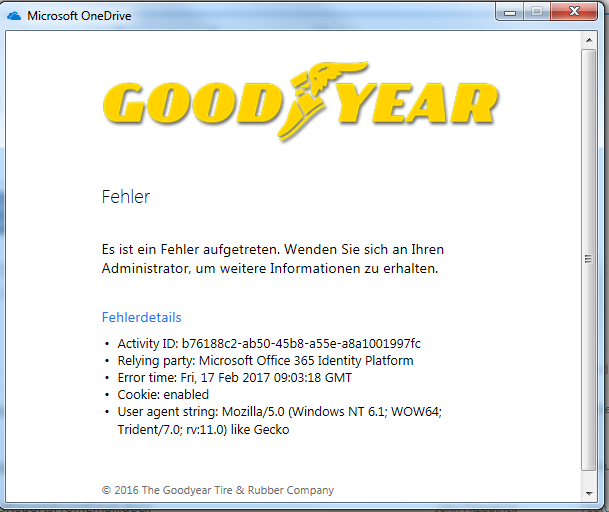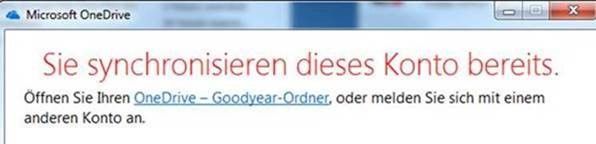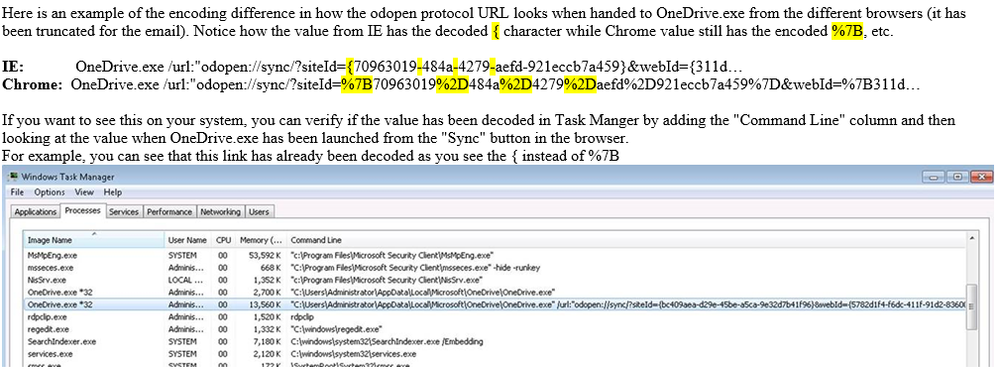- Home
- Content Management
- Discussions
- SharePoint library sync with OneDrive Next Gen sync client doesn't work
SharePoint library sync with OneDrive Next Gen sync client doesn't work
- Subscribe to RSS Feed
- Mark Discussion as New
- Mark Discussion as Read
- Pin this Discussion for Current User
- Bookmark
- Subscribe
- Printer Friendly Page
Feb 17 2017 01:29 AM
- Mark as New
- Bookmark
- Subscribe
- Mute
- Subscribe to RSS Feed
- Permalink
- Report Inappropriate Content
Feb 17 2017 01:29 AM
I'm trying to sync my SharePoint library with the OneDrive next gen sync client which doesn't work for me.
My setup: Windows 7 Professional with the next gen sync client and also the old client running in parallel. The same for two other colleagues where one of it has only the newest client installed.
Error Messages with the modern UI: I always receive the both error messages below, that an issue occured and that I'm syncing that account already, which is not true...
When I return back to classic SharePoint: I get redirected to the following site
https://support.microsoft.com/en-us/help/2903984/how-to-install-the-onedrive-for-business-sync-clien...
In the Admin Centre it is configured that users can sync their files with the newest client.
On a machine with Windows 10 it works without any problems.
- Mark as New
- Bookmark
- Subscribe
- Mute
- Subscribe to RSS Feed
- Permalink
- Report Inappropriate Content
Feb 19 2017 03:54 PM
SolutionUse Firefox/Chrome and it will work perfectly! Haven't tried with Edge in Windows 10, but I assume it would work also.
- Mark as New
- Bookmark
- Subscribe
- Mute
- Subscribe to RSS Feed
- Permalink
- Report Inappropriate Content
Feb 19 2017 03:55 PM
- Mark as New
- Bookmark
- Subscribe
- Mute
- Subscribe to RSS Feed
- Permalink
- Report Inappropriate Content
Feb 20 2017 12:24 AM
Hi, that worked perfectly. Thanks.
But strange enough that it didn't work in IE.
Is there already a fix available because IE is the default Browser in our Company.
Feb 20 2017 01:36 AM
- Mark as New
- Bookmark
- Subscribe
- Mute
- Subscribe to RSS Feed
- Permalink
- Report Inappropriate Content
Feb 20 2017 01:36 AM
I had a chat with Microsoft this morning. They mentioned that the reason for the issue appears due to the fact how the Internet Explorer translate links.
With the launch of the newest OneDrive NGSC version, which should be updated by end of the month, this issue will be fixed, BUT only if you use SharePoint libraries with the modern UI.
If you can't wait you can update it already
https://oneclient.sfx.ms/Win/Prod/17.3.6798.0207/OneDriveSetup.exe
- Mark as New
- Bookmark
- Subscribe
- Mute
- Subscribe to RSS Feed
- Permalink
- Report Inappropriate Content
Feb 20 2017 03:29 PM
Accepted Solutions
- Mark as New
- Bookmark
- Subscribe
- Mute
- Subscribe to RSS Feed
- Permalink
- Report Inappropriate Content
Feb 19 2017 03:54 PM
SolutionUse Firefox/Chrome and it will work perfectly! Haven't tried with Edge in Windows 10, but I assume it would work also.