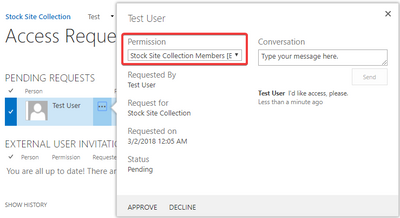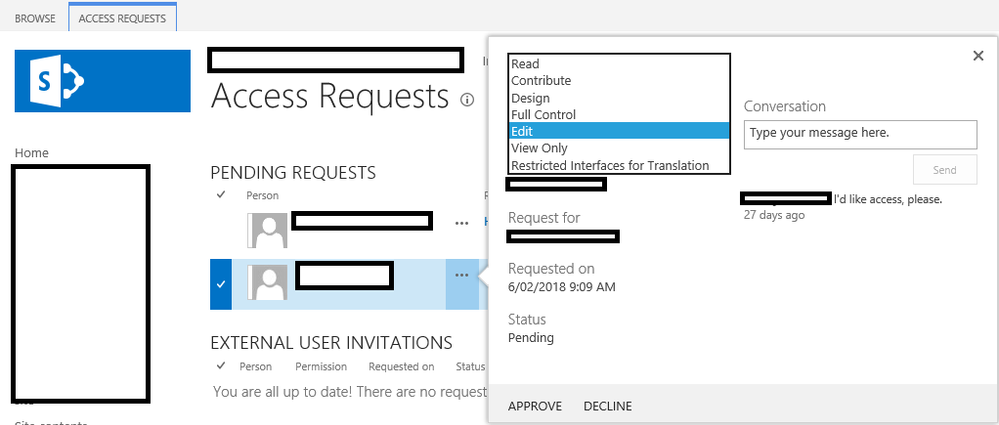- Home
- Content Management
- Discussions
- SharePoint access reqeuests - unable to pick groups
SharePoint access reqeuests - unable to pick groups
- Subscribe to RSS Feed
- Mark Discussion as New
- Mark Discussion as Read
- Pin this Discussion for Current User
- Bookmark
- Subscribe
- Printer Friendly Page
Mar 02 2018 12:22 AM
- Mark as New
- Bookmark
- Subscribe
- Mute
- Subscribe to RSS Feed
- Permalink
- Report Inappropriate Content
Mar 02 2018 12:22 AM
Hello,
I noticed that for a site collection I'm unable to pick the group I want the requesting user grant access to. Usually, it looks like this:
However, this "Permission" drop-down menu does not appear for the site collection in question.
Any idea why that is? First I thought that a default group was not defined but even after doing so this drop-down doesn't appear.
Thanks for your help.
- Labels:
-
access requests
-
groups
-
SharePoint Online
Mar 03 2018 04:11 PM
- Mark as New
- Bookmark
- Subscribe
- Mute
- Subscribe to RSS Feed
- Permalink
- Report Inappropriate Content
Mar 03 2018 04:11 PM
- Mark as New
- Bookmark
- Subscribe
- Mute
- Subscribe to RSS Feed
- Permalink
- Report Inappropriate Content
Mar 04 2018 04:44 PM
SolutionIs there a difference between requesting access to (a) the entire site and (b) a specific library or list?
I noticed that when a user requests access to a specific list, the 'full' options (Owner/Member/Visitor) don't appear, as shown below.
- Mark as New
- Bookmark
- Subscribe
- Mute
- Subscribe to RSS Feed
- Permalink
- Report Inappropriate Content
Mar 09 2018 03:44 AM
Accepted Solutions
- Mark as New
- Bookmark
- Subscribe
- Mute
- Subscribe to RSS Feed
- Permalink
- Report Inappropriate Content
Mar 04 2018 04:44 PM
SolutionIs there a difference between requesting access to (a) the entire site and (b) a specific library or list?
I noticed that when a user requests access to a specific list, the 'full' options (Owner/Member/Visitor) don't appear, as shown below.