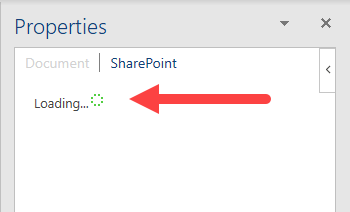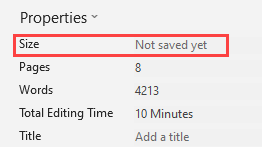- Home
- Content Management
- Discussions
- Re: SharePoint Online - Open in the client application behavior with a template
SharePoint Online - Open in the client application behavior with a template
- Subscribe to RSS Feed
- Mark Discussion as New
- Mark Discussion as Read
- Pin this Discussion for Current User
- Bookmark
- Subscribe
- Printer Friendly Page
- Mark as New
- Bookmark
- Subscribe
- Mute
- Subscribe to RSS Feed
- Permalink
- Report Inappropriate Content
Oct 20 2019 03:54 PM
I have a custom Word template in my SharePoint Online library with modern experience. Some fields are required. In library settings I have Open in the client application behavior selected under Advanced Settings. When a user clicks on a New > Custom Template MS Word opens but the SharePoint Properties panel is stuck on Loading... Is this an expected behavior assuming that the files has never been saved to SharePoint? Are correct steps now to go to the Info section, provide all required fields and save the file back to SharePoint? Additionally when saving it is not defaulting to the library where we clicked on the New button. Is this also expected for users to manually navigate to that library?
- Labels:
-
Document Library
-
SharePoint Online
- Mark as New
- Bookmark
- Subscribe
- Mute
- Subscribe to RSS Feed
- Permalink
- Report Inappropriate Content
Oct 20 2019 10:46 PM
- Mark as New
- Bookmark
- Subscribe
- Mute
- Subscribe to RSS Feed
- Permalink
- Report Inappropriate Content
Oct 21 2019 08:12 AM
@Juan Carlos González Martín When you look at the info panel in Word for this scenario it says that the file has not been saved yet which would make sense not to show the info...