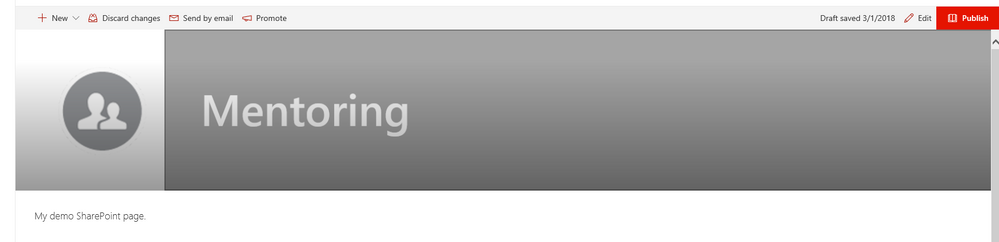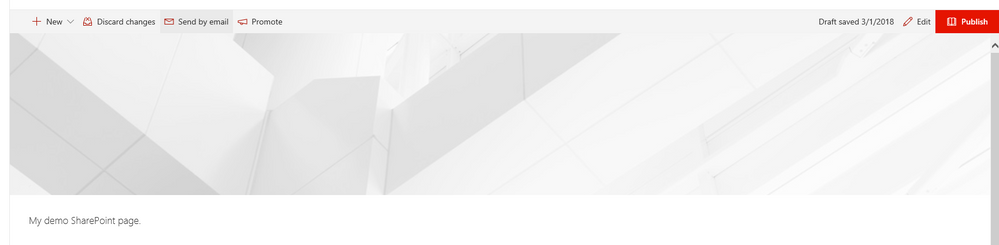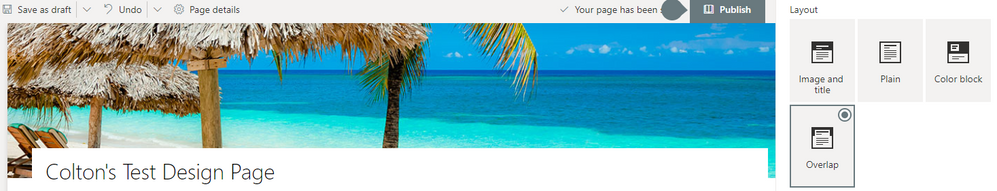- Home
- Content Management
- Discussions
- SharePoint Modern Page Header Gradient
SharePoint Modern Page Header Gradient
- Subscribe to RSS Feed
- Mark Discussion as New
- Mark Discussion as Read
- Pin this Discussion for Current User
- Bookmark
- Subscribe
- Printer Friendly Page
- Mark as New
- Bookmark
- Subscribe
- Mute
- Subscribe to RSS Feed
- Permalink
- Report Inappropriate Content
Mar 01 2018 07:46 AM
I have noticed that whenever you add a picture to the header it automatically adds a gradient.
I can't for the life of me figure out how to remove this gradient, and I'm assuming it's not option. Has anyone found a workaround?
What's interesting is that the default header image doesn't have a gradient.
- Labels:
-
SharePoint Online
- Mark as New
- Bookmark
- Subscribe
- Mute
- Subscribe to RSS Feed
- Permalink
- Report Inappropriate Content
Jan 15 2019 10:03 AM
By any chance, did you find anything out in regards to this topic? We have a request from the business to remove the gradient from our Home Page Banner. I was hoping that by adding the Hero Web Part, I would be able to use that as the image, but it doesn't seem to be working.
Thank you!
Michelle
- Mark as New
- Bookmark
- Subscribe
- Mute
- Subscribe to RSS Feed
- Permalink
- Report Inappropriate Content
Jan 15 2019 01:04 PM
Yes you can!
While I never received a response, Microsoft released an update in 2018 that allows you to remove the header background.
While you're editing the page hover over the banner and click the 'Edit web part' button (pencil). *refer to pic 1 attached*
In the edit pane that opens on the right side of the page select the 'Plain' Layout. *refer to pic 2 attached*
You can play with the other settings as well if desired. If this functionality isn't present in your Site Page then reach out to your Site Administrator (or Microsoft) to understand when you can get the new functionality.
Hope this helps!
Colton
- Mark as New
- Bookmark
- Subscribe
- Mute
- Subscribe to RSS Feed
- Permalink
- Report Inappropriate Content
Jul 06 2020 09:27 AM
Your response is not for removing the gradient, but its for removing the header image.
- Mark as New
- Bookmark
- Subscribe
- Mute
- Subscribe to RSS Feed
- Permalink
- Report Inappropriate Content
Jul 06 2020 02:11 PM - edited Jul 06 2020 02:13 PM
Solution@AnkitSingh19 correct, it is for Michelle's adding the Hero Web Part intentions. By changing the Title Area Layout to Plain you can remove the default header image and start your page with a web part instead. You can also create pages without a header entirely.
However since it has been yet another year without anyone giving an answer on how to do this, I'll add yet another feature of the new SharePoint pages. Please refer to the image below.
Under Layout if you select Overlap it will show the header without a gradient. This solves my original question. Choosing Image and title shows the header with a gradient.
Accepted Solutions
- Mark as New
- Bookmark
- Subscribe
- Mute
- Subscribe to RSS Feed
- Permalink
- Report Inappropriate Content
Jul 06 2020 02:11 PM - edited Jul 06 2020 02:13 PM
Solution@AnkitSingh19 correct, it is for Michelle's adding the Hero Web Part intentions. By changing the Title Area Layout to Plain you can remove the default header image and start your page with a web part instead. You can also create pages without a header entirely.
However since it has been yet another year without anyone giving an answer on how to do this, I'll add yet another feature of the new SharePoint pages. Please refer to the image below.
Under Layout if you select Overlap it will show the header without a gradient. This solves my original question. Choosing Image and title shows the header with a gradient.