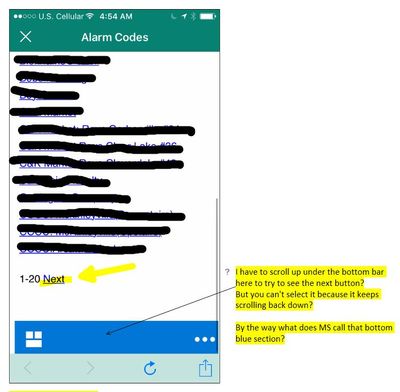- Home
- Content Management
- Discussions
- Re: RE: SharePoint Mobile App Contact List
SharePoint Mobile App Contact List
- Subscribe to RSS Feed
- Mark Discussion as New
- Mark Discussion as Read
- Pin this Discussion for Current User
- Bookmark
- Subscribe
- Printer Friendly Page
- Mark as New
- Bookmark
- Subscribe
- Mute
- Subscribe to RSS Feed
- Permalink
- Report Inappropriate Content
Sep 15 2016 06:26 AM
Using iOS.
Any ideas?
- Labels:
-
Mobile
- Mark as New
- Bookmark
- Subscribe
- Mute
- Subscribe to RSS Feed
- Permalink
- Report Inappropriate Content
- Mark as New
- Bookmark
- Subscribe
- Mute
- Subscribe to RSS Feed
- Permalink
- Report Inappropriate Content
Sep 16 2016 11:56 AM
@William Hardwick could you please share a little more about your issue so we can help troubleshoot it.
1. Is this a list under Team Site or you are referring to people pivot?
2. what's the next button you are referring to? Is it native experiece for list of hosted? We do not have next button in native experience.
3. Also please share your server topology if known (i.e. SPO/ SharePoint Server 2013/2016). How many items are there in your list?
4. Is it possible to share a screenshot after removing personally identifiable information (PII) from it?
- Mark as New
- Bookmark
- Subscribe
- Mute
- Subscribe to RSS Feed
- Permalink
- Report Inappropriate Content
Oct 07 2016 05:17 AM - edited Oct 07 2016 05:25 AM
- It is a Team Site at the top level.
- Native experiance? I dont understand your question. It is a basic custom list with a a filter to only show a couple of fields, and at the butoom of the screen it says "Next" in which is supoose to take you to the next page. see image. However, you can't get to the "Next" button because you have to keep scrolling up because it is hidden under the blue aps bar? (What ever that is called?)
- We are using Office 365/SharePoint.
- We have around 500 items in the List
- Mark as New
- Bookmark
- Subscribe
- Mute
- Subscribe to RSS Feed
- Permalink
- Report Inappropriate Content
Oct 07 2016 05:34 AM
Solution- Mark as New
- Bookmark
- Subscribe
- Mute
- Subscribe to RSS Feed
- Permalink
- Report Inappropriate Content
Oct 07 2016 05:41 AM
- Mark as New
- Bookmark
- Subscribe
- Mute
- Subscribe to RSS Feed
- Permalink
- Report Inappropriate Content
Accepted Solutions
- Mark as New
- Bookmark
- Subscribe
- Mute
- Subscribe to RSS Feed
- Permalink
- Report Inappropriate Content
Oct 07 2016 05:34 AM
Solution