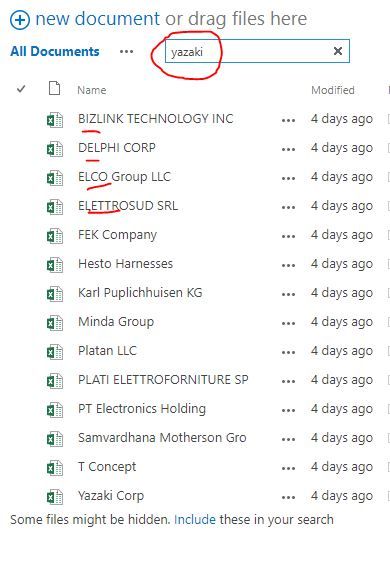- Subscribe to RSS Feed
- Mark Discussion as New
- Mark Discussion as Read
- Pin this Discussion for Current User
- Bookmark
- Subscribe
- Printer Friendly Page
Aug 28 2017 12:13 AM
- Mark as New
- Bookmark
- Subscribe
- Mute
- Subscribe to RSS Feed
- Permalink
- Report Inappropriate Content
Aug 28 2017 12:13 AM
Hi, When I am trying to search for a file in a library it returns me unwanted files which don't meet my search keyword. For example in this picture: I am searching for "Yazaki" but it returns me other files as well.
- Labels:
-
2013
-
Document Library
-
files
-
Sites
-
Usage
- Mark as New
- Bookmark
- Subscribe
- Mute
- Subscribe to RSS Feed
- Permalink
- Report Inappropriate Content
Aug 28 2017 02:10 AM
Aug 28 2017 03:07 AM
- Mark as New
- Bookmark
- Subscribe
- Mute
- Subscribe to RSS Feed
- Permalink
- Report Inappropriate Content
Aug 28 2017 03:07 AM
- Mark as New
- Bookmark
- Subscribe
- Mute
- Subscribe to RSS Feed
- Permalink
- Report Inappropriate Content
Aug 28 2017 05:26 AM
- Mark as New
- Bookmark
- Subscribe
- Mute
- Subscribe to RSS Feed
- Permalink
- Report Inappropriate Content
Aug 28 2017 07:47 AM
When you perform a search in a document library, the keyword is going to be search in the following parts:
- File name.
- File content
- File metadata
- Mark as New
- Bookmark
- Subscribe
- Mute
- Subscribe to RSS Feed
- Permalink
- Report Inappropriate Content
Aug 28 2017 09:10 AM
Solutionfilename:yazaki
to search only the file name.
I mainly do this KQL type searching on search pages, but i believe most of it works on the individual library or list search as well.
- Mark as New
- Bookmark
- Subscribe
- Mute
- Subscribe to RSS Feed
- Permalink
- Report Inappropriate Content
Aug 30 2017 05:56 PM
- Mark as New
- Bookmark
- Subscribe
- Mute
- Subscribe to RSS Feed
- Permalink
- Report Inappropriate Content
Aug 30 2017 11:15 PM
That is not entirely true. When you perform a search in a document library, the keyword is going to be search in the following parts:
- Document title
- File name
- File content
- File metadata
What's not commonly known is that search is indexing a title of the document in document libraries and lists. By default the "Title" field is always indexed by search unless settings are updated to different configurations.
The most common pitfall I observe in the organizations, is that people do not include title field in their views. They have tendecy to skip updating the library/list form, especially when it's not required.
We also tend to give not very meanigful names as titles of our documents. Attempt to give your document a title using a natural language, that you and others would use when searching for it in the
future. If you do it the right way at the list/library level, that benefit carries over when searching a site as well.
I usually work with teams and guide them how to publish internal documents to gain most value out of SharePoint.
I hope this helps.
Accepted Solutions
- Mark as New
- Bookmark
- Subscribe
- Mute
- Subscribe to RSS Feed
- Permalink
- Report Inappropriate Content
Aug 28 2017 09:10 AM
Solutionfilename:yazaki
to search only the file name.
I mainly do this KQL type searching on search pages, but i believe most of it works on the individual library or list search as well.