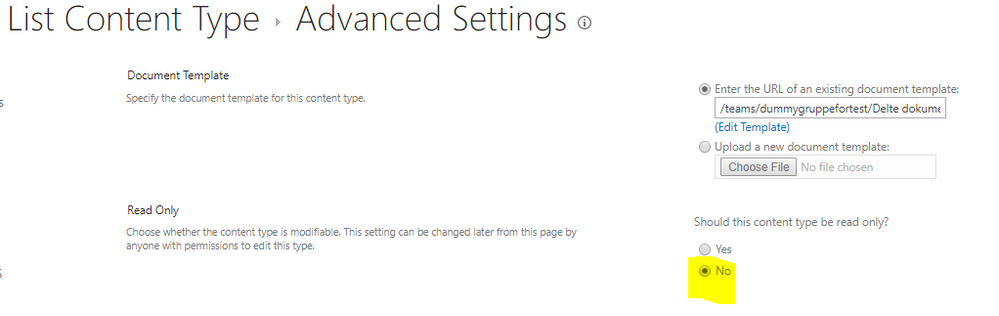- Home
- Content Management
- Discussions
- New site columns not available in list view
New site columns not available in list view
- Subscribe to RSS Feed
- Mark Discussion as New
- Mark Discussion as Read
- Pin this Discussion for Current User
- Bookmark
- Subscribe
- Printer Friendly Page
- Mark as New
- Bookmark
- Subscribe
- Mute
- Subscribe to RSS Feed
- Permalink
- Report Inappropriate Content
Jul 18 2018 09:58 PM
Good day all,
I’m experiencing an extremely annoying issue with SharePoint.
This is what I’ve done on our SharePoint Online tenant:
- Created a new modern SharePoint team site. I want to track client invoices.
- Created the initial required site columns (Invoice No, Customer, Invoice date, project code etc.).
- Created a content type from these new site columns.
- Created a list for client invoices and enabled management of content types and added my content type as the default content type on this list.
- Modified the default view on my list.
- Captured initial data (current outstanding client invoices) to test and modify my solution (list) with.
- Started to add additional required columns. Process is a) create new site column, b) add to content type, c) modify view.
Now my problem is that suddenly, new columns I add are not available to check if I modify the view on the list? It seems as if the available list of columns to use in the view is just not updating anymore when I change columns on the content type.
Can anyone help?
- Labels:
-
Admin
-
Lists
-
SharePoint Online
- Mark as New
- Bookmark
- Subscribe
- Mute
- Subscribe to RSS Feed
- Permalink
- Report Inappropriate Content
Aug 08 2018 05:51 AM
Hi Gideon!
This is maybe not the solution but can be worth a try. I have experienced similar problems when i add site columns to the list and the Content Type is read-only. Check if the Content Type is read-only and if so, set it to No.
Regards, Magnus