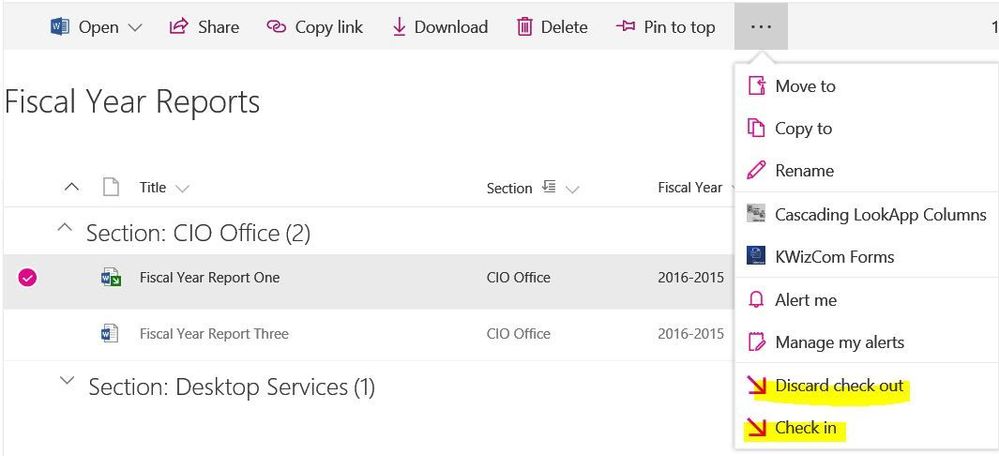- Home
- Content Management
- Discussions
- New Experience Library Questions
New Experience Library Questions
- Subscribe to RSS Feed
- Mark Discussion as New
- Mark Discussion as Read
- Pin this Discussion for Current User
- Bookmark
- Subscribe
- Printer Friendly Page
- Mark as New
- Bookmark
- Subscribe
- Mute
- Subscribe to RSS Feed
- Permalink
- Report Inappropriate Content
Sep 07 2017 12:10 PM
1. With the new library experience, I need to take control over checked out documents. When I go to library settings, and Manage files which have no checked out version, it shows that no documents are checked out, when I know they are, so I do not have the ability to get those checked back in. What's up with that?
2. Also, in one library, the green checked-out icon is not appearing but in another, it is, which prompts us to add the column "Checked out to" so we know who has it checked out. What's up with that as well?
3. One more thing, some instances we don't have the link to Return to Classic; some places we do. Any answer for that?
Thanks!
- Labels:
-
New Experience
-
SharePoint Online
- Mark as New
- Bookmark
- Subscribe
- Mute
- Subscribe to RSS Feed
- Permalink
- Report Inappropriate Content
Sep 07 2017 01:05 PM
Adding @Lincoln DeMaris and @Chris McNulty actually is very strange you don't see checkout files in the Manage files setting since this has nothing to see with the modernization of document libraries
- Mark as New
- Bookmark
- Subscribe
- Mute
- Subscribe to RSS Feed
- Permalink
- Report Inappropriate Content
Sep 07 2017 01:49 PM
What prompted this was that in the Classic mode, another user (Site Owner) could just either right-click on the file or go to the ellipsis and choose Check-in; however, the Check-in option doesn't appear anymore.
- Mark as New
- Bookmark
- Subscribe
- Mute
- Subscribe to RSS Feed
- Permalink
- Report Inappropriate Content
Nov 08 2017 12:42 PM
Are you trying the ellipsis in the top bar?