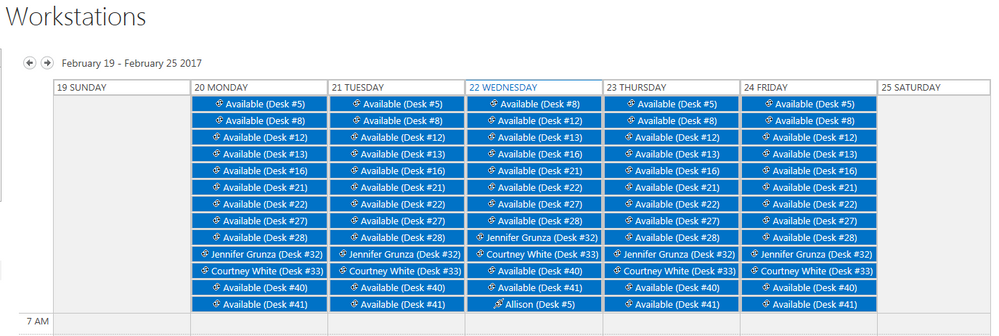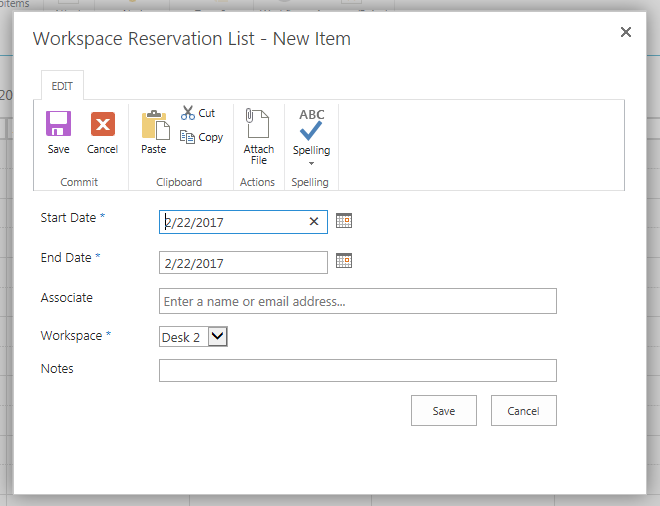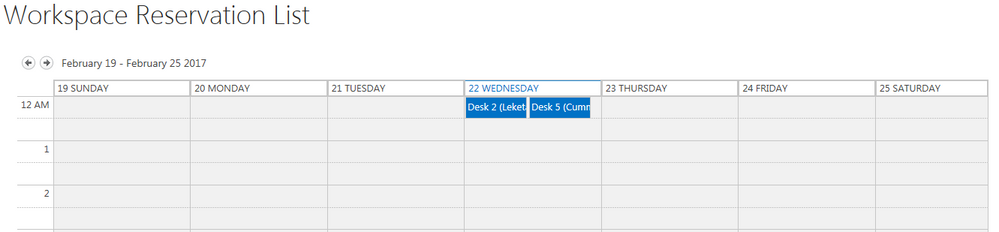- Home
- Content Management
- Discussions
- Need Help Using SharePoint Calendar to Reserve Workspaces
Need Help Using SharePoint Calendar to Reserve Workspaces
- Subscribe to RSS Feed
- Mark Discussion as New
- Mark Discussion as Read
- Pin this Discussion for Current User
- Bookmark
- Subscribe
- Printer Friendly Page
- Mark as New
- Bookmark
- Subscribe
- Mute
- Subscribe to RSS Feed
- Permalink
- Report Inappropriate Content
Feb 22 2017 10:48 AM
Here's my interesting scenario:
My team has about 25 'free address' workspaces that we have available for our remote associates. My goal is to create a system that allows them to easily reserve a workspace. Here are some of the conditions that I would like to satisfy:
- The same workspace cannot be reserved more than once/double-booked
- Users should be able to see a calendar view of which workspaces are reserved and available
- Some workspaces will need to be booked with recurring appointments
- *BONUS* If users were only allowed to book workspacesup to 14 days out
So far, I have come up with a stop gap solution using multiple calendars. There are four calendars: Workspaces, Offices, Phones Rooms and Meeting Rooms. What I have done is set up a recurring appointment with the title 'Available' and asked associates to change 'Available' to their name for each event occurence that they wish to book the workspace:
The problem with this is that people are accidentally overriding the recurrance or deleting entire appointments. Furthermore, when they book something for the following month and save, the calendar UI brings them back to the current month, making it confusing when trying to book multiple days in a future month.
What I would like to do, is use a custom list to create a very very simple form:
While this appears clean, efficient and effective in the Form view, when viewed in calendar, it appears as so:
In the events/calendar list, there is a toggle for 'All Day Event.' Unfortunately, I cannot seem to find a way to add this to a custom list. If I could get the reservations to be stacked vertically as opposed to horizontally, this might work. Despite the fact there is no way to prevent someone from double-booking the same resource, I think the simplicity of this would over arch the complexity of the massive recurring calendar appointments.
Does anyone have a solution on how I can acheive this easily using out of the box features?
A solution to this problem would be incredibly helpful for teams that are removing to hybrid-remote scenarios in all sorts of verticals, so all of your input could be transformative to the way that businesses around the world handle office hoteling. You could help change the world by solving this problem and reduce our carbon footprint and significantly reduce contributions to the swear jar at the same time!
#SharePoint #Calendar #OOTB #ResourceReservation #Office365
- Labels:
-
SharePoint Online
- Mark as New
- Bookmark
- Subscribe
- Mute
- Subscribe to RSS Feed
- Permalink
- Report Inappropriate Content
Feb 22 2017 02:45 PM
- Mark as New
- Bookmark
- Subscribe
- Mute
- Subscribe to RSS Feed
- Permalink
- Report Inappropriate Content
Feb 22 2017 03:21 PM
Hi @Juan Carlos González Martín, thank you for coming to the rescue on yet another thread of mine. Does EXO calendar stand for Exchange Online? I guess I'm not sure how I would create resources/room mailboxes at my level. The only thing I have access to are tools through SharePoint and the Site Collection that I manage.
- Mark as New
- Bookmark
- Subscribe
- Mute
- Subscribe to RSS Feed
- Permalink
- Report Inappropriate Content
Feb 22 2017 10:42 PM
- https://robinpowered.com/blog/how-to-add-meeting-room-calendars-in-office-365/
- https://support.office.com/en-us/article/Create-a-room-mailbox-or-equipment-mailbox-in-Office-365-53...
- Mark as New
- Bookmark
- Subscribe
- Mute
- Subscribe to RSS Feed
- Permalink
- Report Inappropriate Content
Feb 23 2017 03:23 AM
Additionally, the Robin article you sent starts with "I'd you're still using calendars to manage this..." Is there ultimately a better solution?
I did find an app for SharePoint called Resource Reservation which seems to work quite well so far.
- Mark as New
- Bookmark
- Subscribe
- Mute
- Subscribe to RSS Feed
- Permalink
- Report Inappropriate Content
Feb 23 2017 03:43 AM
Solution(1) Of course, instead of using a Room / resource mailbox you can always go for a bookings App such as the one you have found that could meet also your requirements...and also take a look a Microsoft Bookings, it could also fit on your scenario
(2) A Room / resource Mailbox is just a Mailbox so you can do quite a lot of configurations including the ability to accept reject booking reservations by specific people and much more as you can see here: https://technet.microsoft.com/es-es/library/jj215781(v=exchg.160).aspx
- Mark as New
- Bookmark
- Subscribe
- Mute
- Subscribe to RSS Feed
- Permalink
- Report Inappropriate Content
Jun 20 2017 02:26 PM
I am trying to create Calendar Overlay on SharePoint Online for Exchange online calendars. How do I ( a not so technical guy) retrieve the correct Exchange Web Service URL?
Thks,
Vic
- Mark as New
- Bookmark
- Subscribe
- Mute
- Subscribe to RSS Feed
- Permalink
- Report Inappropriate Content
Jul 04 2020 11:25 AM
I have a similar need like what you posted previously. Have you resolved it? If so, can you please share the details with me? Thanks.
- Mark as New
- Bookmark
- Subscribe
- Mute
- Subscribe to RSS Feed
- Permalink
- Report Inappropriate Content
Jul 22 2020 02:53 AM
@Peter Mcdermott
@O365-C2
@Victor Kong
You need to add a secondary room scheduling app to reserve workspaces using Exchange Office and keep your teams from deleting the appointments and the reservations organized. You can try to incorporate the DeskFlex room scheduling program that can resolve workspace reservations and room booking systems via MS Exchange. You can check out these sites for tips on MS Exchange integration:
https://www.deskflex.com/Our-Products/MS-Exchange-Outlook-Integration
https://www.deskflex.com/Demo
- Mark as New
- Bookmark
- Subscribe
- Mute
- Subscribe to RSS Feed
- Permalink
- Report Inappropriate Content
Mar 01 2024 12:10 PM
Accepted Solutions
- Mark as New
- Bookmark
- Subscribe
- Mute
- Subscribe to RSS Feed
- Permalink
- Report Inappropriate Content
Feb 23 2017 03:43 AM
Solution(1) Of course, instead of using a Room / resource mailbox you can always go for a bookings App such as the one you have found that could meet also your requirements...and also take a look a Microsoft Bookings, it could also fit on your scenario
(2) A Room / resource Mailbox is just a Mailbox so you can do quite a lot of configurations including the ability to accept reject booking reservations by specific people and much more as you can see here: https://technet.microsoft.com/es-es/library/jj215781(v=exchg.160).aspx