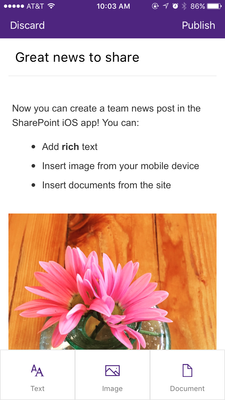- Home
- Content Management
- Discussions
- Re: Roll up image
NEW FEATURE: Team news authoring in the SharePoint mobile app for iOS
- Subscribe to RSS Feed
- Mark Discussion as New
- Mark Discussion as Read
- Pin this Discussion for Current User
- Bookmark
- Subscribe
- Printer Friendly Page
- Mark as New
- Bookmark
- Subscribe
- Mute
- Subscribe to RSS Feed
- Permalink
- Report Inappropriate Content
Nov 16 2016 09:30 AM - edited Nov 16 2016 10:07 AM
We are excited to announce team news authoring on the go using the SharePoint mobile app for iOS (version 2.1, released yesterday to the store)! You can add rich text, images from your phone, and documents from the site to your news post. Once published, the news post will show up immediately on your site, and people can view it both in the iOS app and on the web. For this first version, editing existing posts or saving drafts aren’t available via the iOS app. To edit an existing post, go to the team news experience on the web.
We are eager to have you give it a try and let us know how it works for you. Tell us how you use mobile news authoring, and how we can make this feature better and more useful moving forward.
Note: If you haven't seen the team news feature in your site, it hasn't rolled out to your organization yet. Stay tuned!
@Mark Kashman @Andy Haon @Nate Clinton @Alina Skarbovsky

- Labels:
-
SharePoint Online
- Mark as New
- Bookmark
- Subscribe
- Mute
- Subscribe to RSS Feed
- Permalink
- Report Inappropriate Content
Jul 05 2017 10:13 AM
Hi Charlotte, thanks for the question! Currently, there is no way to configure the tiles in news rollup web part itself. There might be two workarounds to get closer to what you try to do:
Option 1 - instead of inserting the image as part of the content in the news article, use it as the title banner background image. This way, it will show up in the rollup, but more subtle than an image in the news body.
Option 2 - use hero web part to link to a news article. With hero web part, you can configure the tile image. However, this is a manual step so the rollup won't be updated when new news gets published.
Let me know if that answers your question! Add @Alina Skarbovsky, PM for News all up for awareness of this ask.
- « Previous
-
- 1
- 2
- Next »