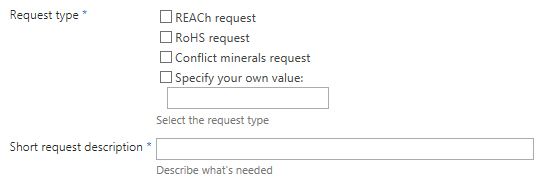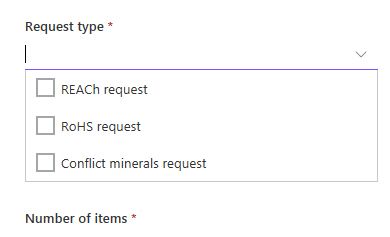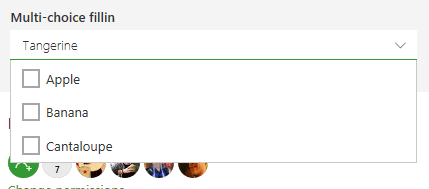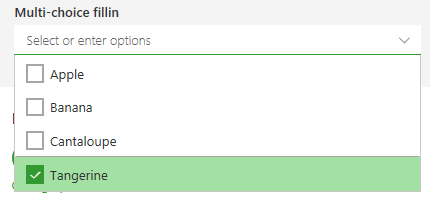- Home
- Content Management
- Discussions
- Modern lists - missing field
Modern lists - missing field
- Subscribe to RSS Feed
- Mark Discussion as New
- Mark Discussion as Read
- Pin this Discussion for Current User
- Bookmark
- Subscribe
- Printer Friendly Page
- Mark as New
- Bookmark
- Subscribe
- Mute
- Subscribe to RSS Feed
- Permalink
- Report Inappropriate Content
May 24 2017 06:57 AM
Hello,
I recently discovered a missing feature in the modern lists. In the classic setup you can add a field in a form with the option Allow 'Fill-in' choices: "Yes" which pops up in a form as an additional option to "Specify your own value." in a related text field. Using this option in the setup however does not show up the same field in a modern list form, so my request is to add that option into the modern lists related form also as it can be very useful in some cases.
- Labels:
-
SharePoint Online
- Mark as New
- Bookmark
- Subscribe
- Mute
- Subscribe to RSS Feed
- Permalink
- Report Inappropriate Content
- Mark as New
- Bookmark
- Subscribe
- Mute
- Subscribe to RSS Feed
- Permalink
- Report Inappropriate Content
May 24 2017 03:06 PM
I see this option in my SPO lists. When you click the drop down options in a choice field, if 'Choose your own' is enabled, it gives me a blank field to populate. When I type that, and press enter, the new option is displayed.
- Mark as New
- Bookmark
- Subscribe
- Mute
- Subscribe to RSS Feed
- Permalink
- Report Inappropriate Content
Jun 05 2017 03:30 PM
Thank you @Andrew Warland. @UG, it should work as Andrew mentioned in his post. Let us know if you are seeing something different.
- Mark as New
- Bookmark
- Subscribe
- Mute
- Subscribe to RSS Feed
- Permalink
- Report Inappropriate Content
Jun 06 2017 12:21 AM
Unfortunately I see something different and can't find the option to enter own values.
- Mark as New
- Bookmark
- Subscribe
- Mute
- Subscribe to RSS Feed
- Permalink
- Report Inappropriate Content
Jun 06 2017 12:23 AM - edited Jun 06 2017 12:24 AM
Here you see the difference
No Client type option in the Modern view for me
- Mark as New
- Bookmark
- Subscribe
- Mute
- Subscribe to RSS Feed
- Permalink
- Report Inappropriate Content
Jun 06 2017 02:24 PM
SolutionHi @UG, if you start typing right where the cursor is, it should work. I think the confusion is because we don't show the tooltip when the focus is in the field.
In this example below, I have Apple, Banana and Cantaloupe as my options, and I'm adding Tangerine as a fill-in option, and after i hit enter it gets added to the choices:
- Mark as New
- Bookmark
- Subscribe
- Mute
- Subscribe to RSS Feed
- Permalink
- Report Inappropriate Content
Jun 06 2017 03:48 PM
I agree with Kerem, can you start typing in the empty space? That's how it works for us.
- Mark as New
- Bookmark
- Subscribe
- Mute
- Subscribe to RSS Feed
- Permalink
- Report Inappropriate Content
Jun 07 2017 02:10 AM
OK, you are right it also works like this (simple, if you know it) here and I still can confirm that's quite confusing. Would you agree that it can be an issue to make normal users aware of the way this is functioning?
Accepted Solutions
- Mark as New
- Bookmark
- Subscribe
- Mute
- Subscribe to RSS Feed
- Permalink
- Report Inappropriate Content
Jun 06 2017 02:24 PM
SolutionHi @UG, if you start typing right where the cursor is, it should work. I think the confusion is because we don't show the tooltip when the focus is in the field.
In this example below, I have Apple, Banana and Cantaloupe as my options, and I'm adding Tangerine as a fill-in option, and after i hit enter it gets added to the choices: