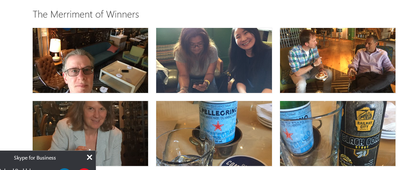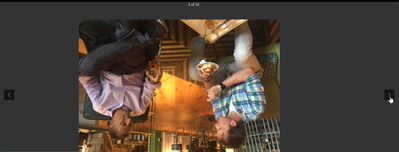- Home
- Content Management
- Discussions
- Modern Image Gallery Web Part Bug with IE
Modern Image Gallery Web Part Bug with IE
- Subscribe to RSS Feed
- Mark Discussion as New
- Mark Discussion as Read
- Pin this Discussion for Current User
- Bookmark
- Subscribe
- Printer Friendly Page
Jun 21 2018 07:22 AM - edited Jun 21 2018 07:23 AM
- Mark as New
- Bookmark
- Subscribe
- Mute
- Subscribe to RSS Feed
- Permalink
- Report Inappropriate Content
Jun 21 2018 07:22 AM - edited Jun 21 2018 07:23 AM
We are experiencing a but with the modern image gallery web part where images are appearing ok in the contact sheet view, but when clicked on many appear upside down randomly. This is affecting users with IE 11 on Windows 8.1. Those using Chrome are not experiencing this problem.
- Labels:
-
SharePoint Online
Jun 21 2018 08:28 AM
- Mark as New
- Bookmark
- Subscribe
- Mute
- Subscribe to RSS Feed
- Permalink
- Report Inappropriate Content
Jun 21 2018 08:28 AM
Can you provide a screenshot. What format are the images stored?
Jun 21 2018 08:35 AM - edited Jun 21 2018 08:36 AM
- Mark as New
- Bookmark
- Subscribe
- Mute
- Subscribe to RSS Feed
- Permalink
- Report Inappropriate Content
Jun 21 2018 08:35 AM - edited Jun 21 2018 08:36 AM
Responding with screenshot. Issue occurs with IE 11 in Win 8.1 .
Files are JPG.
Thumbnail view is ok:
But when opened:
Lots are upside down, but not all.
In Chrome, the orientation for the images correctly match the thumbnails
Jun 23 2018 01:43 PM
- Mark as New
- Bookmark
- Subscribe
- Mute
- Subscribe to RSS Feed
- Permalink
- Report Inappropriate Content
Jun 23 2018 01:43 PM
Did you try the tiles view. I know with tiles view it opens the image full screen in browser and display the carousel.
Jun 23 2018 02:56 PM
- Mark as New
- Bookmark
- Subscribe
- Mute
- Subscribe to RSS Feed
- Permalink
- Report Inappropriate Content
Jun 23 2018 02:56 PM
You asked if I tried the tiles view...in my post above, this is the tiles view. The tiles view looks fine in IE, but when you click through to the full image, many appear upside down.