- Home
- Content Management
- Discussions
- Modern Experience: Highlighted Content - filter for two "and" connected managed properties
Modern Experience: Highlighted Content - filter for two "and" connected managed properties
- Subscribe to RSS Feed
- Mark Discussion as New
- Mark Discussion as Read
- Pin this Discussion for Current User
- Bookmark
- Subscribe
- Printer Friendly Page
- Mark as New
- Bookmark
- Subscribe
- Mute
- Subscribe to RSS Feed
- Permalink
- Report Inappropriate Content
Sep 21 2018 02:51 AM - edited Sep 21 2018 02:53 AM
Modern Experience sites provide the "Highlighted Content" web part for dynamically filtering content.
Filtering works like this:
Title contains: project
AND
Created by is: John Doe
AND
Managed Property PercentageComplete contains: 100
If you select different filters, they are connected by "AND".
But: If you select a filter twice it gets connected with "OR". That makes sense in this example:
Title contains: project OR Title contains: order
AND
Created by is: John Doe
AND
Managed Property PercentageComplete contains: 100
But if you need to filter on two Managed Properties you struggle with this limitations:
Title contains: project
AND
Created by is: John Doe
AND
Managed Property PercentageComplete contains: 100 OR Managed Property AssignedTo contains: [ME]
Microsoft describes behavior here:
https://support.content.office.net/de-de/media/15b638d5-fc1c-434d-8e5e-aa1809b819f7.jpg
Has anyone an idea how to get around this?
- Mark as New
- Bookmark
- Subscribe
- Mute
- Subscribe to RSS Feed
- Permalink
- Report Inappropriate Content
Sep 22 2018 08:22 AM - edited Sep 22 2018 08:25 AM
Hi,
The OR statements invalidates all previous filters in the view. Try the following:
Managed Property PercentageComplete contains: 100
AND
Title contains: project
AND
Created by is: John Doe
OR
Managed Property AssignedTo contains: [ME]
AND
Title contains: project
AND
Created by is: John Doe
AND
Edit: Just as a note, I think [ME] evaluates to a user object or user id so if your AssignedTo field is a managed metadata column I don´t think you will get any results as they will never be equal.
- Mark as New
- Bookmark
- Subscribe
- Mute
- Subscribe to RSS Feed
- Permalink
- Report Inappropriate Content
Sep 24 2018 10:24 PM
Hi Frank,
sadly I cannot set any "AND" or "OR" in this filter. The "AND" or "OR" is set by SharePoint Online itself.
If three different filters are used they will be connected with "AND". If one filter is used several times is values are connected with "OR" and this filter is connected with "AND" to other filters. See picture below.
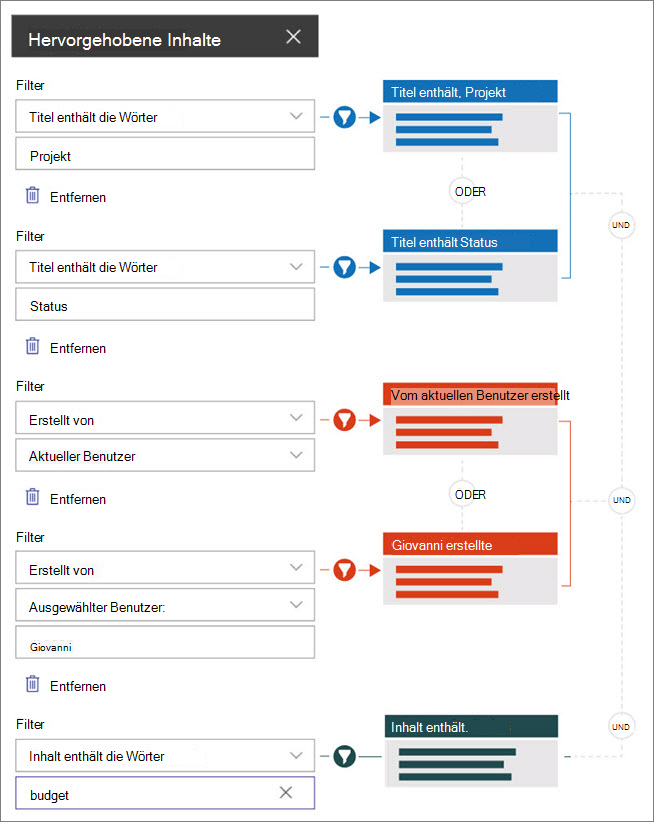
Problem is that if you choose "Managed property" filter twice. One for the property "AssignedTo" and once for the property "PercentageComplete" both filters will be automatically set to be "OR" connected as it is the same filter (in SharePoint's eyes).
- Mark as New
- Bookmark
- Subscribe
- Mute
- Subscribe to RSS Feed
- Permalink
- Report Inappropriate Content
Feb 10 2019 01:46 AM
Hello,
my workaround for that issue was:
create SiteCollection calculated column that will hold all your AND statement (my issue was to see Task Status + User for example all tasks for Dave and are not completed)
after creating the column add it to ContectType
add the content type to the taks list, reindex the list
go to search schema and add your own Managed Property that looks to the new column you created
now you can filter the data you need with an AND
if you cant find the column in the Management Property you will have to wait until the next Full crawl to happend
Hope that helped you
Dave
- Mark as New
- Bookmark
- Subscribe
- Mute
- Subscribe to RSS Feed
- Permalink
- Report Inappropriate Content
Sep 07 2020 10:06 AM
@David_Vidal Hi Dave, Thank you for your post I am having the exact same issue as you! I came across your discussion here but don't really understand your workaround can you explain it in a little more detail.
I have 2 custom columns...
BusinessFunction
(With the following values)
- Marketing
- Sales
-Technical
BusinessRole
(With the following Values)
- Director
- Dept Manager
- Sales Rep
My issue is a Technical function has a Director as does a Marketing Function.
So if I have a list as follows:
Sales Director
Technical Director
Marketing Director
Sales Sales Rep
Sales Dept Manager
I can't return Sales Director????