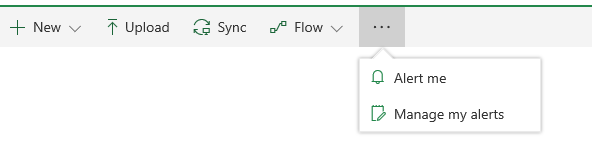- Home
- Content Management
- Discussions
- Manage my alerts with Modern Library
Manage my alerts with Modern Library
- Subscribe to RSS Feed
- Mark Discussion as New
- Mark Discussion as Read
- Pin this Discussion for Current User
- Bookmark
- Subscribe
- Printer Friendly Page
- Mark as New
- Bookmark
- Subscribe
- Mute
- Subscribe to RSS Feed
- Permalink
- Report Inappropriate Content
Sep 19 2016 03:30 PM
SharePoint online, new experience. I've set an alert on a document library. Now I want to remove it, but can't find anywhere to manage my alerts. It used to be a command in the ribbon. Where is it now????
- Labels:
-
SharePoint Online
- Mark as New
- Bookmark
- Subscribe
- Mute
- Subscribe to RSS Feed
- Permalink
- Report Inappropriate Content
Sep 19 2016 04:33 PM
Hello,
Go to your document library, on the landing page, please right-click on the name of the document library and then sleect the option "Alert Me". The Name/Title is actually not so well styled in order for users to know that they can right click on it.
Thanks,
Sudeep
- Mark as New
- Bookmark
- Subscribe
- Mute
- Subscribe to RSS Feed
- Permalink
- Report Inappropriate Content
Sep 19 2016 04:48 PM - edited Sep 19 2016 04:50 PM
@Ingeborg Hawighorst you can manage your alerts from Site Settings > Site Administration > User Alerts option.
- Mark as New
- Bookmark
- Subscribe
- Mute
- Subscribe to RSS Feed
- Permalink
- Report Inappropriate Content
Sep 19 2016 04:52 PM
Can users with very unique access to a document library get to Site Settings & other options within Site Settings?
- Mark as New
- Bookmark
- Subscribe
- Mute
- Subscribe to RSS Feed
- Permalink
- Report Inappropriate Content
Sep 19 2016 05:44 PM
Hi Sudeep,
Indeed it is not clear that the libray name is clickable. But still, it only opens up the "Alert me when items change" dialog to set a new alert. I want to remove an existing alert. How do I do that?
- Mark as New
- Bookmark
- Subscribe
- Mute
- Subscribe to RSS Feed
- Permalink
- Report Inappropriate Content
Sep 19 2016 05:44 PM
Hi Jag,
thanks for replying. I know that approach. But not everybody is a site administrator. How does the regular Visitor or Member manage their alerts????
- Mark as New
- Bookmark
- Subscribe
- Mute
- Subscribe to RSS Feed
- Permalink
- Report Inappropriate Content
Sep 19 2016 05:49 PM
Hello Ingeborg,
The person who received the alert should have a link in the email called "Modify my alert settings".
SV
- Mark as New
- Bookmark
- Subscribe
- Mute
- Subscribe to RSS Feed
- Permalink
- Report Inappropriate Content
Sep 19 2016 05:49 PM
If I manually construct the link following the old experience, I get to the desired page, i.e.
https://something.sharepoint.com/teams/SiteName/_layouts/15/MySubs.aspx
Is that link discoverable in the "new experience"?
Sep 19 2016 05:50 PM - edited Sep 19 2016 05:51 PM
- Mark as New
- Bookmark
- Subscribe
- Mute
- Subscribe to RSS Feed
- Permalink
- Report Inappropriate Content
Sep 19 2016 05:50 PM - edited Sep 19 2016 05:51 PM
What, you mean I have to keep all the notification emails from all the alerts I set ???
That's madness.
- Mark as New
- Bookmark
- Subscribe
- Mute
- Subscribe to RSS Feed
- Permalink
- Report Inappropriate Content
Sep 19 2016 05:54 PM
Not necessarily, if it is related to a document library or a list (at least few) then getting the hyperlink from "Modify my alert settings" would work. Else, you can get to the link as you have constructed.
I'm not usre if in the old envrionemtn the behavior was any different where users with limited access can get to their user alerts.
SV
- Mark as New
- Bookmark
- Subscribe
- Mute
- Subscribe to RSS Feed
- Permalink
- Report Inappropriate Content
Sep 19 2016 06:16 PM
Sorry, I think it's not clear what the problem is.
Pretend I'm an end user. The kind who deletes notification emails about setting up an alert. That's the kind of stuff that will go straight under the DEL key. They KNOW they just set up an alert. It was just a minute ago, after all, so that email adds nothing new and will be deleted straight away. Also, this type of end user does not know how a URL works. They click buttons. They visit the site to read stuff. They don't know anything about SharePoint. They never type anything in the address bar, but use the Google search box and type in microsoft.com.
How does this user manage their alerts?
My point is that there used to be an easy way to access a list of alerts on the site for the regular end user. It was a command in the ribbon. In the Modern experience, I can't find that command.
It needs to be put back.
- Mark as New
- Bookmark
- Subscribe
- Mute
- Subscribe to RSS Feed
- Permalink
- Report Inappropriate Content
Jul 19 2017 07:30 AM - edited Jul 19 2017 07:34 AM
The URL you've mentioned,
https://something.sharepoint.com/teams/SiteName/_layouts/15/MySubs.aspx,
is it accessible to the end user? If so, I'll do the same. Thanks
- Mark as New
- Bookmark
- Subscribe
- Mute
- Subscribe to RSS Feed
- Permalink
- Report Inappropriate Content
Jul 19 2017 01:31 PM
Hello @Sri Ram Manoj, there now is a command for "Manage my alerts" into the document library under the three dots.