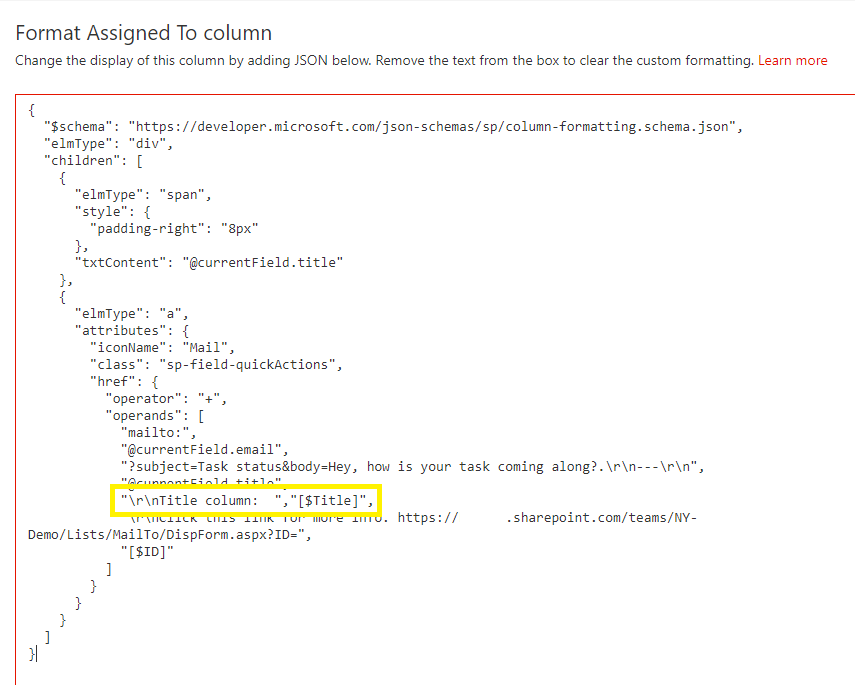- Home
- Content Management
- Discussions
- JSON Conditional Formatting - Clickable Action - Email
JSON Conditional Formatting - Clickable Action - Email
- Subscribe to RSS Feed
- Mark Discussion as New
- Mark Discussion as Read
- Pin this Discussion for Current User
- Bookmark
- Subscribe
- Printer Friendly Page
- Mark as New
- Bookmark
- Subscribe
- Mute
- Subscribe to RSS Feed
- Permalink
- Report Inappropriate Content
Jun 30 2019 01:43 PM - edited Jun 30 2019 01:44 PM
I'm using the "standard code" for clickable actions in my SharePoint List on an assigned to field . I'm running into two issues and wondering if someone might be able to help.
1. The link I want to use has this at the end All%20Orders.aspx. Therefore, the code I'm using, that I will list below, is translating that into the "entire hyperlinkAll Orders.aspx" which is returning a 404 error as it should since it shows a space instead of a continuous hyperlink. I tried just removing the space but that still does not work. What can I do to correctly translate this hyperlink?
2. I'd like to include in the body the Title of the Record and the PO number which are dynamic fields based upon the row selected. Is there a way I can include those and exclude the "Hey, how is your task coming along message? I've tried various ways with no success.
{
"$schema": "https://developer.microsoft.com/json-schemas/sp/column-formatting.schema.json",
"elmType": "div",
"children": [
{
"elmType": "span",
"style": {
"padding-right": "8px"
},
"txtContent": "@currentField.title"
},
{
"elmType": "a",
"attributes": {
"iconName": "Mail",
"class": "sp-field-quickActions",
"href": {
"operator": "+",
"operands": [
"mailto:",
"@currentField.email",
"?subject=Task status&body=Hey, how is your task coming along?.\r\n---\r\n",
"@currentField.title",
"\r\nClick this link for more info. http://contoso.sharepoint.com/sites/ConferencePrep/Tasks/Prep/DispForm.aspx?ID=",
"[$ID]"
]
}
}
}
]
}
Thank you in advance.
- Labels:
-
SharePoint Online
- Mark as New
- Bookmark
- Subscribe
- Mute
- Subscribe to RSS Feed
- Permalink
- Report Inappropriate Content
Jul 15 2019 06:40 PM
- Mark as New
- Bookmark
- Subscribe
- Mute
- Subscribe to RSS Feed
- Permalink
- Report Inappropriate Content
Jul 19 2019 06:43 AM
@Norman Young Yes,Norman, and thank you so much! Sorry, but I don't understand what you mean by list definition.
- Mark as New
- Bookmark
- Subscribe
- Mute
- Subscribe to RSS Feed
- Permalink
- Report Inappropriate Content
Jul 19 2019 06:45 AM
- Mark as New
- Bookmark
- Subscribe
- Mute
- Subscribe to RSS Feed
- Permalink
- Report Inappropriate Content
Jul 19 2019 07:03 AM
@Norman Young It is quite a large list with Choice, lookup, Text, Number, People, etc., I was trying to add this email feature to an "Assigned To" column.
- Mark as New
- Bookmark
- Subscribe
- Mute
- Subscribe to RSS Feed
- Permalink
- Report Inappropriate Content
Jul 19 2019 07:15 AM
I was only asking because I didn't want to guess at the column structure. I'll take a look and see if I can figure it out. No promises ;)
Norm
- Mark as New
- Bookmark
- Subscribe
- Mute
- Subscribe to RSS Feed
- Permalink
- Report Inappropriate Content
Jul 19 2019 07:18 AM
@Norman Young that was an "assigned to" out of the box.
- Mark as New
- Bookmark
- Subscribe
- Mute
- Subscribe to RSS Feed
- Permalink
- Report Inappropriate Content
Jul 19 2019 07:19 AM
@Cindy Zalme It does not have to, however, be an assigned to column. Just a person lookup column.
- Mark as New
- Bookmark
- Subscribe
- Mute
- Subscribe to RSS Feed
- Permalink
- Report Inappropriate Content
Jul 19 2019 08:13 AM
Hi @Cindy Zalme,
1. The link I want to use has this at the end All%20Orders.aspx. Therefore, the code I'm using, that I will list below, is translating that into the "entire hyperlinkAll Orders.aspx" which is returning a 404 error as it should since it shows a space instead of a continuous hyperlink. I tried just removing the space but that still does not work. What can I do to correctly translate this hyperlink?
Update the default code to reflect your list URL. Keep the "DispForm.aspx" so when a user clicks the link they go directly to the list entry.
2. I'd like to include in the body the Title of the Record and the PO number which are dynamic fields based upon the row selected. Is there a way I can include those and exclude the "Hey, how is your task coming along message? I've tried various ways with no success.
For each list value you want to include add the following:
"\r\nTitle column: ","[$Title]",
Sample image below for context.
I hope this helps.
Norm
- Mark as New
- Bookmark
- Subscribe
- Mute
- Subscribe to RSS Feed
- Permalink
- Report Inappropriate Content
Oct 13 2022 12:15 PM
I followed your code suggestions but my link is breaking at the spaces in my list name where the % is inserted. How do I correct this?
https:// .sharepoint.com/sites/IRXImplementationsOpsManagement/Lists/Reliability%20Commitments%20List/AllItems.aspx?
Thanks for any and all help!
Stephanie
- Mark as New
- Bookmark
- Subscribe
- Mute
- Subscribe to RSS Feed
- Permalink
- Report Inappropriate Content
Oct 14 2022 01:20 AM
@Stephanie_Clark @Cindy Zalme This is not specific to SharePoint JSON formatting, it is specific to email client you are using.
To avoid breaking links with spaces in between in outlook, you can wrap links between angular brackets (<>) like:
{
"$schema": "https://developer.microsoft.com/json-schemas/sp/v2/column-formatting.schema.json",
"elmType": "div",
"children": [
{
"elmType": "span",
"style": {
"padding-right": "8px"
},
"txtContent": "@currentField"
},
{
"elmType": "a",
"attributes": {
"iconName": "Mail",
"class": "sp-field-quickActions",
"href": {
"operator": "+",
"operands": [
"mailto:",
"[$Author.email]",
"?subject=Task status&body=Hey, how is your task coming along?",
"\r\n---",
"\r\nTitle= ",
"[$Title]",
"\r\nClick this link for more info. <https://contoso.sharepoint.com/sites/JSONFormatting/Lists/Reliability%20Commitments%20List/DispForm.aspx?ID=",
"[$ID]>"
]
}
}
}
]
}
Please click Mark as Best Response & Like if my post helped you to solve your issue. This will help others to find the correct solution easily. It also closes the item. If the post was useful in other ways, please consider giving it Like.