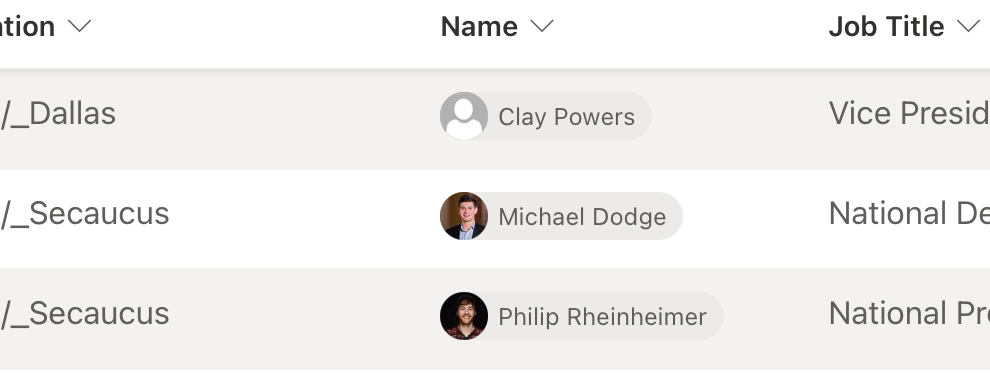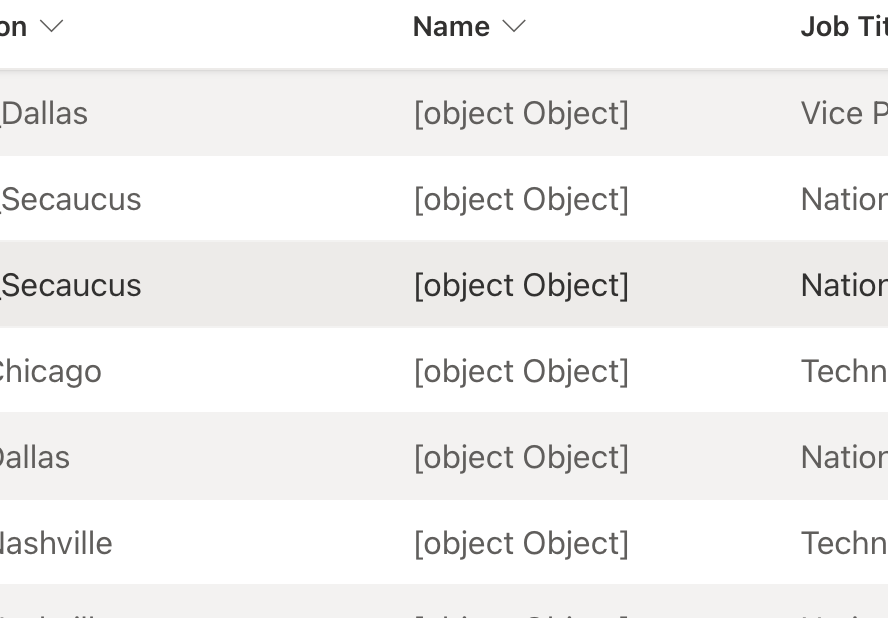- Home
- Content Management
- Discussions
- Re: Increase Font Size of List Web Part
Increase Font Size of List Web Part
- Subscribe to RSS Feed
- Mark Discussion as New
- Mark Discussion as Read
- Pin this Discussion for Current User
- Bookmark
- Subscribe
- Printer Friendly Page
- Mark as New
- Bookmark
- Subscribe
- Mute
- Subscribe to RSS Feed
- Permalink
- Report Inappropriate Content
Jul 24 2019 05:40 AM
I am looking for code I can input to a script or content editor to increase the size of the font in a List web part since it is much smaller than all the other text on the page.
Does anyone know of a code I could use to do this?
- Labels:
-
web part
- Mark as New
- Bookmark
- Subscribe
- Mute
- Subscribe to RSS Feed
- Permalink
- Report Inappropriate Content
Jul 24 2019 08:04 AM
@TheWhiteGoose99 What version of SharePoint are you using?
- Mark as New
- Bookmark
- Subscribe
- Mute
- Subscribe to RSS Feed
- Permalink
- Report Inappropriate Content
Jul 24 2019 08:08 AM
@Beau Cameron most recent version - sorry, I've lost track of which that is - but it is utilizing wiki pages, not modern pages
- Mark as New
- Bookmark
- Subscribe
- Mute
- Subscribe to RSS Feed
- Permalink
- Report Inappropriate Content
Jul 24 2019 08:14 AM
I suppose it's possible in the classic pages, but I don't recommend doing it... if it's an issue you'd like to fix on all classic pages, I suggest injecting the CSS using a user custom action instead of using Content Editor Web Parts.
However, I personally feel it's technical debt that isn't providing much value in return.
- Mark as New
- Bookmark
- Subscribe
- Mute
- Subscribe to RSS Feed
- Permalink
- Report Inappropriate Content
Jul 24 2019 08:42 AM
- Mark as New
- Bookmark
- Subscribe
- Mute
- Subscribe to RSS Feed
- Permalink
- Report Inappropriate Content
Jul 24 2019 10:17 AM
@Juan Carlos González Martín yes, SharePoint online. And I believe so, the new List webpart.
- Mark as New
- Bookmark
- Subscribe
- Mute
- Subscribe to RSS Feed
- Permalink
- Report Inappropriate Content
Jul 24 2019 12:28 PM - edited Jul 24 2019 12:47 PM
@TheWhiteGoose99 if you're using SharePoint Online, navigate to the list page and then select a column you want to change the font size to Column -> Column Settings -> Format This Column, a window appears on the right, Click Advanced Mode, and a text box appears for you to enter JSON code to manipulate the HTML. Copy and paste the Code snippet below into that JSON text box.
{
"$schema": "https://developer.microsoft.com/json-schemas/sp/column-formatting.schema.json",
"elmType": "div",
"debugMode": true,
"txtContent": "@currentField",
"style": {
"font-size": "18pt"
}
}
You can change the value "18pt" to whatever you want. The formatting settings will carry over to the Web part. Here's a link to more JSON formatting if you're interested.
Edit: I realize that you said you were utilizing wiki pages? This method will work with Modern list pages. (Tested)
- Mark as New
- Bookmark
- Subscribe
- Mute
- Subscribe to RSS Feed
- Permalink
- Report Inappropriate Content
Jul 25 2019 10:49 AM
@Tyler_Tucker hey, this does increase the font for the actual list - but it doesn't seem to change the List webpart font size?
- Mark as New
- Bookmark
- Subscribe
- Mute
- Subscribe to RSS Feed
- Permalink
- Report Inappropriate Content
Mar 22 2022 12:12 PM
- Mark as New
- Bookmark
- Subscribe
- Mute
- Subscribe to RSS Feed
- Permalink
- Report Inappropriate Content
May 02 2022 05:32 PM
@Tyler_Tucker Very successful with changing Text size!! But was not successful in a "Person" column that is displaying Person bubbles. When I use the Code snippet the bubbles change to [object Object]. Thanks for the support!
- Mark as New
- Bookmark
- Subscribe
- Mute
- Subscribe to RSS Feed
- Permalink
- Report Inappropriate Content
Aug 23 2022 12:16 PM
@mdodge51 Same here, in my case I'm using the URL field and instead of the URL I'm using the display field. Were you able to resolve this?
- Mark as New
- Bookmark
- Subscribe
- Mute
- Subscribe to RSS Feed
- Permalink
- Report Inappropriate Content
- Mark as New
- Bookmark
- Subscribe
- Mute
- Subscribe to RSS Feed
- Permalink
- Report Inappropriate Content
Nov 08 2023 10:25 AM
@Wedini85 Were you able to fix this? I'm running into the same issue. Thanks.
- Mark as New
- Bookmark
- Subscribe
- Mute
- Subscribe to RSS Feed
- Permalink
- Report Inappropriate Content