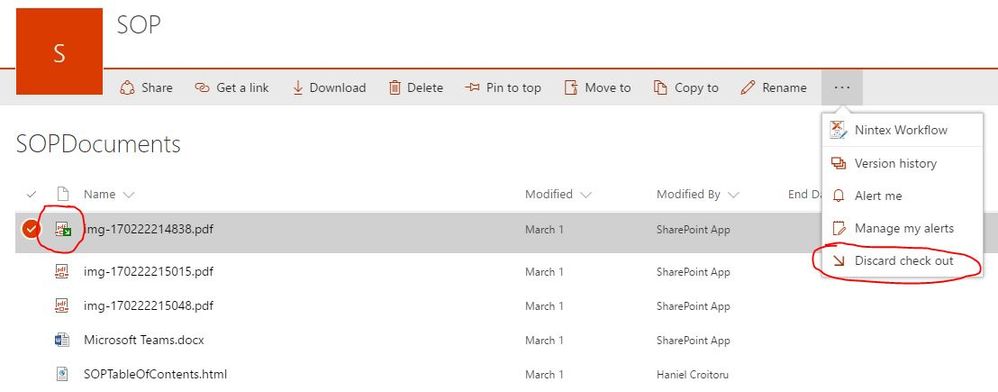- Home
- Content Management
- Discussions
- In Place Record Declaration not working in New Experience
In Place Record Declaration not working in New Experience
- Subscribe to RSS Feed
- Mark Discussion as New
- Mark Discussion as Read
- Pin this Discussion for Current User
- Bookmark
- Subscribe
- Printer Friendly Page
- Mark as New
- Bookmark
- Subscribe
- Mute
- Subscribe to RSS Feed
- Permalink
- Report Inappropriate Content
Mar 15 2017 08:35 PM
In case you're using SharePoint Online Records Management capabilities, be aware that using the in-place record declaration in the new experience doesn't work. I did a test this evening, where I set up a site and noticed the following behaviour:
Classic Experience
When I used the classic experience, everything worked fine. I was able to declare a record using the ribbon and then saw the lock appear on the document.
New Experience
When I switched to the new experience, things got interesting. First, I noticed that the lock was replaced with the checked-out green arrow. Thinking it was only a UI glitch, I looked at the menu items available and noticed that there is no options for the record-related fuctionality (e.g. compliance information or declaring a record). Instead, there was an option to discard the checked-out version. Trying to discard the checked-out version returned an error, which was expected.
As well, the document information panel doesn't have any record-related information either. It seems that the entire records management functionality has been left behind for now...
- Labels:
-
Document Library
-
files
-
SharePoint Online
- Mark as New
- Bookmark
- Subscribe
- Mute
- Subscribe to RSS Feed
- Permalink
- Report Inappropriate Content
Mar 16 2017 12:04 AM
I'm not even seeing options such as Check out in the New experience, I have to "switch to classic" to get them. And it's really starting to get on my nerves...
- Mark as New
- Bookmark
- Subscribe
- Mute
- Subscribe to RSS Feed
- Permalink
- Report Inappropriate Content
Mar 16 2017 03:56 AM
- Mark as New
- Bookmark
- Subscribe
- Mute
- Subscribe to RSS Feed
- Permalink
- Report Inappropriate Content
Mar 16 2017 11:48 AM
The modern experience is not suited for the library with structured data, it suits Onedrive for business not for collaboration site which uses required fields, content types and records management.
- Mark as New
- Bookmark
- Subscribe
- Mute
- Subscribe to RSS Feed
- Permalink
- Report Inappropriate Content
Mar 16 2017 11:57 AM
Hi @Rajesh Sitaraman, I have created document libraries with custom content types and site columns. There's a mix of required and optional fields.
Can you share some more information on what's not working for you? Happy to discuss further.
- Mark as New
- Bookmark
- Subscribe
- Mute
- Subscribe to RSS Feed
- Permalink
- Report Inappropriate Content
Mar 16 2017 12:16 PM
When you have required fields and multiple content types associated with the library, in modern experience checkin form is not shown to the user. So its user's discretion to use information panel to enter the required fields and select content type. (Its not mandatory to enter the required fields)
- Mark as New
- Bookmark
- Subscribe
- Mute
- Subscribe to RSS Feed
- Permalink
- Report Inappropriate Content
May 25 2017 11:26 AM
I set a new doc library to Automatically declare items as records when they are added to this list and it fails. New docs show up as Checked Out, when I check them in, they fail to check in. Hovering over the icon inicates that they are checked out to System, there seems to be a problem with the timer job that is supposed to make the files into Records.
I have a very annoyed client and I have opened a Premier Support ticket.
- Mark as New
- Bookmark
- Subscribe
- Mute
- Subscribe to RSS Feed
- Permalink
- Report Inappropriate Content
Feb 23 2018 06:40 AM
What has happened since your premier ticket?
- Mark as New
- Bookmark
- Subscribe
- Mute
- Subscribe to RSS Feed
- Permalink
- Report Inappropriate Content
Feb 23 2018 07:11 AM
i'm not really sure, one of my colleagues took that over from me to work with our customer and I think that he determined the business requirements were not going to be met by the current capabilities of SPO. He was waiting for some new functionality for event driven record declaration to be deployed.