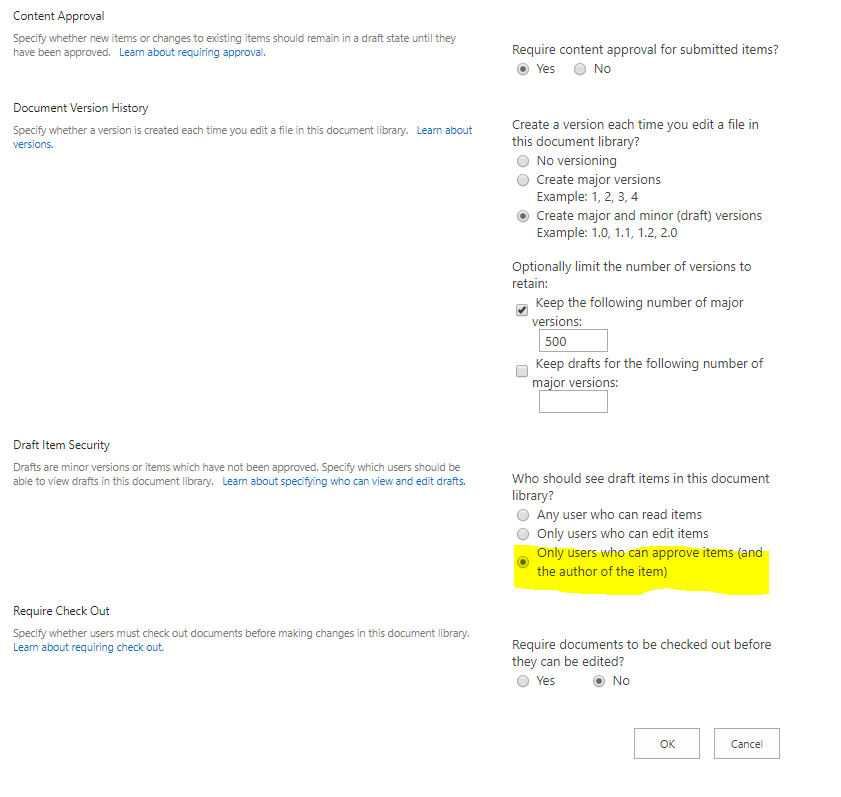- Home
- Content Management
- Discussions
- How to show last approved version of list item? (Sharepoint 2013)
How to show last approved version of list item? (Sharepoint 2013)
- Subscribe to RSS Feed
- Mark Discussion as New
- Mark Discussion as Read
- Pin this Discussion for Current User
- Bookmark
- Subscribe
- Printer Friendly Page
- Mark as New
- Bookmark
- Subscribe
- Mute
- Subscribe to RSS Feed
- Permalink
- Report Inappropriate Content
Mar 27 2018 11:40 PM
I've a custom list with version history enabled in SharePoint 2013.
When user edit list, list will change status to "Pending" and this list are not show in page.
I would like to keep showing the latest approved version to the users.
How to do this list show in page by latest version was approved during waiting list approve new version.
How can I set the filters correspondingly?
- Labels:
-
SharePoint
-
sharepoint 2013
- Mark as New
- Bookmark
- Subscribe
- Mute
- Subscribe to RSS Feed
- Permalink
- Report Inappropriate Content
Jun 13 2018 03:06 AM
The last approved version will not be shown to "all users" if "Draft Item Security" is set to "Any user who can read items" or "Any user who can edit items".
If You change this setting to "Only users who can approve items (and the author of the item) common users (that does not have the right to approve items) will see the last approved versions and only the authors and approvers will see the draft versions.