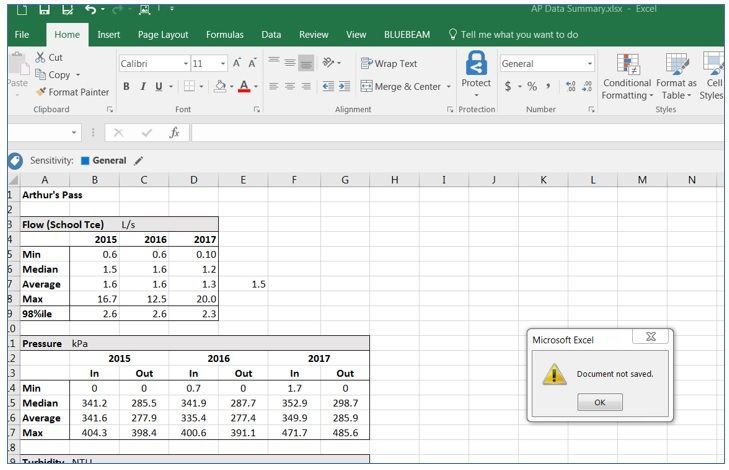- Home
- Content Management
- Discussions
- Excel issues with Upload Center
Excel issues with Upload Center
- Subscribe to RSS Feed
- Mark Discussion as New
- Mark Discussion as Read
- Pin this Discussion for Current User
- Bookmark
- Subscribe
- Printer Friendly Page
- Mark as New
- Bookmark
- Subscribe
- Mute
- Subscribe to RSS Feed
- Permalink
- Report Inappropriate Content
Jun 19 2018 09:40 PM - edited Jun 19 2018 09:41 PM
Hi all,
We have had issues with Excel documents saved into SharePoint Online not saving versions. There are several scenarios we’ve had, which we believe are related to Upload Centre.
“Document Not Saved” dialog issue:
- The document is saved fine into a Document Library as version 1.
- Some time later, the user will open that document in Excel 2016 to edit it.
When they try to save the document, they are prompted with a dialog that says “Document not Saved” – the content cannot be saved back as a new version. - The document remains within Upload Centre under “All Cached Files”
- If we save the doc locally, then clear the cache, then save this doc as a new doc in Excel then it’ll work
SharePoint Online Excel doc (in Office 2016) does not sync.
This error is very similar to the one above, but no error dialogs appear.
- User opens an Excel doc from SharePoint Online to edit it
- They click save, and it notes that it is saving
- The document is closed, but not sync’ed back to SharePoint Online
- The document appears to remain stuck in the Upload Center
This article highlights that there can be issues with the Upload Centre, and how to clear out the cache….
…..However, we can’t find any info on why this occurs, or what Microsoft are doing to improve this.
Help with mitigating Excel Documents getting stuck in Upload Center
We are unaware why this issue occurs – can anyone advise? Are there any processes we can undertake to ensure this issue is mitigated? Can we enable Audit Logging in Upload Center to understand why a document never managed to upload? I can’t see where the logging is available. Could it be that Anti-Virus software is causing issues with Excel docs syncing back to SharePoint Online from the Upload Center?
Thanks, Joe
- Labels:
-
2016
-
Document Library
-
SharePoint Online
- Mark as New
- Bookmark
- Subscribe
- Mute
- Subscribe to RSS Feed
- Permalink
- Report Inappropriate Content
Jun 20 2018 10:24 AM
Is the file an XLSX created with Excel 2016?
If not, try and save it as such.
Does it help?
- Mark as New
- Bookmark
- Subscribe
- Mute
- Subscribe to RSS Feed
- Permalink
- Report Inappropriate Content
Jun 20 2018 02:20 PM
Hi Salvatore - yes it is. The users are using Office 2016 and creating as XLSX. Would be great if there was logging available for the Upload Center to see why the Sync hasn't occurred. Have you had similar issues?
- Mark as New
- Bookmark
- Subscribe
- Mute
- Subscribe to RSS Feed
- Permalink
- Report Inappropriate Content
Jun 20 2018 10:27 PM
Check if this file is in Offline copy state (see at the bottom near to zoom buttons). I had similar issue when I managed to open the same Excel file for the second time and tried to Edit it. Excel didn't stop me from pressing "Edit workbook" button and after all edits document was not saved with "Document not saved" dialog.
- Mark as New
- Bookmark
- Subscribe
- Mute
- Subscribe to RSS Feed
- Permalink
- Report Inappropriate Content
Jun 24 2018 04:42 PM
Hi all - I raised a ticket with Microsoft, and they noted that this has been a known issue. Basically, Outllok can have issues with Upload Center, and others have raised this case. Going forward, with Office release 1805, the Auto-Save button will be available. This means that Auto-Save saves straight back to the SharePoint Library without using Upload Center. Folks here on 1805 ((preview channel) have never had the issue, but those on 1709 have. Details here...
Dear Joe,
Thank you for your time on the phone. As we discussed, your issue is with the office upload center which cannot merge the changes user made to the online file that is why it stuck in the upload center.
As I suggested, auto saving function can help you avoid that but since you guys are on a semi-annual channel this function is not available for you currently. I will confirm with Excel team to see if you guys can use it after the updates in July.
The other workaround will be using OneDrive to sync the files and change the files locally let OneDrive to merge the changes to online. I understand you guys do not want to download the whole library. You can look into the file on demand function in OneDrive which will allow user only download the files they want to use.
Best Regards
Hong Gu