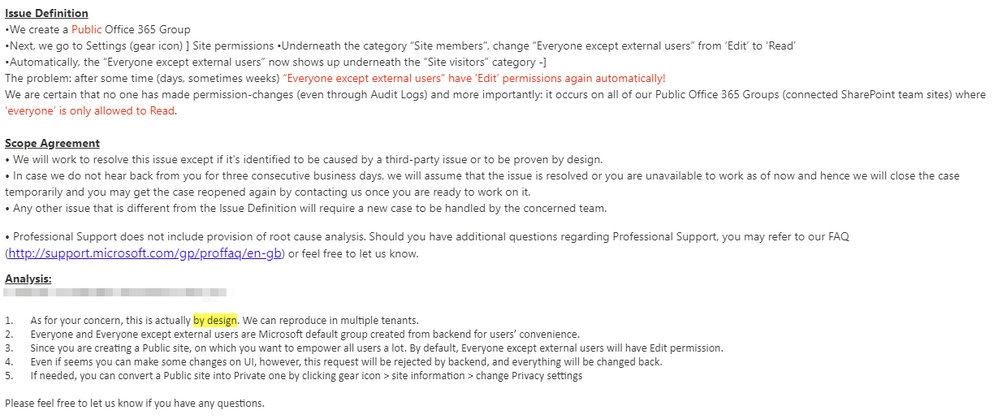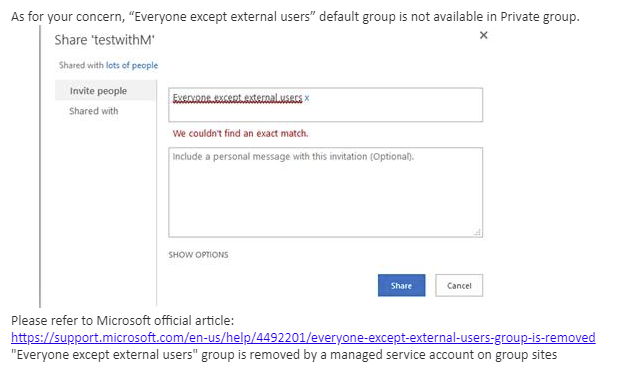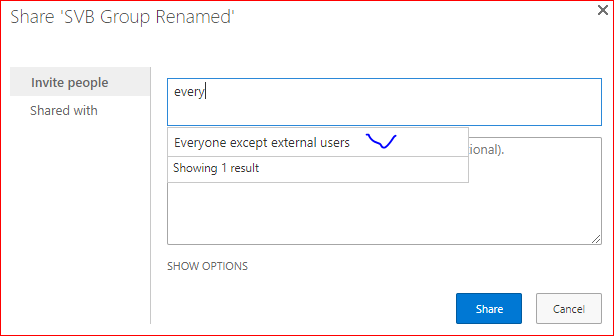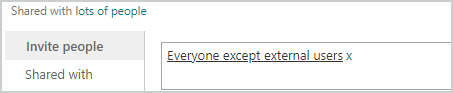- Home
- Content Management
- Discussions
- Re: Everyone except external users disappears form Group Visitors
Everyone except external users disappears form Group Visitors
- Subscribe to RSS Feed
- Mark Discussion as New
- Mark Discussion as Read
- Pin this Discussion for Current User
- Bookmark
- Subscribe
- Printer Friendly Page
- Mark as New
- Bookmark
- Subscribe
- Mute
- Subscribe to RSS Feed
- Permalink
- Report Inappropriate Content
Feb 04 2019 01:06 AM
Hi,
For the group site when we add "Everyone except external users" to the "Site visitors" to grant people R/O access, it disappears in a while from the Site visitors and people lost access. Adding "Everyone except external users" as domain group in parallel with Site visitors/members/owners groups works.
Is that default behaviour or something is wrong in our configuration?
- Labels:
-
SharePoint Online
- Mark as New
- Bookmark
- Subscribe
- Mute
- Subscribe to RSS Feed
- Permalink
- Report Inappropriate Content
Jun 03 2019 03:06 AM
@niels_de_kok we did get an answer from Microsoft - hate it or love it; it's all about their vision on teamwork. In addition to the previous answer we tried making it a private group and giving read permissions to Everyone except external members. That was not possible either. Both answers combined provide a good answer to the question.
- Mark as New
- Bookmark
- Subscribe
- Mute
- Subscribe to RSS Feed
- Permalink
- Report Inappropriate Content
Jun 03 2019 03:09 AM
In addition to the solution we were looking for, the following can also provide us with a valid solution: Create a Modern SharePoint Teamsite without Office 365 Group connected to it. Only then we can manage security entirely up to our wishes. Please consider this solutions.
- Mark as New
- Bookmark
- Subscribe
- Mute
- Subscribe to RSS Feed
- Permalink
- Report Inappropriate Content
Jun 04 2019 01:14 PM
@Pieter Op De Beéck , I agree because permissions on SP sites connected to O365 Group are unpredictable due to updates performed by a background job. Behavior observed are different from one tenant to the other.
- Mark as New
- Bookmark
- Subscribe
- Mute
- Subscribe to RSS Feed
- Permalink
- Report Inappropriate Content
Jun 14 2019 04:52 AM
@Martin Coupal Same in W-Europe Tenants
- Mark as New
- Bookmark
- Subscribe
- Mute
- Subscribe to RSS Feed
- Permalink
- Report Inappropriate Content
Aug 29 2019 01:29 AM
This is happening all by design - but in my opinion, does not make it right.
Microsoft has severely broken the SharePoint permissions model and they have not been able to resolve any of the permissions support calls we've logged. They must have gotten new developers to build the O365 groups platform, people who had absolutely no idea how SharePoint permissions work, and the two are not playing nicely at all. Since when does Microsoft have a say over who we add where in our platforms? That is not on....
- Mark as New
- Bookmark
- Subscribe
- Mute
- Subscribe to RSS Feed
- Permalink
- Report Inappropriate Content
Nov 19 2020 06:54 AM - edited Nov 19 2020 06:55 AM
2 weeks ago, I've added "Everyone except external users" to Visitors on a SharePoint site based on a Private Group. Guess what, "Everyone except external users" is still in Visitors ![]()
So Microsoft documentation on how permissions works on SP site based on M365 groups is not reflecting reality... The background job that should remove "Everyone except external users" from visitors when private or switch "Everyone except external users" from Visitor to Members in Public group does not seems to be running anymore....
There seems to be nobody at Microsoft accountable for this a give a clear answer of what is going on.
- Mark as New
- Bookmark
- Subscribe
- Mute
- Subscribe to RSS Feed
- Permalink
- Report Inappropriate Content
Dec 10 2020 08:30 AM
Hello!
I am unable to find a way to add "Everyone except external users" from Group Visitors in SHarepoint O365. Can anyone here help? Or is there another workaround I can do to ensure all internal users in my org can access this Sharepoint site I built?
- Mark as New
- Bookmark
- Subscribe
- Mute
- Subscribe to RSS Feed
- Permalink
- Report Inappropriate Content
Dec 10 2020 10:36 AM
- Mark as New
- Bookmark
- Subscribe
- Mute
- Subscribe to RSS Feed
- Permalink
- Report Inappropriate Content
Dec 10 2020 11:09 PM
@Sergei Baklan Thank you for getting back to me. However, When i try to add that user into the visitor group, it is not appearing. IS there another way I can do this?
- Mark as New
- Bookmark
- Subscribe
- Mute
- Subscribe to RSS Feed
- Permalink
- Report Inappropriate Content
Dec 11 2020 12:26 AM
Sorry, I don't know
- Mark as New
- Bookmark
- Subscribe
- Mute
- Subscribe to RSS Feed
- Permalink
- Report Inappropriate Content
Dec 11 2020 05:17 AM
@Sergei Baklan Thank you anyway! :)
- Mark as New
- Bookmark
- Subscribe
- Mute
- Subscribe to RSS Feed
- Permalink
- Report Inappropriate Content
Dec 16 2020 10:42 AM
@AbbyDL , just in case, how do you proceed? Is it a SharePoint site based on a Microsoft 365 group?
Just want to make sure you are not using the site permission "Invite people" and then "Add members to group" because this will not work as you can't add a group into a group...
- Mark as New
- Bookmark
- Subscribe
- Mute
- Subscribe to RSS Feed
- Permalink
- Report Inappropriate Content
Jun 30 2021 02:10 AM
- Mark as New
- Bookmark
- Subscribe
- Mute
- Subscribe to RSS Feed
- Permalink
- Report Inappropriate Content
May 08 2023 06:11 AM
- « Previous
-
- 1
- 2
- Next »