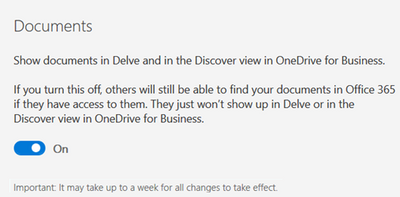We have started a new SharePoint online project, and one issue/feedback we received from our customer,:-
Is that users (who have not used sharepoint before) find it a bit confusing to be redirected from SharePoint to Delve. this redirection can happen when they click on "My Profile" link under their picture.
Their main concern is that they do not want to expose the documents they have modified. i know technically this is not valid, because those documents can be viewed from the related office 365 components (onedrive or sharepoint). and Delve do respect the permissions. but from a user perspective they do not want this to be shown on their Delve profiles. now one option i found to limit the info on the Delve, is to disable "Documents" feature from Delve, as follow:-
but i am not sure of this point:-
If we do disable "Documents" from Delve, then can we re-enable it in the future? or if we disable Documents feature from Delve, then this might cause issues if we chose to re-enable it ? or there is not any issue with disable and then re-enable this feature?
As as i am looking at our case a temp stage (till users get used to sharepoint), so for-sure we will have to re-enable Documents inside Delve in the future sooner or later...