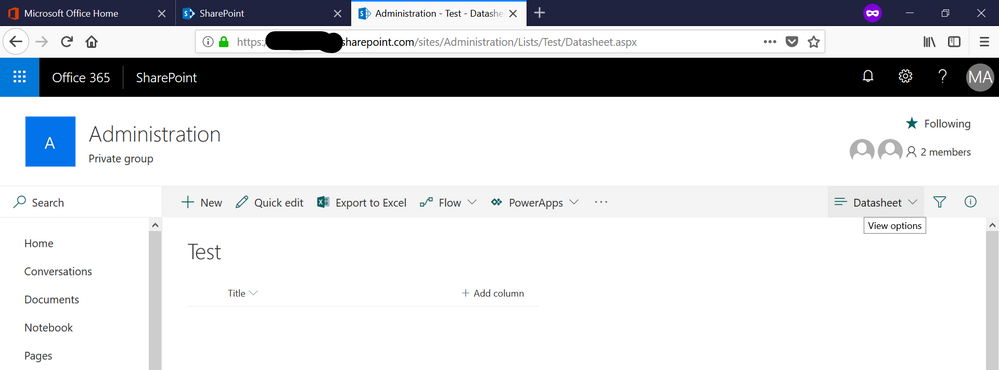- Home
- Content Management
- Discussions
- Datasheet view broken when accessed by URL
Datasheet view broken when accessed by URL
- Subscribe to RSS Feed
- Mark Discussion as New
- Mark Discussion as Read
- Pin this Discussion for Current User
- Bookmark
- Subscribe
- Printer Friendly Page
- Mark as New
- Bookmark
- Subscribe
- Mute
- Subscribe to RSS Feed
- Permalink
- Report Inappropriate Content
Oct 15 2018 11:10 AM
It seems there was a change regarding datasheet views. When linking to a datasheet list view by URL, the list isn't loading the grid view but the normal list view. When I switch to another list view and back to the datasheet view, everything works just fine. The issue seems to be related to the initial page load.
I've checked in 3 tenants by creating a new datasheet list view (List settings -> Create view -> Datasheet view -> Name: Datasheet -> Save).
Broken when directly calling Lists/Test/Datasheet.aspx
Working when switching the view to All Items and back to Datasheet (or clicking the "QuickEdit button, but this is not the point)
The main issue is, that we already have a lot of datasheet views which are accessed by direct links within the left or top navigation. All of these views currently open up in the normal list view, so the user has to switch to datasheet / quickedit by himself - this is quite confusing do to the fact, that the top/left nav node is named "Quickedit" or "Datasheet", but doesn't open up as datasheet view.
Is anyone else also experiencing this issue?
- Labels:
-
SharePoint Online