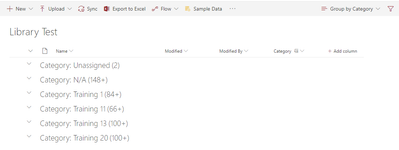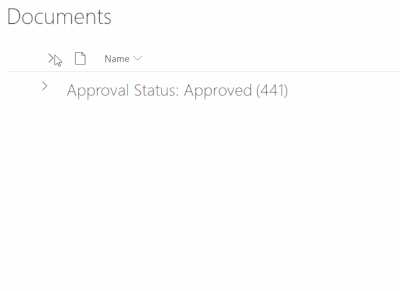- Home
- Content Management
- Discussions
- Re: Custom View in Document Library - Grouping by Column - Bug finding
Custom View in Document Library - Grouping by Column - Bug finding
- Subscribe to RSS Feed
- Mark Discussion as New
- Mark Discussion as Read
- Pin this Discussion for Current User
- Bookmark
- Subscribe
- Printer Friendly Page
- Mark as New
- Bookmark
- Subscribe
- Mute
- Subscribe to RSS Feed
- Permalink
- Report Inappropriate Content
Nov 12 2018 11:45 PM
Dear All,
There is a finding on the custom view in document library which is grouping by 1 column (Category).
There have 6k documents in document library and using 1 column to group by all the document.
Total Group by is 6 groups only.
Once I access to this document library, the system is loading the documents. What if I interrupt it with click expanse or collapse the Category column, then the system will stop loading the document and showing 2 category groups only. In fact it should load 6 categories group.
No load completely.
I found something interesting that i need to re-collapse and re-expand the control a few times and the system will start to continue loading the document until complete.
Loading properly.
Please advice.
Thanks.
- Labels:
-
BUG
-
SharePoint Online
- Mark as New
- Bookmark
- Subscribe
- Mute
- Subscribe to RSS Feed
- Permalink
- Report Inappropriate Content
Nov 13 2018 01:49 AM
- Mark as New
- Bookmark
- Subscribe
- Mute
- Subscribe to RSS Feed
- Permalink
- Report Inappropriate Content
Nov 13 2018 06:20 AM
@Juan Carlos González Martín, I have added the index before and it's still can't work well.
Thanks.
Rgrds,
VTEC
- Mark as New
- Bookmark
- Subscribe
- Mute
- Subscribe to RSS Feed
- Permalink
- Report Inappropriate Content
Feb 14 2019 07:45 AM
I have noticed something similar, but you don't even need to interrupt the load of the data for it to stop showing some of the group by sections. We have less than 500 documents in a view and are grouping by Approval Status. It had been working great until about a week ago. I have had users load the listing using different browsers and the group by sections still did not show. If you expand and collapse the group by sections 3-5 times then the other group by sections appear.