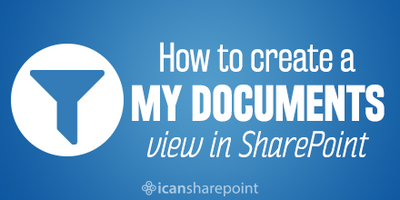- Home
- Content Management
- Discussions
- Create "My Document" views in SharePoint to see only YOUR files
Create "My Document" views in SharePoint to see only YOUR files
- Subscribe to RSS Feed
- Mark Discussion as New
- Mark Discussion as Read
- Pin this Discussion for Current User
- Bookmark
- Subscribe
- Printer Friendly Page
Dec 21 2016 06:36 AM
- Mark as New
- Bookmark
- Subscribe
- Mute
- Subscribe to RSS Feed
- Permalink
- Report Inappropriate Content
Dec 21 2016 06:36 AM
Link: http://icansharepoint.com/how-to-create-a-my-documents-view-in-a-sharepoint-library/
Here's a quick efficiency booster you can get by making a simple view in your SharePoint libraries: My Documents.
This view filters out all files that weren't created or modified by whoever is looking at the library.
The view hides all files that the viewer has never touched, leaving behind only the files they likely have a need to see. It's a great way to "clean up" a large library and keep the files that matter most within reach for any user.
Instructions are linked in this post. Let me know if this is helpful!
- Mark as New
- Bookmark
- Subscribe
- Mute
- Subscribe to RSS Feed
- Permalink
- Report Inappropriate Content
Dec 29 2016 11:04 AM - edited Dec 29 2016 11:06 AM
Depending if folders are in use or not I also show people how to "hide folders" so that all the created/modified files are shown in one view without the need to drill into any folders.
- Mark as New
- Bookmark
- Subscribe
- Mute
- Subscribe to RSS Feed
- Permalink
- Report Inappropriate Content
Jan 04 2017 07:03 PM
- Mark as New
- Bookmark
- Subscribe
- Mute
- Subscribe to RSS Feed
- Permalink
- Report Inappropriate Content
Oct 12 2023 09:52 AM