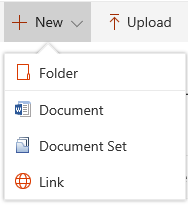- Home
- Content Management
- Discussions
- Content Type Hub Best Practice?
Content Type Hub Best Practice?
- Subscribe to RSS Feed
- Mark Discussion as New
- Mark Discussion as Read
- Pin this Discussion for Current User
- Bookmark
- Subscribe
- Printer Friendly Page
- Mark as New
- Bookmark
- Subscribe
- Mute
- Subscribe to RSS Feed
- Permalink
- Report Inappropriate Content
Sep 01 2017 04:28 PM
With the Content Type Hub being the ootb solution to provide common site columns and content types across SharePoint Online I am a bit uneasy about using it for clients for afew reasons and would like to get some clarification.
1. The Content Type Hub is hidden... why? If the Content Type Hub is a "best practice" for managing enterprise content types, then why hide it?
2. Syncing takes awhile and it is hard to diagnose issues with conflicting site columns. Is there a solution for synching site columns with the same name to the Content Type Hub in the works?
3. With all the change that is happening it would be great to get some affirmation from the SharePoint Online team that the Content Type Hub is not soon going to become a degraded or soon to be disabled feature. This is essentially the backbone of the Information Architecture for many companies and understanding it as a "best practice" could save hundreds of hours when trying to update templates. site columns, lookups and the like across Site Collections or end up crippling the IA if it turns out it is not going to be supported anytime soon.
- Labels:
-
Admin
-
SharePoint Online
-
Usage
- Mark as New
- Bookmark
- Subscribe
- Mute
- Subscribe to RSS Feed
- Permalink
- Report Inappropriate Content
Sep 01 2017 11:57 PM
My 2 cents here:
1. IMHO yes, since this is the only out-of-the-box feature for centralize Content Types creating and management in SPO....of course, with all the PnP stuff, you could replace the Content Type Hub by a custom solution and with no much development effort. In regards of why the Content Type is hidden, IMHO is just to prevent the deletion of the HUB...but is just my personal opinion.
2. AFAIK No and I have not heard anything around this diagnose feature. I recommend you to go to user voice and post the idea there (if not existing yet).
3. Agree with you and that's why I'm going to tag some of the SharePoint guys here: @Dan Holme @Chris McNulty @Bill Baer @Naomi Moneypenny
- Mark as New
- Bookmark
- Subscribe
- Mute
- Subscribe to RSS Feed
- Permalink
- Report Inappropriate Content
Sep 03 2017 05:19 PM
After some early use of the CT Hub from 2012 we 'more or less' decided not to use it from 2013. Instead, we focussed on creating columns and content types in Site Collections.
The main reason for this decision was that it required a level of centralised (IT) control over document libraries (where the management of content types must selected) which we do not have; our Site Owners are responsible for the creation and configuration of document libraries.
Adding any content type is a convoluted two-step process:
- Create library > go to library settings > advanced settings ('allow management of content types') > (new library settings section) > add from existing content types > select and click Add > return to document library.
- Once they are added, you have open the library > click on FILES > click on down arrow under 'New Document' > choose content type. Not the most intuitive process.
Adding them in SPO libraries is the same but, if you do 'allow management of content types', the ability to create Office documents vanishes under the + option because - I guess - people wouldn't want to create documents at the same level as a document set. At least the option to create a Folder and Link are there.
Once you create the document set the Office options re-appear as well as the 'Folder' option (with a different icon, for some reason).
Some organisations may find that centrally managed columns and content types are good, but to date, we haven't.
- Mark as New
- Bookmark
- Subscribe
- Mute
- Subscribe to RSS Feed
- Permalink
- Report Inappropriate Content
Sep 05 2017 09:14 AM
I wouldn't use it for any CT that will not span >1 Site Collection. SPO also may also take up to 72 hours to publish/update a CT, so just be aware of that.
- Mark as New
- Bookmark
- Subscribe
- Mute
- Subscribe to RSS Feed
- Permalink
- Report Inappropriate Content
Sep 11 2017 05:15 AM
Andrew,
I think that the ability to create a template with a Content Type is why the default options of Word, Excel, etc go away when you set allow management of Content Types. The same idea applies to Document Sets and the Document Set Settings were you can set which content types are available in the Document Set. I plan on providing as many templates for my client as possible to help them organize metadata, keep a consistent look and feel of their organizations documents and to use quick parts with their documents when possible so that the metadata that I am capturing in the library is useful for their document content as well as search and library views.
- Mark as New
- Bookmark
- Subscribe
- Mute
- Subscribe to RSS Feed
- Permalink
- Report Inappropriate Content
Sep 11 2017 05:20 AM
Thank you for the response Trevor,
I am considering using it for some high level content types that are using some of the very high level managed metadata columns needed for certain documents around the organization. Because of the issue that you mentioned I don't think that I can capitalize on the Content Type Hub any more than than on SPO.
- Mark as New
- Bookmark
- Subscribe
- Mute
- Subscribe to RSS Feed
- Permalink
- Report Inappropriate Content
Oct 13 2017 07:21 AM - edited Oct 13 2017 07:58 AM
Your point #2 is particularly relevant. With all of the modernization of SharePoint why is this area being neglected. It is not acceptable to have a solution for which the replication time is a lottery and errors are hard to triage.
I have created a uservoice entry: