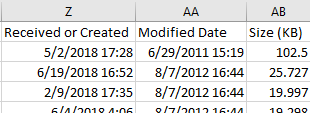- Home
- Content Management
- Discussions
- Re: Content Search on SharePoint and OneDrive referencing the wrong Modified date
Content Search on SharePoint and OneDrive referencing the wrong Modified date
- Subscribe to RSS Feed
- Mark Discussion as New
- Mark Discussion as Read
- Pin this Discussion for Current User
- Bookmark
- Subscribe
- Printer Friendly Page
- Mark as New
- Bookmark
- Subscribe
- Mute
- Subscribe to RSS Feed
- Permalink
- Report Inappropriate Content
Aug 23 2018 10:56 AM
In O365 Content Search against content in SharePoint or OneDrive, the Created field data is accurate, but the Last Modified date is referencing the date the document itself was last modified prior to migration in SharePoint/OneDrive, not the date last modified in SharePoint/OneDrive, which is reset on upload.
This leads to results like the one below, where the modified date is well before the Created date!
This is a problem because:
1) retention and destruction policies created in the Security and Compliance Center and applied against SharePoint/OneDrive will respect the last modified date displayed in those systems (we have tested this and confirmed with Microsoft).
2) Therefore the Content search is not able to generate reports of pending content to be disposed of, or content that may be disposed of, in the case of existing or potential policies that hinge on date last modified.
3) This is especially problematic because the modified date of a document is reset in SharePoint and OneDrive if uploaded or dragged using the browser, but is not updated if uploaded using the OneDrive Sync Client in Windows Explorer, resulting in variable conditions across different sites and OneDrive accounts.
Is there a way to generate reports against the actual SPO/OneDrive date modified value?
- Labels:
-
OneDrive
-
SharePoint Online
- Mark as New
- Bookmark
- Subscribe
- Mute
- Subscribe to RSS Feed
- Permalink
- Report Inappropriate Content
Jul 02 2019 02:11 AM
Hi @snyderdavida,
the column AA, is this the result from the library or is it from search?
When it comes from search, there is a possibility to change the order in crawled properties. Reference https://blogs.technet.microsoft.com/sposupport/2018/01/27/differences-between-the-created-or-modifie...
cheers,
Dennis