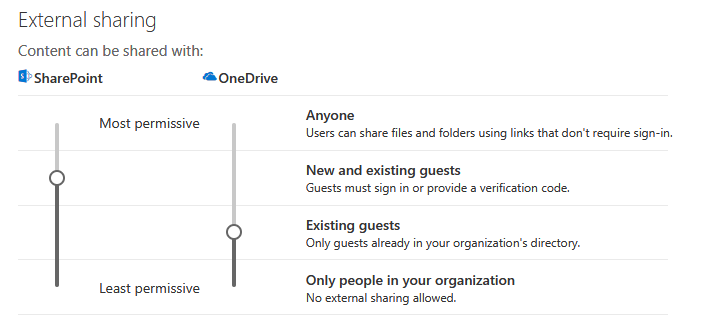- Home
- Content Management
- Discussions
- Re: Confused about how external sharing (extranet) works in SharePoint?
Confused about how external sharing (extranet) works in SharePoint?
- Subscribe to RSS Feed
- Mark Discussion as New
- Mark Discussion as Read
- Pin this Discussion for Current User
- Bookmark
- Subscribe
- Printer Friendly Page
- Mark as New
- Bookmark
- Subscribe
- Mute
- Subscribe to RSS Feed
- Permalink
- Report Inappropriate Content
Jun 27 2019 01:10 AM
I've been doing some testing around enabling an extranet in our SharePoint environment, a place where we can share certain documents with people external to our business.
I followed one of Microsoft's support guides by doing the following:
In the Admin Center I moved the SharePoint sharing setting up to 'New and existing guests'. I also tweaked the sharing settings on the individual 'Extranet' site collection I'd created to match this.
It seems that I can go to the site and successfully share it with any email address I type in. I tried testing it by using my personal email address, which we'll just say is toby@gmail.com.
I received an email invitation to my personal inbox, so it appears to be working. However, when accepting the link from this email I get the following message. This is where I'm confused.
I'm sure it's a simple solution but I'm finding this message confusing. It's telling me I need to accept the invitation using the account it was shared with, which was toby@gmail.com, but this is where I accepted the invite in the form of the email? It also asks to accept the invitation again with my personal email, but how do I do this? Do I have to create a new Microsoft account?
Any help would be great, thanks.
- Mark as New
- Bookmark
- Subscribe
- Mute
- Subscribe to RSS Feed
- Permalink
- Report Inappropriate Content
Jun 27 2019 01:17 AM
Solution@Toby McDaid Make sure you're logged out of O365 services when accepting the link (or open the invite link in a browser which you are not logged into 365 in)
- Mark as New
- Bookmark
- Subscribe
- Mute
- Subscribe to RSS Feed
- Permalink
- Report Inappropriate Content
Jun 27 2019 01:24 AM
Thank you, seems to have done the trick. I should have guessed the solution would be something as simple as that!
Accepted Solutions
- Mark as New
- Bookmark
- Subscribe
- Mute
- Subscribe to RSS Feed
- Permalink
- Report Inappropriate Content
Jun 27 2019 01:17 AM
Solution@Toby McDaid Make sure you're logged out of O365 services when accepting the link (or open the invite link in a browser which you are not logged into 365 in)