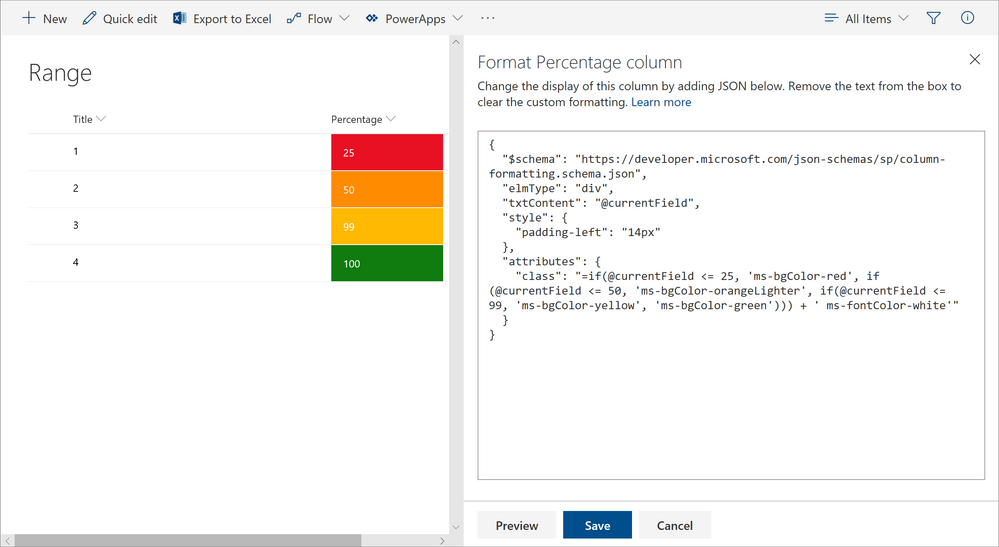- Home
- Content Management
- Discussions
- Color Shading in the Cell based on Column Percentage Value in a List
Color Shading in the Cell based on Column Percentage Value in a List
- Subscribe to RSS Feed
- Mark Discussion as New
- Mark Discussion as Read
- Pin this Discussion for Current User
- Bookmark
- Subscribe
- Printer Friendly Page
- Mark as New
- Bookmark
- Subscribe
- Mute
- Subscribe to RSS Feed
- Permalink
- Report Inappropriate Content
Apr 08 2019 02:46 PM - edited Apr 08 2019 02:47 PM
Hi all,
I've searched through the postings and cannot find what I'm trying to accomplish. (see attachment - I worked up a sample)
I would like a color code in the column field to change based on the percentage complete.
0-25% = Red
26-50% = Orange
51-99% = Yellow
100% = Green
Notes: There are 3 columns that calculate the percentage. Total subtracting Done = Remaining.
EX: Total items = 9, 6 are Done with 3 remaining = 67% complete.
Any ideas on how to make this happen? Many thanks in advance.
SharePoint 365
- Labels:
-
color coding
-
Column Formatting
- Mark as New
- Bookmark
- Subscribe
- Mute
- Subscribe to RSS Feed
- Permalink
- Report Inappropriate Content
Apr 08 2019 03:11 PM - edited Apr 08 2019 03:31 PM
SolutionHello @SheTriedIt,
JSON column formatting will help format your column as required. Specifically, see risk-score.json in https://github.com/SharePoint/sp-dev-list-formatting/tree/master/column-samples/generic-project-mana...
If you need help on creating the calculate columns see Examples of common formulas in SharePoint Lists.
I hope this helps.
Norm
Edit: Added example with code.
Accepted Solutions
- Mark as New
- Bookmark
- Subscribe
- Mute
- Subscribe to RSS Feed
- Permalink
- Report Inappropriate Content
Apr 08 2019 03:11 PM - edited Apr 08 2019 03:31 PM
SolutionHello @SheTriedIt,
JSON column formatting will help format your column as required. Specifically, see risk-score.json in https://github.com/SharePoint/sp-dev-list-formatting/tree/master/column-samples/generic-project-mana...
If you need help on creating the calculate columns see Examples of common formulas in SharePoint Lists.
I hope this helps.
Norm
Edit: Added example with code.