- Home
- Content Management
- Discussions
- Clarification on best organization of Hub sites
Clarification on best organization of Hub sites
- Subscribe to RSS Feed
- Mark Discussion as New
- Mark Discussion as Read
- Pin this Discussion for Current User
- Bookmark
- Subscribe
- Printer Friendly Page
Dec 05 2018 03:37 PM - edited Dec 05 2018 03:39 PM
- Mark as New
- Bookmark
- Subscribe
- Mute
- Subscribe to RSS Feed
- Permalink
- Report Inappropriate Content
Dec 05 2018 03:37 PM - edited Dec 05 2018 03:39 PM
My company currently uses SharePoint but as a file server with a single site. We do not currently utilize any of the communication features. I am going to change that now.
We are going to implement a SharePoint Intranet from scratch. After reading pages on the matter I have questions.
I have included two figures I have created.
Figure 1 shows a main HOME Hub where all my users will land from the start. The other Hubs are for each department. I will connect all the department Hubs to the HOME navigation with links as well as the department Navigation with the Home Hub with a link.
Figure 2 shows a main HOME Hub where all my users will land from the start. That is the only Hub site as the departments will have associated sites in the Home HUB.
Questions:
- What is the ideal scenario, Figure 1 or Figure 2?
- Why and what are the pros and cons?
- In Figure 1 can any information be shared to the Home Hub from the department Hub or will it all be manual input of content to the Home Hub by an admin?
- In Figure 1 can a user conduct a search for information on the Home Hub and retrieve it from the department Hubs or must they go to the individual department Hub to do a search?
- I have one huge document library with 1000s of folders currently, can I move the folders to the department Hubs and assign security from the department Hubs groups? Is that best practice?

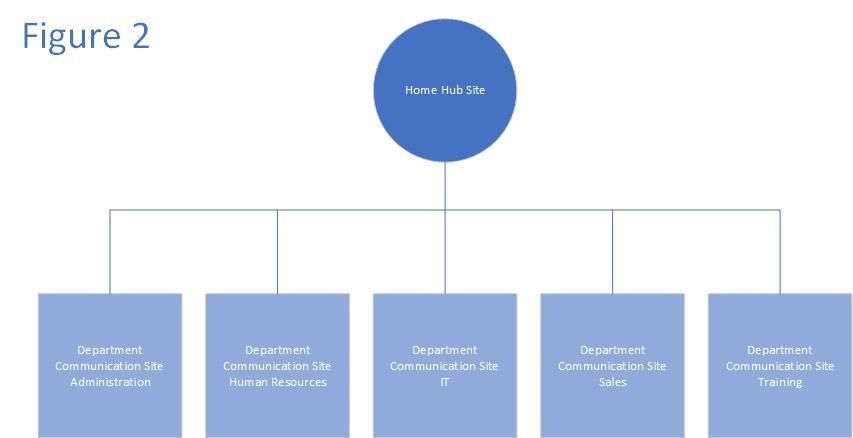
- Labels:
-
SharePoint Online
- Mark as New
- Bookmark
- Subscribe
- Mute
- Subscribe to RSS Feed
- Permalink
- Report Inappropriate Content
Dec 06 2018 06:41 AM
This probably requires more information to really give you a good answer but either approach could work - as long as you understand that hub sites cannot be "nested." From a "future proof" perspective, you will probably find that your first option - a hub for each function connected navigationally to a main "front door" that actually doesn't itself have to be a hub site - will allow the most flexibility. But you could start with the second approach if you don't have too many sites or a large organization and then grow to the first.
When you are on a hub site, search is scoped to the specific hub you are on. However, in search results, you can click "SharePoint" in the breadcrumb to extend your search to the entire tenant. In addition, you can also search everywhere from SharePoint home. This is not completely intuitive and there has been some discussion elsewhere in this forum about where Microsoft is thinking about this experience. Search is getting some major love in 2019 so you should keep your eye on updates.
You can move the folder content to any site (remember, a hub is just a site that has some super-powers) but I'm not quite sure I understand your permissions question. Assuming that you move the Finance folder to the Finance Communication Site, then any user with edit permissions to the Finance site can edit the documents on that site. Visitors can read and download the content. It's always best to try to manage permissions at the site level if you can and only break inheritance if you absolutely have to.
Hope this helps. Take a look at https://docs.microsoft.com/en-us/sharepoint/planning-hub-sites and https://docs.microsoft.com/en-us/sharepoint/plan-navigation-modern-experience for some additional information. I'm sort of partial to those articles. :)
- Mark as New
- Bookmark
- Subscribe
- Mute
- Subscribe to RSS Feed
- Permalink
- Report Inappropriate Content
Dec 06 2018 06:44 AM