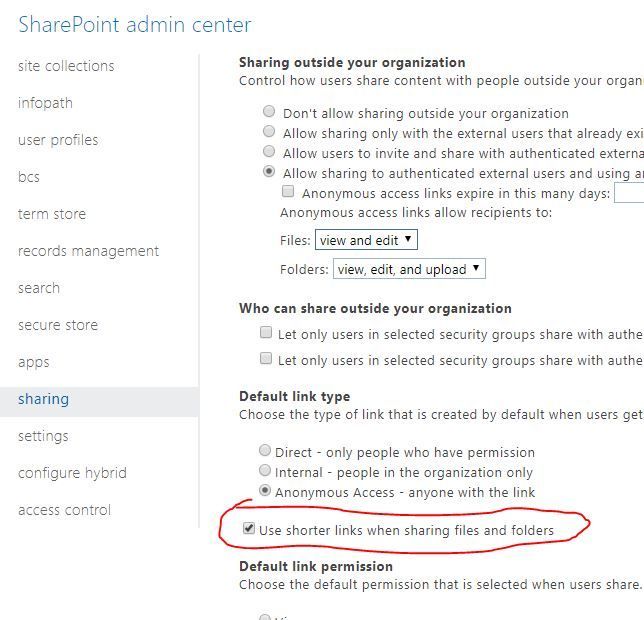- Home
- Content Management
- Discussions
- Change in SharePoint Links
Change in SharePoint Links
- Subscribe to RSS Feed
- Mark Discussion as New
- Mark Discussion as Read
- Pin this Discussion for Current User
- Bookmark
- Subscribe
- Printer Friendly Page
- Mark as New
- Bookmark
- Subscribe
- Mute
- Subscribe to RSS Feed
- Permalink
- Report Inappropriate Content
Jan 15 2018 03:37 PM
Hi All,
Today I noticed that when sharing a document from document library,
URL is generated something like
XYZ.sharepoint.com/:w:/s/sitename/EQMfnd73HhjkfdHVPv7GLJOkRDznDagfdgdH83
Where as previously it used be something like
XYZ.sharepoint.com/sites/sitename/_layouts/15/guestaccess.aspx?docid=hfjksd39fkJKGfjd&authkey=fhjkd79kjhfkjdkky6876jn
Does anyone know if anything has been changed or anything has been changed on my site? If its on my site, What can I do to get back the links with /_layouts/15/guestaccess.aspx
Thanks a lot
- Mark as New
- Bookmark
- Subscribe
- Mute
- Subscribe to RSS Feed
- Permalink
- Report Inappropriate Content
Jan 15 2018 08:57 PM
SolutionYes, they updated this a bit ago. You can change it back however by unchecking this option in the SharePoint Admin, under Sharing.
- Mark as New
- Bookmark
- Subscribe
- Mute
- Subscribe to RSS Feed
- Permalink
- Report Inappropriate Content
Accepted Solutions
- Mark as New
- Bookmark
- Subscribe
- Mute
- Subscribe to RSS Feed
- Permalink
- Report Inappropriate Content
Jan 15 2018 08:57 PM
SolutionYes, they updated this a bit ago. You can change it back however by unchecking this option in the SharePoint Admin, under Sharing.