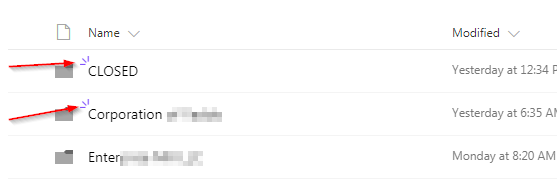- Home
- Content Management
- Discussions
- Blue lines on SharePoint folders and items in document library
Blue lines on SharePoint folders and items in document library
- Subscribe to RSS Feed
- Mark Discussion as New
- Mark Discussion as Read
- Pin this Discussion for Current User
- Bookmark
- Subscribe
- Printer Friendly Page
- Mark as New
- Bookmark
- Subscribe
- Mute
- Subscribe to RSS Feed
- Permalink
- Report Inappropriate Content
- Mark as New
- Bookmark
- Subscribe
- Mute
- Subscribe to RSS Feed
- Permalink
- Report Inappropriate Content
Nov 09 2017 05:51 PM
Solution- Mark as New
- Bookmark
- Subscribe
- Mute
- Subscribe to RSS Feed
- Permalink
- Report Inappropriate Content
Nov 14 2017 05:59 AM
Btw: the color scheme changes wrt the item type it seems, green for files and blue for folders?
- Mark as New
- Bookmark
- Subscribe
- Mute
- Subscribe to RSS Feed
- Permalink
- Report Inappropriate Content
Nov 14 2017 07:24 AM
What is the new green zig-zag arrow then?
- Mark as New
- Bookmark
- Subscribe
- Mute
- Subscribe to RSS Feed
- Permalink
- Report Inappropriate Content
Nov 14 2017 08:55 AM
Trending document, lots of recent activity.
- Mark as New
- Bookmark
- Subscribe
- Mute
- Subscribe to RSS Feed
- Permalink
- Report Inappropriate Content
Nov 14 2017 08:57 AM - edited Nov 14 2017 08:58 AM
Hm, so more than just symbols for new documents and folders, then. How do you know this, have you seen an overview somewhere?
- Mark as New
- Bookmark
- Subscribe
- Mute
- Subscribe to RSS Feed
- Permalink
- Report Inappropriate Content
Nov 14 2017 09:01 AM
- Mark as New
- Bookmark
- Subscribe
- Mute
- Subscribe to RSS Feed
- Permalink
- Report Inappropriate Content
Nov 18 2017 03:11 AM
I found an authoritative source for information about this:
https://techcommunity.microsoft.com/t5/OneDrive-Blog/Beautifully-useful-Introducing-a-new-look-for-O... - good to know!
- Mark as New
- Bookmark
- Subscribe
- Mute
- Subscribe to RSS Feed
- Permalink
- Report Inappropriate Content
Jun 27 2018 01:07 PM
I think it's got something to do with what the Sharepoint sees as a REPEAT of a file.
For example, if you have a file that has a similar name in folder A and in folder B;
Lets say, you already transferred folder A to sharepoint
and now you transfer folder B (from your main windows drive) to Sharepoint -
then because Sharepoint sees that you have 2 files (with similar/same names) from two different folders (folder A & folder B);
- and more than one file from each folder A and folder B has file(s) with a similar name/title
- your folder will then have the three blue lines on it.
- Mark as New
- Bookmark
- Subscribe
- Mute
- Subscribe to RSS Feed
- Permalink
- Report Inappropriate Content
Jun 27 2018 01:08 PM
I think it's got something to do with what the Sharepoint sees as a REPEAT of a file.
For example, if you have a file that has a similar name in folder A and in folder B;
Lets say, you already transferred folder A to sharepoint
and now you transfer folder B (from your main windows drive) to Sharepoint -
then because Sharepoint sees that you have 2 files (with similar/same names) from two different folders (folder A & folder B);
- (more than one file from each folder A and folder B has file(s) with a similar name/title)
- your folder will then have the three blue lines on it.
Accepted Solutions
- Mark as New
- Bookmark
- Subscribe
- Mute
- Subscribe to RSS Feed
- Permalink
- Report Inappropriate Content
Nov 09 2017 05:51 PM
Solution