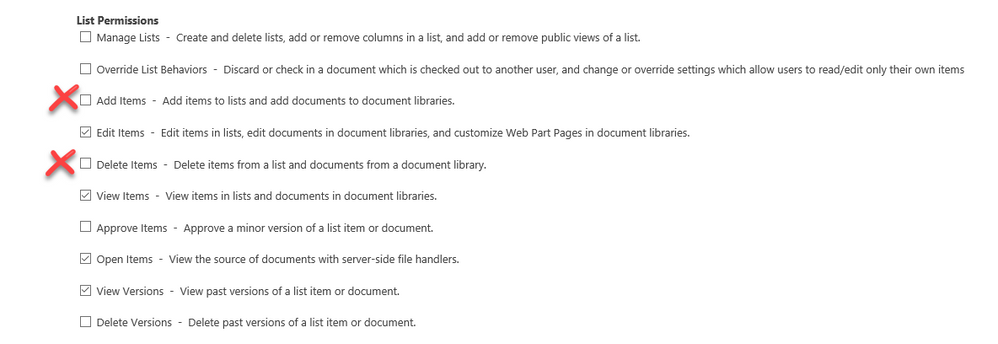- Home
- Content Management
- Discussions
- Best way to create a Sign-Up sheet
Best way to create a Sign-Up sheet
- Subscribe to RSS Feed
- Mark Discussion as New
- Mark Discussion as Read
- Pin this Discussion for Current User
- Bookmark
- Subscribe
- Printer Friendly Page
- Mark as New
- Bookmark
- Subscribe
- Mute
- Subscribe to RSS Feed
- Permalink
- Report Inappropriate Content
Jan 11 2019 07:01 AM
Need to create a sign-up sheet limited to 30 users. First come first serve. No waitlist.
Wondering how others have accomplished this in the past, and if there is a better way in Modern.
- Labels:
-
SharePoint Online
- Mark as New
- Bookmark
- Subscribe
- Mute
- Subscribe to RSS Feed
- Permalink
- Report Inappropriate Content
Jan 11 2019 07:09 AM - edited Jan 11 2019 07:10 AM
Hi Robert - this is such a simple, and common request and I don't know of any out of the box tool that will do this in O365. Did you see this conversation? Midway down is a Flow that you can add to a Form to limit responses: https://techcommunity.microsoft.com/t5/Microsoft-Forms/Limit-number-of-responses-on-a-form/td-p/7870.... Will be very curious to see if others jump on this thread with better ideas.
- Mark as New
- Bookmark
- Subscribe
- Mute
- Subscribe to RSS Feed
- Permalink
- Report Inappropriate Content
Jan 11 2019 07:14 AM
@Kelly_Edinger Thank you so much for this. My GoogleFu failed me this morning! I remember doing this in sharepoint last year on older sites with Jquery and content editor webparts. It was terrible. I'm going to implement this now and test it.
- Mark as New
- Bookmark
- Subscribe
- Mute
- Subscribe to RSS Feed
- Permalink
- Report Inappropriate Content
Jan 11 2019 08:30 AM
- Mark as New
- Bookmark
- Subscribe
- Mute
- Subscribe to RSS Feed
- Permalink
- Report Inappropriate Content
Jan 11 2019 10:59 AM
Chris, I would be interested in creating a powerapp that would be redeployable for different use cases in the future. Maybe even publish it to the gallery if it works decently.
- Mark as New
- Bookmark
- Subscribe
- Mute
- Subscribe to RSS Feed
- Permalink
- Report Inappropriate Content
Jan 14 2019 06:27 AM
The simplest out of the box answer that I've used for years is this -
- Create a list with all your fields. I use something like "Preferred name" for the Title field and a people field to capture the corporate name and contact info. If you're working with external people, skip the people field and add an email field.
- Create 30 new items. I fill in the Title field with something like "Your preferred name here".
- Put it on a page displaying the 30 line items.
- Give the people "edit-no contribute-no delete" privileges. This will allow them to edit existing items, but not add new items or delete anything.
- Send out the link.
When the 30 line items are full, you're done. No code, no Flow, no PowerApps so it has a consistent UI on every platform and works on any version of SP. Even better, you can use this same list over and over by filtering the next 30 items. Eventually you have a full database of people who have attended all your functions.
- Mark as New
- Bookmark
- Subscribe
- Mute
- Subscribe to RSS Feed
- Permalink
- Report Inappropriate Content
Jan 14 2019 07:15 AM
Thank you for this thoughtful reply. Could you expand on or screenshot the privileges you give to achieve this?
- Mark as New
- Bookmark
- Subscribe
- Mute
- Subscribe to RSS Feed
- Permalink
- Report Inappropriate Content
Jan 14 2019 07:51 AM
You may need to create a new permission access level if it doesn't already exist. I made a copy of the "Contribute" level and then unchecked the boxes that allow users to add new items or delete items. Now you have to name it.
NOTE - There is already "Edit" level that is actually higher than Contribute. It's used as the default level for members and allows them to edit columns in lists and libraries. So you'll need to name this one something different and more obvious like "Only Edit List Items". Mine looks something like this.
This method works online or on-prem, desktop or mobile with no customizations to the default form.
- Mark as New
- Bookmark
- Subscribe
- Mute
- Subscribe to RSS Feed
- Permalink
- Report Inappropriate Content
Feb 09 2021 12:40 PM
@Robert Woods or anyone else:
Appreciate this question and want to take it a level up:
I have a need to restrict registration for training sessions to keep groups manageable, and also streamline the process of sending out calendar invites to those registered.
Has anyone found a solution within the Microsoft ecosystem to:
- create and distribute sign-ups with a quota
- automatically distribute Outlook Calendar invites with Teams meeting information upon successful registration
- manage cancellations/reschedules automatically.
- Mark as New
- Bookmark
- Subscribe
- Mute
- Subscribe to RSS Feed
- Permalink
- Report Inappropriate Content
Feb 09 2021 02:19 PM
Use the solution I described above with a SharePoint list. - create a line item for each "seat" in each session, etc. Make sure users do not have the ability to create or delete line items - edit only. Create a view of the list for each class and filter the view to show only OPEN seats. Once they sign up for a seat, it will filter out of the view. If you're working within your organization, you can use a people field. Otherwise you'll need to manually capture people's email addresses.
The only thing you need to add to that solution is a workflow to add the person to the invite when they sign up. Make sure to include a feedback mechanism so that if they change their minds, they can contact you to edit their "seat" to free it up
- Mark as New
- Bookmark
- Subscribe
- Mute
- Subscribe to RSS Feed
- Permalink
- Report Inappropriate Content
Jan 31 2022 11:19 AM
@caitlin2021 Curious to know if you came up with a solution for this last year.
- Mark as New
- Bookmark
- Subscribe
- Mute
- Subscribe to RSS Feed
- Permalink
- Report Inappropriate Content
Jan 31 2022 11:28 AM
- Mark as New
- Bookmark
- Subscribe
- Mute
- Subscribe to RSS Feed
- Permalink
- Report Inappropriate Content
Jan 31 2022 02:02 PM
- Mark as New
- Bookmark
- Subscribe
- Mute
- Subscribe to RSS Feed
- Permalink
- Report Inappropriate Content
Feb 04 2022 09:39 AM - edited Feb 04 2022 09:40 AM
@Robert Woods Thank you for you the suggestion. I will look into this.
- Mark as New
- Bookmark
- Subscribe
- Mute
- Subscribe to RSS Feed
- Permalink
- Report Inappropriate Content