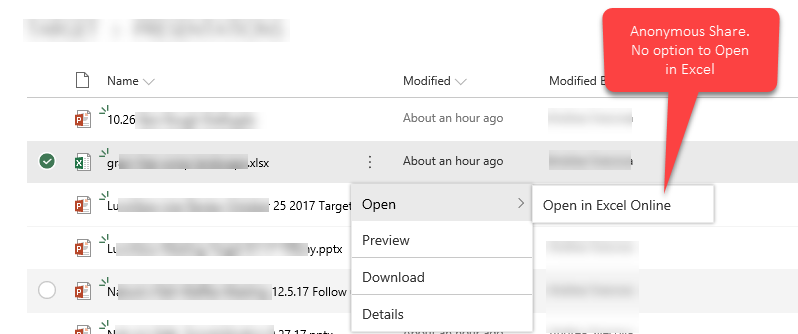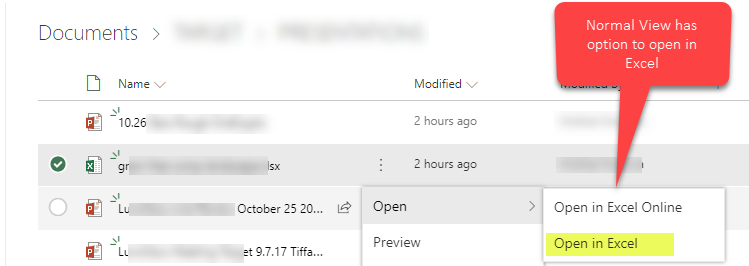- Home
- Content Management
- Discussions
- Anonymous Sharing: No option to Open file in Excel client
Anonymous Sharing: No option to Open file in Excel client
- Subscribe to RSS Feed
- Mark Discussion as New
- Mark Discussion as Read
- Pin this Discussion for Current User
- Bookmark
- Subscribe
- Printer Friendly Page
- Mark as New
- Bookmark
- Subscribe
- Mute
- Subscribe to RSS Feed
- Permalink
- Report Inappropriate Content
Mar 09 2018 08:03 PM
When I share a folder anonymously, I don't get the option to open an excel file using Excel Client.
See pics.
Any reason why? Any workarounds?
One of the excel files is 30MB and can't be opened in Excel online!
- Labels:
-
files
-
SharePoint Online
- Mark as New
- Bookmark
- Subscribe
- Mute
- Subscribe to RSS Feed
- Permalink
- Report Inappropriate Content
Mar 09 2018 09:06 PM
The other option if you don’t need single file reference is adding &download=1 at the end of your sharing link and then the file will download so they can then open it locally and do what they need.
Or if you need the file back share the folder and have them download them upload changes.
- Mark as New
- Bookmark
- Subscribe
- Mute
- Subscribe to RSS Feed
- Permalink
- Report Inappropriate Content
Mar 10 2018 12:01 PM
SolutionThanks.
I tried using the 'old school' sharing where one authenticates via MSA (microsoft Account?). The result was the same... No option to 'Open in Excel'.
It seems the only option is to download first, make changes then upload (overwrite).
Am curious as to why Microsoft doesn't allow a guest user with Edit permissions to "Open in Excel".
- Mark as New
- Bookmark
- Subscribe
- Mute
- Subscribe to RSS Feed
- Permalink
- Report Inappropriate Content
Mar 10 2018 12:36 PM
- Mark as New
- Bookmark
- Subscribe
- Mute
- Subscribe to RSS Feed
- Permalink
- Report Inappropriate Content
Mar 10 2018 01:53 PM
Removed the guest user.
Restarted the computer
Added guest user again.
Now it shows when using logged in with Microsoft Account.
Thank you!
- Mark as New
- Bookmark
- Subscribe
- Mute
- Subscribe to RSS Feed
- Permalink
- Report Inappropriate Content
Mar 12 2018 11:50 AM
Hi all,
We've definitely heard feedback on being able to open files in the rich Office clients as an anonymous user. This is something we're looking at (though no timeframe). Thanks!
Stephen Rice
OneDrive Program Manager II
Accepted Solutions
- Mark as New
- Bookmark
- Subscribe
- Mute
- Subscribe to RSS Feed
- Permalink
- Report Inappropriate Content
Mar 10 2018 12:01 PM
SolutionThanks.
I tried using the 'old school' sharing where one authenticates via MSA (microsoft Account?). The result was the same... No option to 'Open in Excel'.
It seems the only option is to download first, make changes then upload (overwrite).
Am curious as to why Microsoft doesn't allow a guest user with Edit permissions to "Open in Excel".