- Home
- Content Management
- Discussions
- Alternate language not working?
Alternate language not working?
- Subscribe to RSS Feed
- Mark Discussion as New
- Mark Discussion as Read
- Pin this Discussion for Current User
- Bookmark
- Subscribe
- Printer Friendly Page
- Mark as New
- Bookmark
- Subscribe
- Mute
- Subscribe to RSS Feed
- Permalink
- Report Inappropriate Content
Jun 23 2019 10:02 PM
Everyone, I have 3 questions about Multiple Language User Interface (MUI).
1/ When I choose my default language “Vietnamese”, and I set the Alternate Language(s) is “English”, the Language switch from the default to the alternate. But when I reverse. choose “English” is default, and Vietnamese is alternate, the Language skip default. Why?
2/ Will using MUI affect Sharepoint configuration via SPD 2013 and Sharepoint Powershell Management? Or is there any significant effect on it?
3 / If the admin only wants to use English, but for the end user to use Vietnamese language, how should I do it? Select the default language is English or Vietnamese? And the alternate language opposite? Or is there another way more effective?

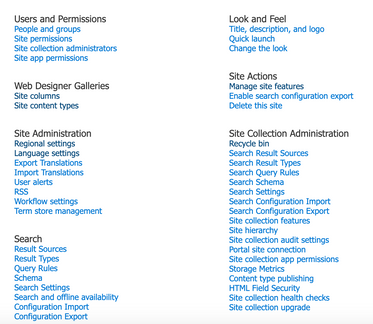
- Labels:
-
SharePoint Online
- Mark as New
- Bookmark
- Subscribe
- Mute
- Subscribe to RSS Feed
- Permalink
- Report Inappropriate Content
Jun 23 2019 11:21 PM
- Mark as New
- Bookmark
- Subscribe
- Mute
- Subscribe to RSS Feed
- Permalink
- Report Inappropriate Content
Jun 24 2019 01:22 AM
@Juan Carlos González Martín I figure out that when I change my Language of Office 365 (In Delve -> Update Profile), you can see more detail here: https://support.office.com/en-us/article/change-your-personal-language-and-region-settings-caa1fccc-....
The Language of Sharepoint switches correctly to my most priority language.