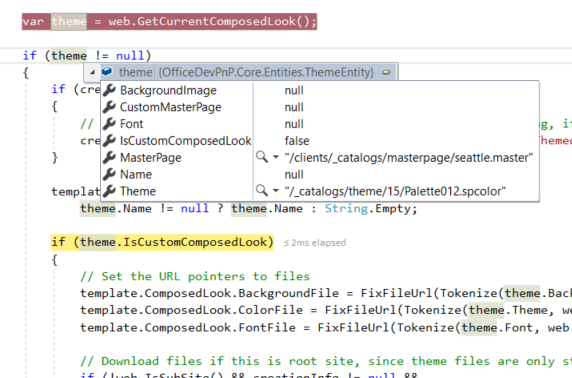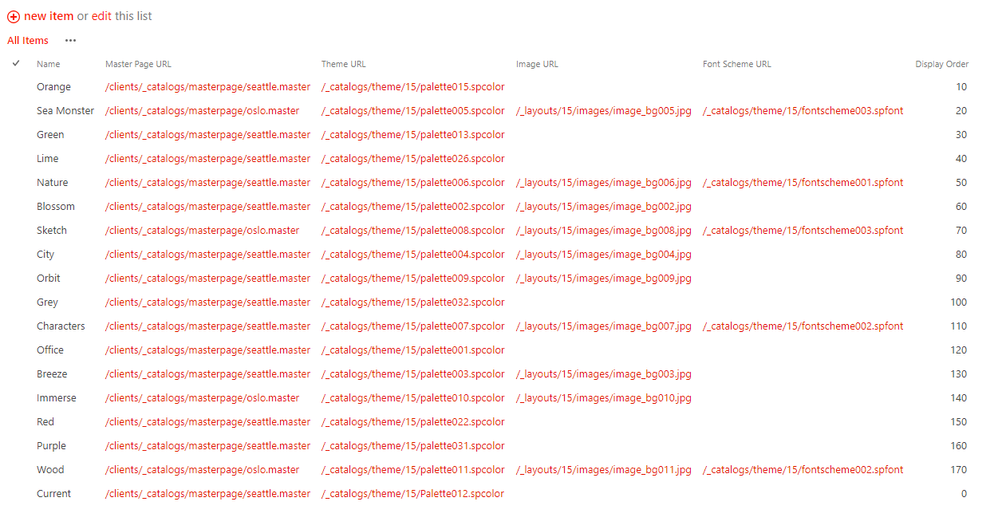- Home
- Content Management
- SharePoint Developer
- Re: PnP templates lose colours
PnP templates lose colours
- Subscribe to RSS Feed
- Mark Discussion as New
- Mark Discussion as Read
- Pin this Discussion for Current User
- Bookmark
- Subscribe
- Printer Friendly Page
- Mark as New
- Bookmark
- Subscribe
- Mute
- Subscribe to RSS Feed
- Permalink
- Report Inappropriate Content
Jan 16 2018 02:28 AM - edited Jan 16 2018 04:10 AM
With the latest releases of PnP PowerShell I've tried exporting sites ( Get-PnPProvisioningTemplate) and then apply the template to another site Get-PnPProvisioningTemplate. When I do this I noticed that the colours configured within "Site Settings - > Change the look" are being ignored.
I'm quite sure in the past the .spcolor files were exported with the templates.
When I look in the template file I see:
<pnp:ComposedLook Name="" ColorFile="" FontFile="" BackgroundFile="" Version="0" />
It looks like the Composed Look is being ignored.
When I ran this through the debugger I found that the theme doesn't have a name
The above happened in an SharePoint 2016 site.
Am I missing something?
I then tried using a Publishing site collection in Office 365 and the name of the Theme is now set:
This looks like a bug to me where the name of the theme isn't always set.
- Labels:
-
PnP
- Mark as New
- Bookmark
- Subscribe
- Mute
- Subscribe to RSS Feed
- Permalink
- Report Inappropriate Content
Jan 16 2018 04:10 AM
SolutionWhen I look at the composed looks in Office 365 the Current composed look seems to be linked to the selected composed look.
Within SharePoint 2016 it looks like the Current composed look is a copy of the composed look with its own .spcolor file:
This now means that the code in PnP cannot find what the source of the Current composed look is.
Accepted Solutions
- Mark as New
- Bookmark
- Subscribe
- Mute
- Subscribe to RSS Feed
- Permalink
- Report Inappropriate Content
Jan 16 2018 04:10 AM
SolutionWhen I look at the composed looks in Office 365 the Current composed look seems to be linked to the selected composed look.
Within SharePoint 2016 it looks like the Current composed look is a copy of the composed look with its own .spcolor file:
This now means that the code in PnP cannot find what the source of the Current composed look is.