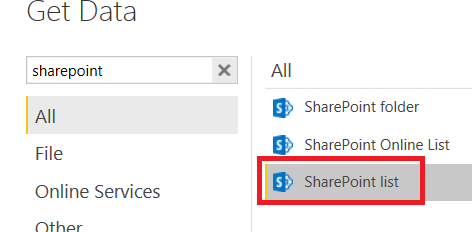- Home
- Content Management
- SharePoint BI
- Error connecting sharepoint custom list with PowerBi "We couldn't parse OData response result"
Error connecting sharepoint custom list with PowerBi "We couldn't parse OData response result"
- Subscribe to RSS Feed
- Mark Discussion as New
- Mark Discussion as Read
- Pin this Discussion for Current User
- Bookmark
- Subscribe
- Printer Friendly Page
- Mark as New
- Bookmark
- Subscribe
- Mute
- Subscribe to RSS Feed
- Permalink
- Report Inappropriate Content
Jul 11 2019 09:10 AM
We have a custom list inside our sharepoint on-premises 2013, and using the Power BI desktop app i want to connect with the sharepoint custom list. so i did the following steps:-
1) Inside power BI >> click on "Get Data" >> "SharePoint List"
2. i entered the site url >> select the intended custom list >> but i got this error:-
DataSource.Error: We couldn't parse OData response result. Error: A null value was found for the property named 'QuickOrder', which has the expected type 'Collection(Edm.String)[Nullable=False]'. The expected type 'Collection(Edm.String)[Nullable=False]' does not allow null values.
Details:
DataSourceKind=SharePoint
DataSourcePath=http://****/****/_api/Web/Lists(guid'80ca0b70-24c5-4d06-b4f4-03de6c7b733f')/Items
where the "QuickOrder" is a custom site column of this type
so not sure why Power BI raised this error on this column specifically? is there a way to fix this error? or to exclude this column for the integration?
- Labels:
-
development
-
Power BI
-
SharePoint