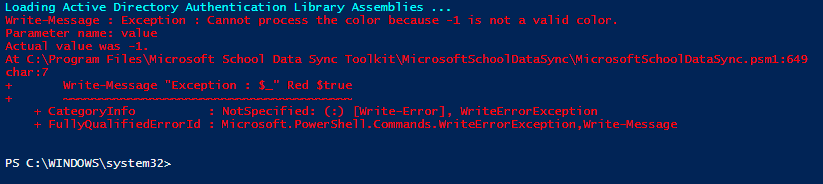- Subscribe to RSS Feed
- Mark Discussion as New
- Mark Discussion as Read
- Pin this Discussion for Current User
- Bookmark
- Subscribe
- Printer Friendly Page
Dec 05 2017 10:36 PM
- Mark as New
- Bookmark
- Subscribe
- Mute
- Subscribe to RSS Feed
- Permalink
- Report Inappropriate Content
Dec 05 2017 10:36 PM
I got a new Surfacebook this past week (ya!) and I'm now in the process or re-loading all of my software (boo!). I just tried reinstalling the SDS toolkit, and I'm getting the following error when I try to do a simple start-csvFilesValidation:
What the heck? Has anyone seen this before? I tried installing the current toolkit on another machine that had an older version of the toolkit previously and got the same result. Is there a known issue with the current build of the toolkit?
- Labels:
-
.CSV
-
School Data Sync
Dec 07 2017 11:48 AM
- Mark as New
- Bookmark
- Subscribe
- Mute
- Subscribe to RSS Feed
- Permalink
- Report Inappropriate Content
Dec 07 2017 11:48 AM
Sounds like you will need to install a specific version of AzCopy for the file uploads to work.
You will need to install a specific version of AzCopy for the file uploads to work. The link to the AZCopy installer is here.
Additional detail is here https://docs.microsoft.com/en-us/schooldatasync/install-the-school-data-sync-toolkit
Please let me know if this does not solve it.
Thanks!
Matt
Dec 11 2017 04:49 AM
- Mark as New
- Bookmark
- Subscribe
- Mute
- Subscribe to RSS Feed
- Permalink
- Report Inappropriate Content
Dec 11 2017 04:49 AM
SolutionHi James
Have you tried using the powershell console? Using the ISE will give you that error.
\Magnus
Dec 11 2017 01:11 PM
- Mark as New
- Bookmark
- Subscribe
- Mute
- Subscribe to RSS Feed
- Permalink
- Report Inappropriate Content
Dec 11 2017 01:11 PM
James-
Were you able to get it working? I ask because I raised your issue with the SDS Developers, and we think you have found a bug in the toolkit. They have been working on it since last week and we hope to have an update in the next few days. If it is working for you now, great! But if not, I want to know about it and see if there is anything else I can do to help.
Thanks
Dec 12 2017 07:59 PM
- Mark as New
- Bookmark
- Subscribe
- Mute
- Subscribe to RSS Feed
- Permalink
- Report Inappropriate Content
Dec 12 2017 07:59 PM
Sorry, yes. I did get it working. The issue was only in PS ISE. It worked fine in Powershell itself, but looking around it looks the "bug" is with the Write-Message function. On line 80 where the function executes "Write-Host $message -ForegroundColor $foregroundColor", ISE throws the above error. If you modify the line to just output $message and cut out the switch that changes the foreground text color (IE. change it to something like "Write-Host $message" ) it runs just fine in ISE as well. I didn't dig into it any further than that, but it's definitely the source of the error in ISE.
Either way, I'm up and running again.
Accepted Solutions
Dec 11 2017 04:49 AM
- Mark as New
- Bookmark
- Subscribe
- Mute
- Subscribe to RSS Feed
- Permalink
- Report Inappropriate Content
Dec 11 2017 04:49 AM
SolutionHi James
Have you tried using the powershell console? Using the ISE will give you that error.
\Magnus